-
sh_kwesAsked on January 11, 2018 at 10:03 AM
Dear Jotform,
How do I create a "set mask" email? every time I "set mask" an email .. eg example@gmail.com .. which appears to be example_gmail.com
Thanks
-
MarvihReplied on January 11, 2018 at 11:43 AM
You can't mask Special Characters, do you want to make your email field input like a Password field (***********) ?
Please check this guide on how to set mask using CSS.
https://www.jotform.com/help/369-How-to-Mask-Input-Text-in-Textbox-Field
This can be done on an Email field too, here is the sample form I created.
https://form.jotform.com/80104694848968
Let us know if you need further assistance.
-
sh_kwesReplied on January 11, 2018 at 9:17 PM
I mean do not want to enter email field like Password field (***********).
Name: __________ (this is a dropdown field)
Email: ____________
via setting conditions I want to set:
if the name is filled "example" then in the auto email is written "example@example.com"
if the name is filled "amir" then in the email automatically written "amir@example.com"
etc
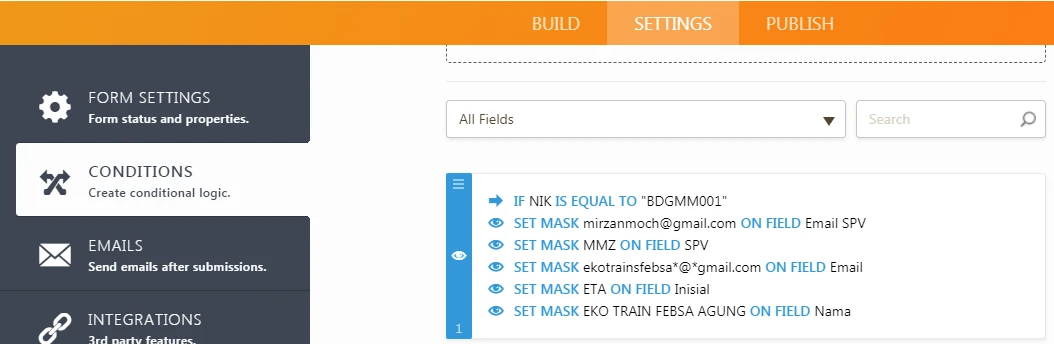
-
Support_Management Jotform SupportReplied on January 12, 2018 at 2:58 AM
What you're describing is called concatenation and was discussed in great detail on the article linked below. The idea is to concatenate the name + @example.com using conditions.
Complete guide: How-to-Manipulate-Text-String-with-Conditions-and-Calculation
Give that a spin and let us know if you'd need further help.
- Mobile Forms
- My Forms
- Templates
- Integrations
- INTEGRATIONS
- See 100+ integrations
- FEATURED INTEGRATIONS
PayPal
Slack
Google Sheets
Mailchimp
Zoom
Dropbox
Google Calendar
Hubspot
Salesforce
- See more Integrations
- Products
- PRODUCTS
Form Builder
Jotform Enterprise
Jotform Apps
Store Builder
Jotform Tables
Jotform Inbox
Jotform Mobile App
Jotform Approvals
Report Builder
Smart PDF Forms
PDF Editor
Jotform Sign
Jotform for Salesforce Discover Now
- Support
- GET HELP
- Contact Support
- Help Center
- FAQ
- Dedicated Support
Get a dedicated support team with Jotform Enterprise.
Contact SalesDedicated Enterprise supportApply to Jotform Enterprise for a dedicated support team.
Apply Now - Professional ServicesExplore
- Enterprise
- Pricing




























































