-
SusanDaughtreyEducationAsked on January 11, 2018 at 12:25 PM
Hi, we have a form that sends via an smtp connection. It has been working fine but yesterday it appeared to stop sending alerts through to us.
We did add in Google Spreadsheets and Google Drive integration but see no reason why it should be affected.
We have tried a simple test form to see if a simple form can relay via the SMTP and it does so fine (test) which suggests there is no issue with the smtp or email.
The only thing we can think it might be down to is some kind of issue between PayPal and jotform that occurred yesterday. Might this be the case please?
Thanks.
-
David JotForm Support ManagerReplied on January 11, 2018 at 1:51 PM
You have 3 incomplete payments, please note that the notifications will not be sent, unless you complete those submissions: https://www.jotform.com/help/564-how-to-view-incomplete-payments-of-your-payment-forms/
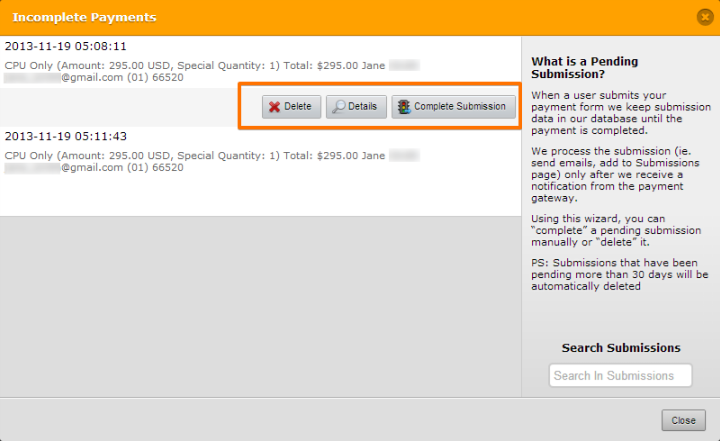
NOTE: Completing a submission will NOT process any payment as there was no payment information to begin with. The system will simply treat this as a regular submission so it can be included on form reports, and that email alerts can be fired off as usual.
-
SusanDaughtreyEducationReplied on January 11, 2018 at 3:25 PM
Thanks for getting back to us.
Unfortunately I don't think this is the case. I checked the incomplete payments first and the 3 incompleted instances were quite a while ago and do not match the two that we have had since yesterday.
The last email we had was dated2018-01-10 11:55:08 (Rachel Robertson) on the form attached. The last 2 entries that have been highlighted have not been sent through.
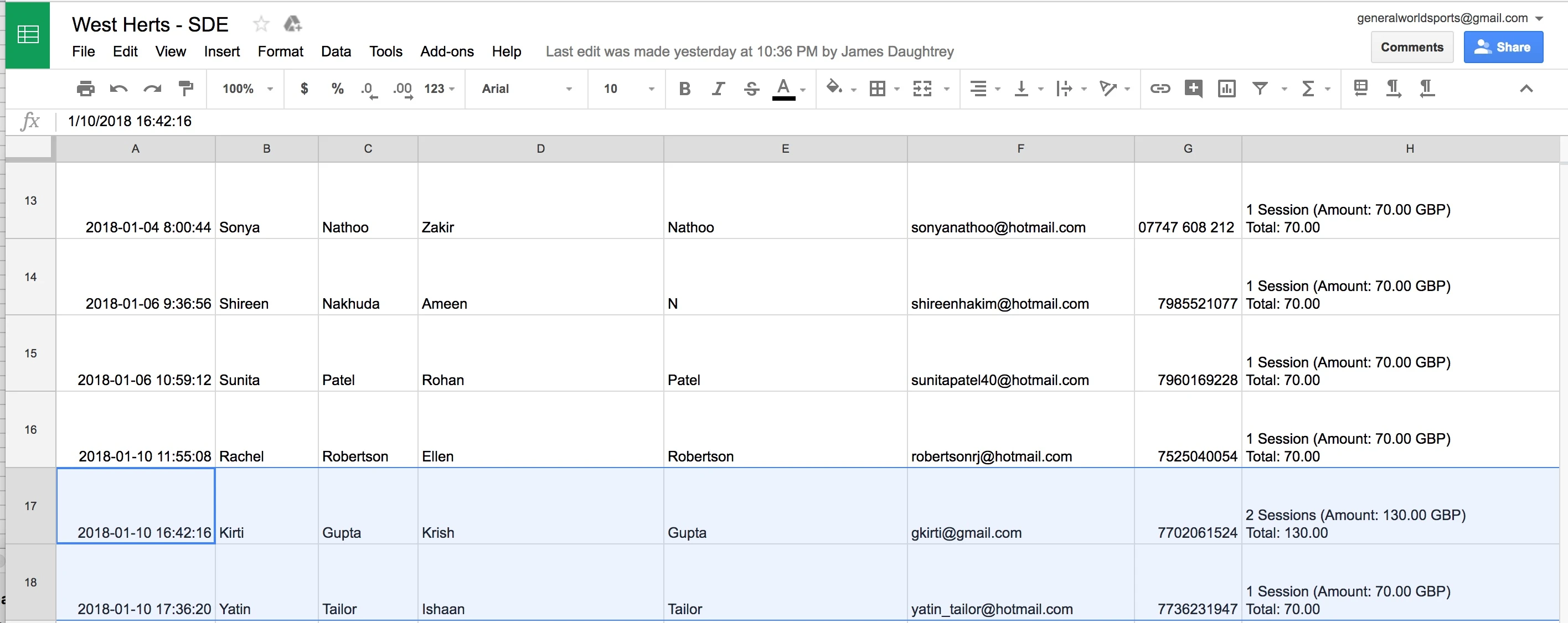
-
David JotForm Support ManagerReplied on January 11, 2018 at 4:10 PM
Please contact your email service provider to make sure the SMTP credentials are correct, or still valid, and update them if necessary https://www.jotform.com/help/241-How-to-Edit-Delete-Sender-Emails-on-SMTP-Settings
Also, ask them if they may be blocking us, and check if the notifications have arrived in your spam folder.
Meanwhile, try using the default sender(noreply@jotform.com).
- Mobile Forms
- My Forms
- Templates
- Integrations
- INTEGRATIONS
- See 100+ integrations
- FEATURED INTEGRATIONS
PayPal
Slack
Google Sheets
Mailchimp
Zoom
Dropbox
Google Calendar
Hubspot
Salesforce
- See more Integrations
- Products
- PRODUCTS
Form Builder
Jotform Enterprise
Jotform Apps
Store Builder
Jotform Tables
Jotform Inbox
Jotform Mobile App
Jotform Approvals
Report Builder
Smart PDF Forms
PDF Editor
Jotform Sign
Jotform for Salesforce Discover Now
- Support
- GET HELP
- Contact Support
- Help Center
- FAQ
- Dedicated Support
Get a dedicated support team with Jotform Enterprise.
Contact SalesDedicated Enterprise supportApply to Jotform Enterprise for a dedicated support team.
Apply Now - Professional ServicesExplore
- Enterprise
- Pricing



























































