-
MuffetAsked on January 11, 2018 at 10:12 PM
I want to offer two payment methods but can only use one per form. Your resources lead me to use an iFrame for the second payment method (PayPal).
Please refer to the last page of this form https://form.jotform.co/80098706084865
I want the Total Payable value from the first form to transfer to the amount payable in PayPal in the iFrame.
I can see this has been addressed before by cutting and pasting code but I can't follow the guides. I have tried using the guides detailing pre-populating fields, re-directing URLs, field manager widget.
Can someone give me the 'dumbies' guide please.
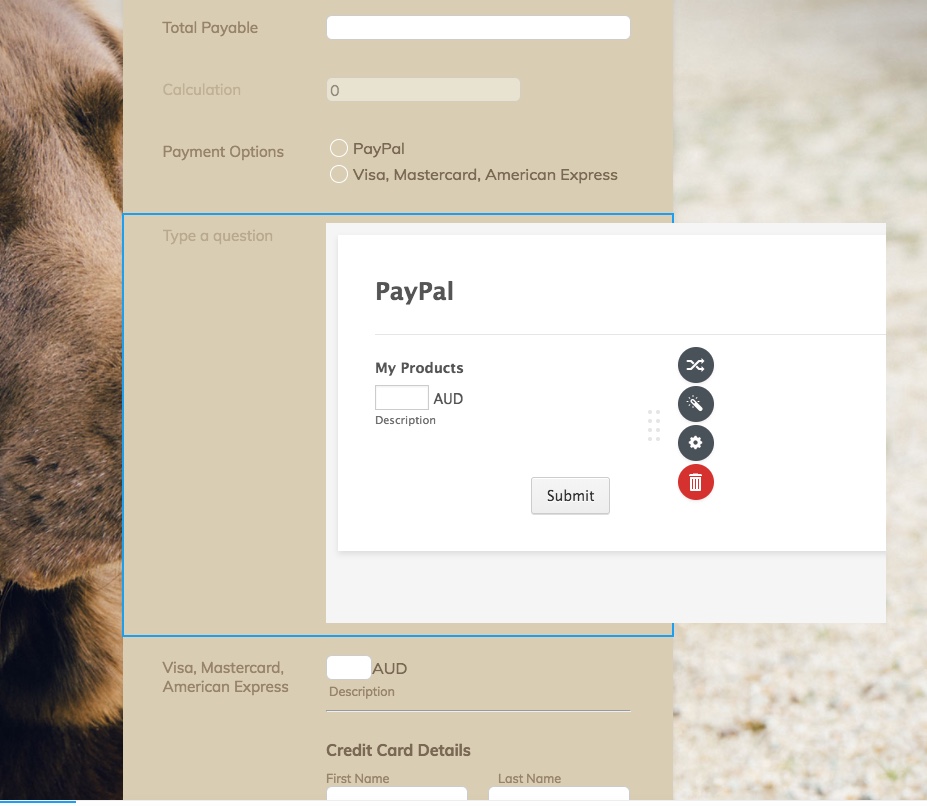 Page URL: https://form.jotform.co/80098706084865
Page URL: https://form.jotform.co/80098706084865 -
Ashwin JotForm SupportReplied on January 12, 2018 at 3:35 AM
I did check your form and found that you have embedded a second form within the first form. Unfortunately it is not possible to pass the value of one form field to another form embedded within the same form.
The only possibility it so use the thank you of first form to populate the field of second form field through URL parameter. You may like to take a look at the following guide which should help you: https://www.jotform.com/help/270-How-to-Pass-a-Form-s-Calculated-Value-to-Another-Form-s-Payment-Total-Field
-
MuffetReplied on January 13, 2018 at 8:00 PM
Thank you. After receiving your advise and speaking to PayPal I have made some changes that will work.
Very grateful
- Mobile Forms
- My Forms
- Templates
- Integrations
- INTEGRATIONS
- See 100+ integrations
- FEATURED INTEGRATIONS
PayPal
Slack
Google Sheets
Mailchimp
Zoom
Dropbox
Google Calendar
Hubspot
Salesforce
- See more Integrations
- Products
- PRODUCTS
Form Builder
Jotform Enterprise
Jotform Apps
Store Builder
Jotform Tables
Jotform Inbox
Jotform Mobile App
Jotform Approvals
Report Builder
Smart PDF Forms
PDF Editor
Jotform Sign
Jotform for Salesforce Discover Now
- Support
- GET HELP
- Contact Support
- Help Center
- FAQ
- Dedicated Support
Get a dedicated support team with Jotform Enterprise.
Contact SalesDedicated Enterprise supportApply to Jotform Enterprise for a dedicated support team.
Apply Now - Professional ServicesExplore
- Enterprise
- Pricing



























































