-
gulfoneAsked on January 12, 2018 at 2:17 AM
The Point of the Integration is to create a card in trello
My form has 10 questions
How Can I populate all the answers into a new card
It only gives you a 1 to 1 population
I should be able to see all my answers in description
Thoughts..?
-
Ardian_LReplied on January 12, 2018 at 5:50 AM
You should change the From Layout from Single Question in one Page to All Questions in one page.
To do that make sure you are logged in to your JotForm account and click on this link:
https://www.jotform.com/myaccount/settings
Locate the Form Layout option and change it to All Questions in one page.

Please let us know if you have any other question.
-
gulfoneReplied on January 12, 2018 at 9:38 AM
I did that..however the issue is under the form settings
under integration once you click on trello
there is a section called "Match your Fields"
That section is limited to a 1 to 1 population
-
MarvihReplied on January 12, 2018 at 10:47 AM
Yes that is correct. Unfortunately, you cannot add all your fields into the Description field on the Trello card.
However you can add the email notification from Jotform which contains all the data from your form into the Description field on your Trello card.
It is discussed on this thread https://www.jotform.com/answers/1268200-Trello-How-to-match-more-than-one-fields-with-the-descption-option
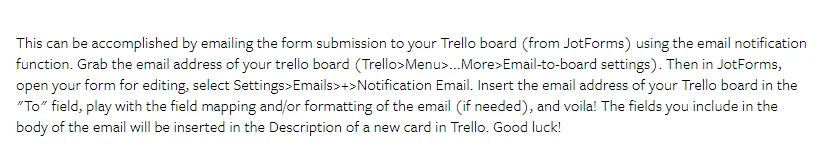
Hope this helps.
-
gulfoneReplied on January 12, 2018 at 11:33 AM
Kinda Rube Goldbergish but it works.. Thank you
-
Caleb Gonzalez (DataAutomation)Replied on January 17, 2018 at 2:42 PM
Have you tried using Zapier? I know that both Jotform and Trello are integrated with Zapier.
Send me an email and I can help caleb@DataAutomation.com
Thanks,
Caleb
- Mobile Forms
- My Forms
- Templates
- Integrations
- INTEGRATIONS
- See 100+ integrations
- FEATURED INTEGRATIONS
PayPal
Slack
Google Sheets
Mailchimp
Zoom
Dropbox
Google Calendar
Hubspot
Salesforce
- See more Integrations
- Products
- PRODUCTS
Form Builder
Jotform Enterprise
Jotform Apps
Store Builder
Jotform Tables
Jotform Inbox
Jotform Mobile App
Jotform Approvals
Report Builder
Smart PDF Forms
PDF Editor
Jotform Sign
Jotform for Salesforce Discover Now
- Support
- GET HELP
- Contact Support
- Help Center
- FAQ
- Dedicated Support
Get a dedicated support team with Jotform Enterprise.
Contact SalesDedicated Enterprise supportApply to Jotform Enterprise for a dedicated support team.
Apply Now - Professional ServicesExplore
- Enterprise
- Pricing






























































