-
agencia16Asked on January 12, 2018 at 9:40 AM
Hello, I created two forms using two mapping widgets. Both did not work. I used two different devices in the test and the results were bad. Form 1 - Using the form GPS location widget https://form.jotformz.com/80114038699662 Form 2 - Using the show my locate widget https://form.jotformz.com/80114140099650 In both cases, the geographical coordinates are automatically when the form is opened. In no two cases did it work. Am I doing something wrong?
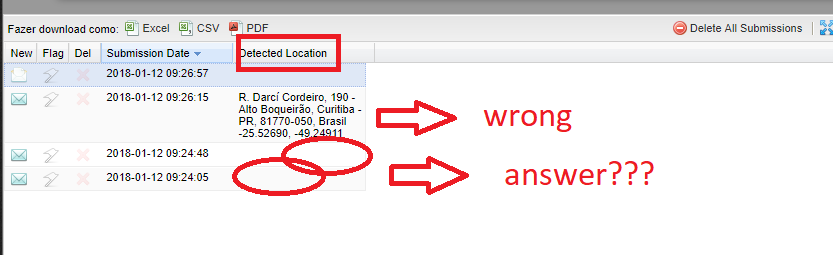
-
Nik_CReplied on January 12, 2018 at 10:54 AM
I checked this form: https://form.jotformz.com/80114140099650 and there isn't any widget there.
I checked your other form https://form.jotformz.com/80114038699662 and there isn't Google Maps API Key there:

I cloned your form and tested it (with the Google Maps API Key) and it worked fine.
Please give it a try and let us know how it worked.
Thank you!
-
agencia16Replied on January 12, 2018 at 5:58 PMThank you friend! It worked. I requested a Google API and entered it into the form. I did the tests on the street and the accuracy was good. I ask a question now: Would it be possible to visualize these geographic points directly on a map?
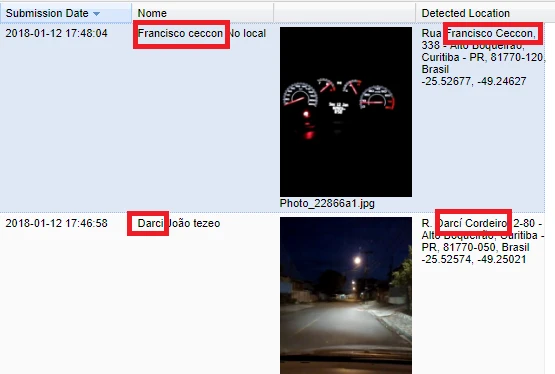
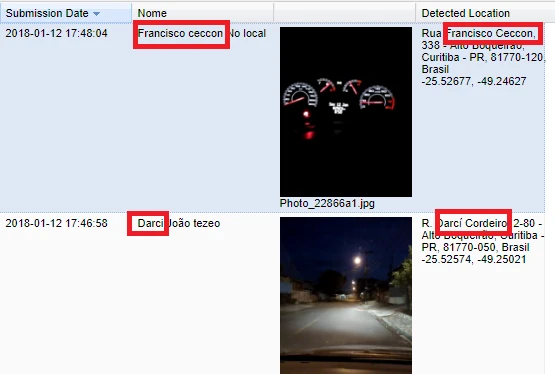
-
Jed_CReplied on January 12, 2018 at 6:49 PM
You can try our Geolocation widget. This widget is used when you want to accurately point out the location of where the form is being filled out.
Hope this will help. Let us know if you have any further questions.
-
agencia16Replied on January 12, 2018 at 6:56 PM
Ok !
- Mobile Forms
- My Forms
- Templates
- Integrations
- INTEGRATIONS
- See 100+ integrations
- FEATURED INTEGRATIONS
PayPal
Slack
Google Sheets
Mailchimp
Zoom
Dropbox
Google Calendar
Hubspot
Salesforce
- See more Integrations
- Products
- PRODUCTS
Form Builder
Jotform Enterprise
Jotform Apps
Store Builder
Jotform Tables
Jotform Inbox
Jotform Mobile App
Jotform Approvals
Report Builder
Smart PDF Forms
PDF Editor
Jotform Sign
Jotform for Salesforce Discover Now
- Support
- GET HELP
- Contact Support
- Help Center
- FAQ
- Dedicated Support
Get a dedicated support team with Jotform Enterprise.
Contact SalesDedicated Enterprise supportApply to Jotform Enterprise for a dedicated support team.
Apply Now - Professional ServicesExplore
- Enterprise
- Pricing





























































