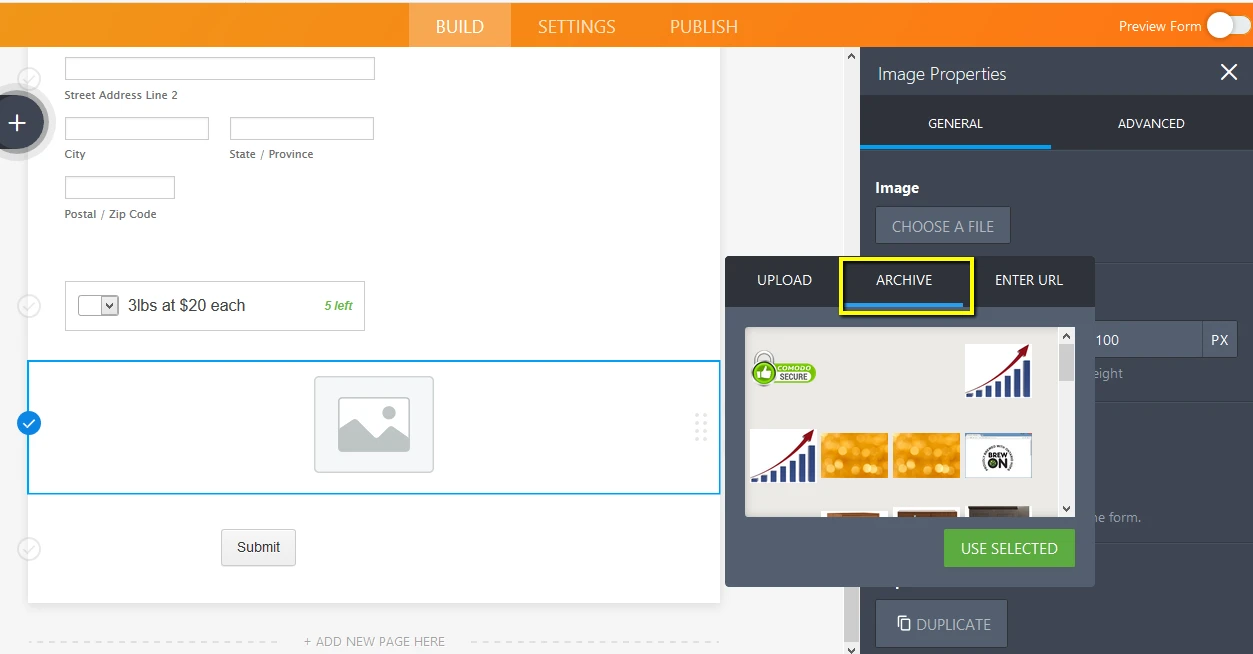-
cricketsportsAsked on January 12, 2018 at 11:53 AM
I want to use some images on more than one form in a widget. The widget setup asks me for the url to the image. How do I find that for all the images I have previously uploaded and used on other forms? Also, is there somewhere I can go to upload images that I plan to use repeatedly? An image catalog or something? Thanks.
-
David JotForm Support ManagerReplied on January 12, 2018 at 12:48 PM
You can find them in your archive:
Another option would be to store your image files in Google Drive, or Dropbox, so each time you want to put an image in your form, you simply paste the "shareable link" they provide. Let us know if you have more questions.
-
cricketsportsReplied on January 12, 2018 at 3:02 PM
Thanks, I just uploaded all the images as logos on a test form and wrote down the url to each (wouldn't let me copy from there) and re-typed that into the widget url setup. This way they are both on Jotform.
-
David JotForm Support ManagerReplied on January 12, 2018 at 3:53 PM
Perfect, open a new thread if you need anything else, we will be glad to assist you.
- Mobile Forms
- My Forms
- Templates
- Integrations
- INTEGRATIONS
- See 100+ integrations
- FEATURED INTEGRATIONS
PayPal
Slack
Google Sheets
Mailchimp
Zoom
Dropbox
Google Calendar
Hubspot
Salesforce
- See more Integrations
- Products
- PRODUCTS
Form Builder
Jotform Enterprise
Jotform Apps
Store Builder
Jotform Tables
Jotform Inbox
Jotform Mobile App
Jotform Approvals
Report Builder
Smart PDF Forms
PDF Editor
Jotform Sign
Jotform for Salesforce Discover Now
- Support
- GET HELP
- Contact Support
- Help Center
- FAQ
- Dedicated Support
Get a dedicated support team with Jotform Enterprise.
Contact SalesDedicated Enterprise supportApply to Jotform Enterprise for a dedicated support team.
Apply Now - Professional ServicesExplore
- Enterprise
- Pricing