-
restorationtradesAsked on January 12, 2018 at 4:12 PM
When I go to settings for the contact form, click on emails in the left hand column, and try to edit Notification 1 (the recipients), it allows me to remove an email address, but not replace it with a new one. I really want to replace one of these email addresses for a client (and not have to upgrade my account- why should I have to, just to change an email address?). Can someone please help?
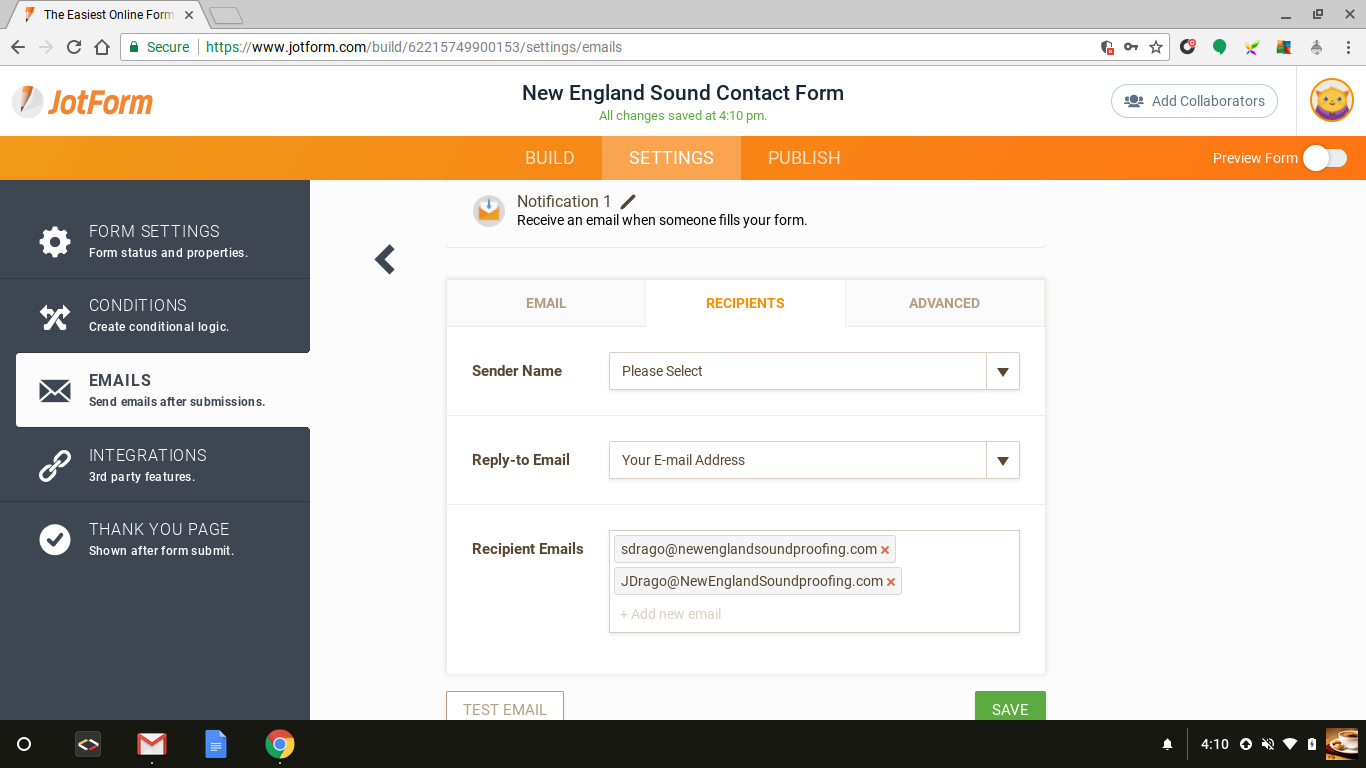
-
jonathanReplied on January 12, 2018 at 4:50 PM
This is a limit in the FREE account. You can only have one Recipient Email for each Notification.
If you want to have another recipient for the email submission on FREE account, you can just duplicate the notifier and then assigned a new recipient email.
Paid account do allow multiple email recipients.

- Mobile Forms
- My Forms
- Templates
- Integrations
- INTEGRATIONS
- See 100+ integrations
- FEATURED INTEGRATIONS
PayPal
Slack
Google Sheets
Mailchimp
Zoom
Dropbox
Google Calendar
Hubspot
Salesforce
- See more Integrations
- Products
- PRODUCTS
Form Builder
Jotform Enterprise
Jotform Apps
Store Builder
Jotform Tables
Jotform Inbox
Jotform Mobile App
Jotform Approvals
Report Builder
Smart PDF Forms
PDF Editor
Jotform Sign
Jotform for Salesforce Discover Now
- Support
- GET HELP
- Contact Support
- Help Center
- FAQ
- Dedicated Support
Get a dedicated support team with Jotform Enterprise.
Contact SalesDedicated Enterprise supportApply to Jotform Enterprise for a dedicated support team.
Apply Now - Professional ServicesExplore
- Enterprise
- Pricing




























































