-
thetechmanAsked on January 14, 2018 at 10:10 AM
Hi all,
my form has 6 pages with different length and each page has the header on top. When I print/PDF it the output is horrible.
There is a way to set page break for print/PDF or to hide headers from the second page on?
Thanks.
-
David JotForm Support ManagerReplied on January 14, 2018 at 12:11 PM
Please try resetting the PDF design first: https://www.jotform.com/help/384-How-to-Customize-PDF-Submissions-Report
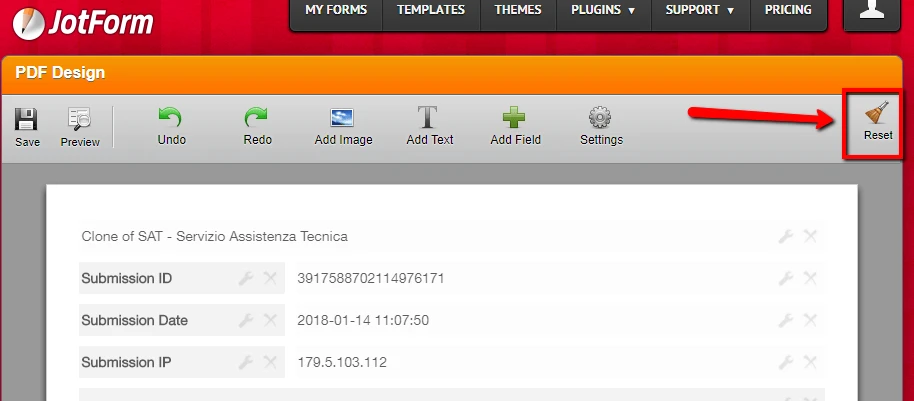
As well, you can manually remove the headers from the PDF report designer:
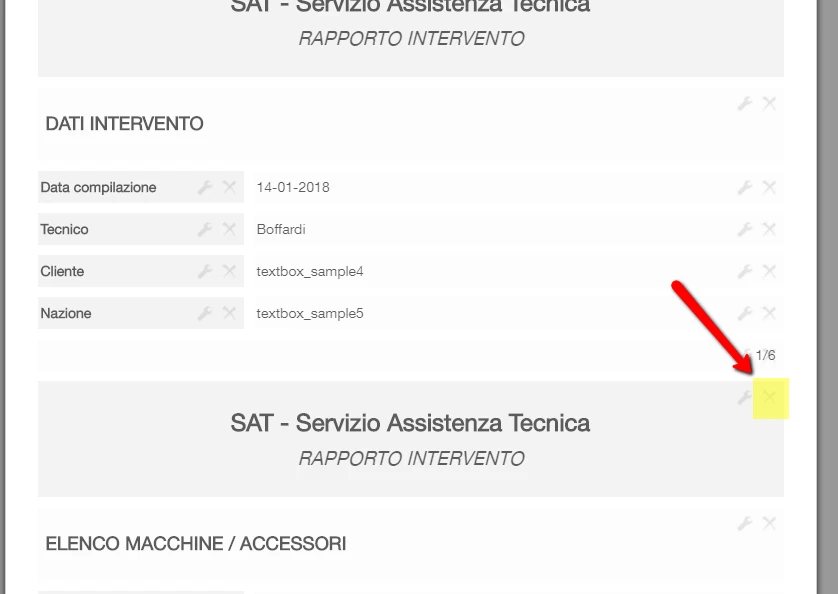
Let us know if you have more questions.
-
David JotForm Support ManagerReplied on January 14, 2018 at 12:17 PM
Also, if you want to remove the headers from second page on(in the print mode), add this code: https://www.jotform.com/help/117-How-to-Inject-Custom-CSS-Codes
@media print {
#cid_28,#cid_30,#cid_37,#cid_51,#cid_139{
display: none !important;
}
}
Result:
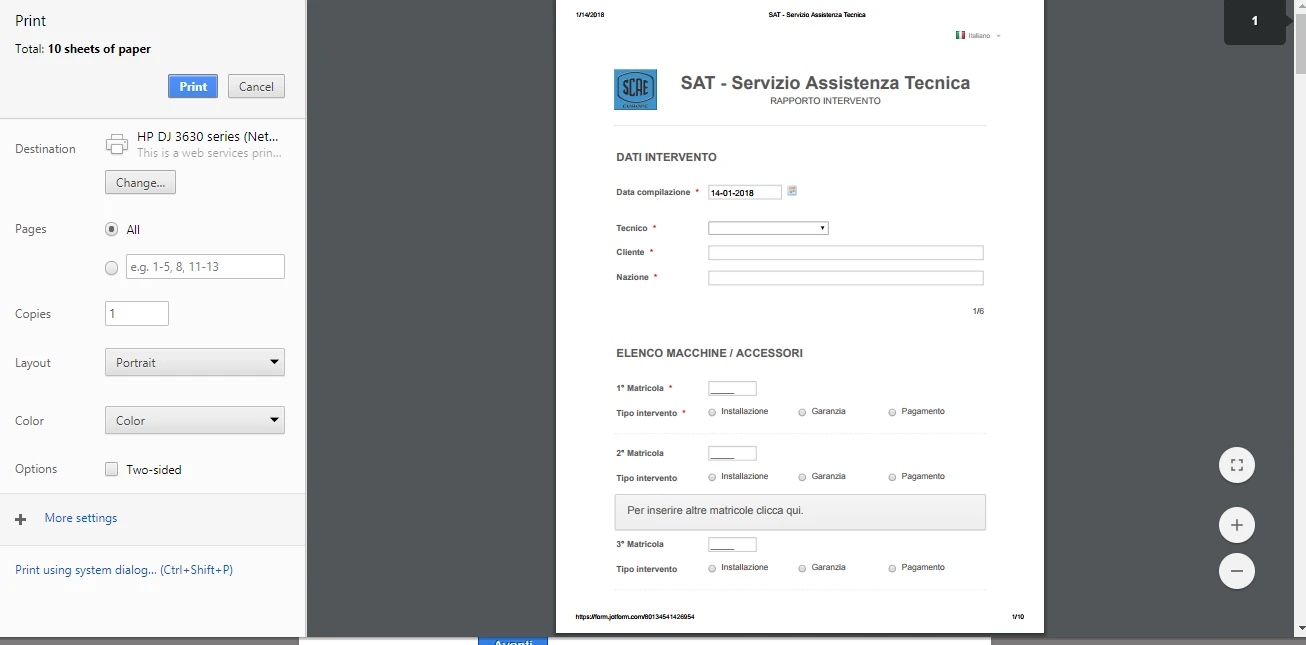
-
thetechmanReplied on January 16, 2018 at 3:58 AM
Hi David,
thanks for your reply.
In the meantime I made some changes to the form and I hope I have solved the problem without having to use your suggestions.
- Mobile Forms
- My Forms
- Templates
- Integrations
- INTEGRATIONS
- See 100+ integrations
- FEATURED INTEGRATIONS
PayPal
Slack
Google Sheets
Mailchimp
Zoom
Dropbox
Google Calendar
Hubspot
Salesforce
- See more Integrations
- Products
- PRODUCTS
Form Builder
Jotform Enterprise
Jotform Apps
Store Builder
Jotform Tables
Jotform Inbox
Jotform Mobile App
Jotform Approvals
Report Builder
Smart PDF Forms
PDF Editor
Jotform Sign
Jotform for Salesforce Discover Now
- Support
- GET HELP
- Contact Support
- Help Center
- FAQ
- Dedicated Support
Get a dedicated support team with Jotform Enterprise.
Contact SalesDedicated Enterprise supportApply to Jotform Enterprise for a dedicated support team.
Apply Now - Professional ServicesExplore
- Enterprise
- Pricing



























































