-
nhttcAsked on January 14, 2018 at 7:55 PM
I'm new to JotForm. Please forgive me for the naive questions.
Question #1: I would like to add a URL into the form, so a user can click a link to get more information while filling out the form. How can I include a hot link?
Question #2: Users will use my form to register for an event. They must pay registration fee and may also buy one-year or multi-year membership. I created a product field with one product called registration and other products called membership. Registration is set to "required". The others are optional. How can I set it so only one of the optional products may be purchased?Thank you for your help.
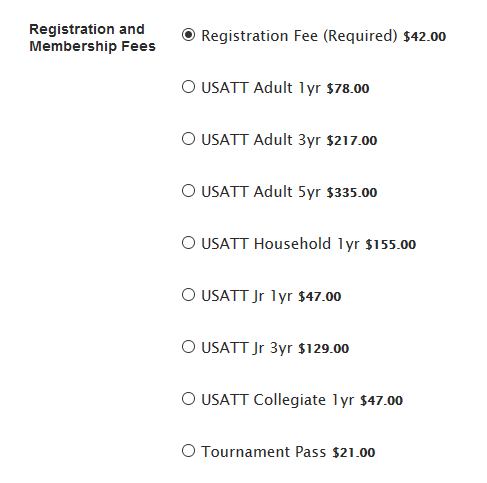
-
Ardian_LReplied on January 15, 2018 at 4:35 AM
I have moved your second question to a separate thread to avoid confusion. To add a link in your form you can use the Text Element. Then you should edit the text and click on source code. You should add the html anchor tag to create the link. Please check the video below on how to do that.

Let us know if you have any other question.
- Mobile Forms
- My Forms
- Templates
- Integrations
- INTEGRATIONS
- See 100+ integrations
- FEATURED INTEGRATIONS
PayPal
Slack
Google Sheets
Mailchimp
Zoom
Dropbox
Google Calendar
Hubspot
Salesforce
- See more Integrations
- Products
- PRODUCTS
Form Builder
Jotform Enterprise
Jotform Apps
Store Builder
Jotform Tables
Jotform Inbox
Jotform Mobile App
Jotform Approvals
Report Builder
Smart PDF Forms
PDF Editor
Jotform Sign
Jotform for Salesforce Discover Now
- Support
- GET HELP
- Contact Support
- Help Center
- FAQ
- Dedicated Support
Get a dedicated support team with Jotform Enterprise.
Contact SalesDedicated Enterprise supportApply to Jotform Enterprise for a dedicated support team.
Apply Now - Professional ServicesExplore
- Enterprise
- Pricing




























































