-
elsaormeAsked on January 14, 2018 at 11:50 PM
Hi,
I created a jotform before creating an account. I didn't realize that to receive emails notifying that people had filled out the form I had to have an account set up.
I have now set up an account and I am wondering if I can add that form that I made previously to my account and receive an update about who signed up and the submitted forms.
Below is the url to the build site of the jotform I created before I created my account.
Thanks for your help!
-
burcucReplied on January 15, 2018 at 3:41 AM
Hi elsaorme,
When you create a JotForm account using the same email address, the form you build should be automatically be located into your new account.
Your email address associated with the username "elsaorme" is elsaorme@gmail.com, while the email set for notifications in your form is elbanorme@gmail.com.
If you log in with elbanorme@gmail.com, you will be able to see submissions and the form itself.
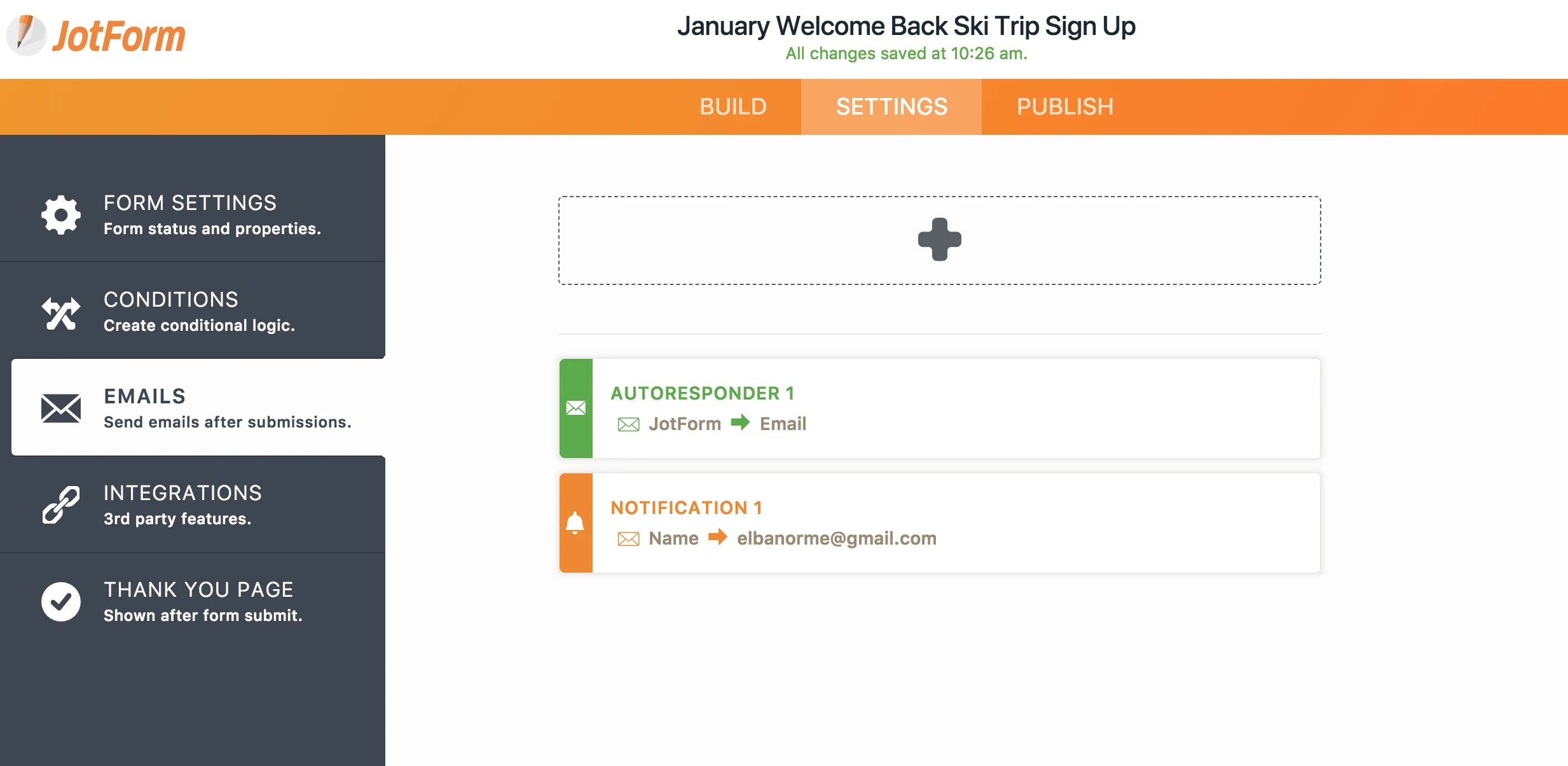
If you want to use the other account (elsaorme@gmail.com), you can import this form. You can check this post about importing forms: How to clone an existing form from an URL. Yet, you should keep in mind that you won't be able to see previous submissions if you clone the form.
Hope this helps. Inform us if you need further assistance.
- Mobile Forms
- My Forms
- Templates
- Integrations
- INTEGRATIONS
- See 100+ integrations
- FEATURED INTEGRATIONS
PayPal
Slack
Google Sheets
Mailchimp
Zoom
Dropbox
Google Calendar
Hubspot
Salesforce
- See more Integrations
- Products
- PRODUCTS
Form Builder
Jotform Enterprise
Jotform Apps
Store Builder
Jotform Tables
Jotform Inbox
Jotform Mobile App
Jotform Approvals
Report Builder
Smart PDF Forms
PDF Editor
Jotform Sign
Jotform for Salesforce Discover Now
- Support
- GET HELP
- Contact Support
- Help Center
- FAQ
- Dedicated Support
Get a dedicated support team with Jotform Enterprise.
Contact SalesDedicated Enterprise supportApply to Jotform Enterprise for a dedicated support team.
Apply Now - Professional ServicesExplore
- Enterprise
- Pricing



























































