-
dalerheaumeAsked on January 15, 2018 at 8:47 AM
I have changed the email recipients on a jotform; however, the changes are not being recognized when submitting jotform. The recipients that were added are not receiving, and the old recipients removed continue to receive.
Please advise how to fix or correct.
-
Ashwin JotForm SupportReplied on January 15, 2018 at 11:20 AM
I'm sorry for the trouble caused to you.
I did check the notification email alert of your form and found that you have added 3 recipient email address. Please check the screenshot below:

Do you mean to say the submission emails are not being sent to these three email addresses? I would suggest you to please let me know on which email address you are receiving submission email and we will take a look.
We will wait for your response.
-
dalerheaumeReplied on January 15, 2018 at 2:02 PM
That is a different form. The form I am concerned about is titled "Harnessing Request for Quote". I removed the email "readychains@igus.com", and replaced with the three email addresses shown in the following image. The changes appear to have not taken place on your end, and emails continue to go to the deleted email address "readychains@igus.com".
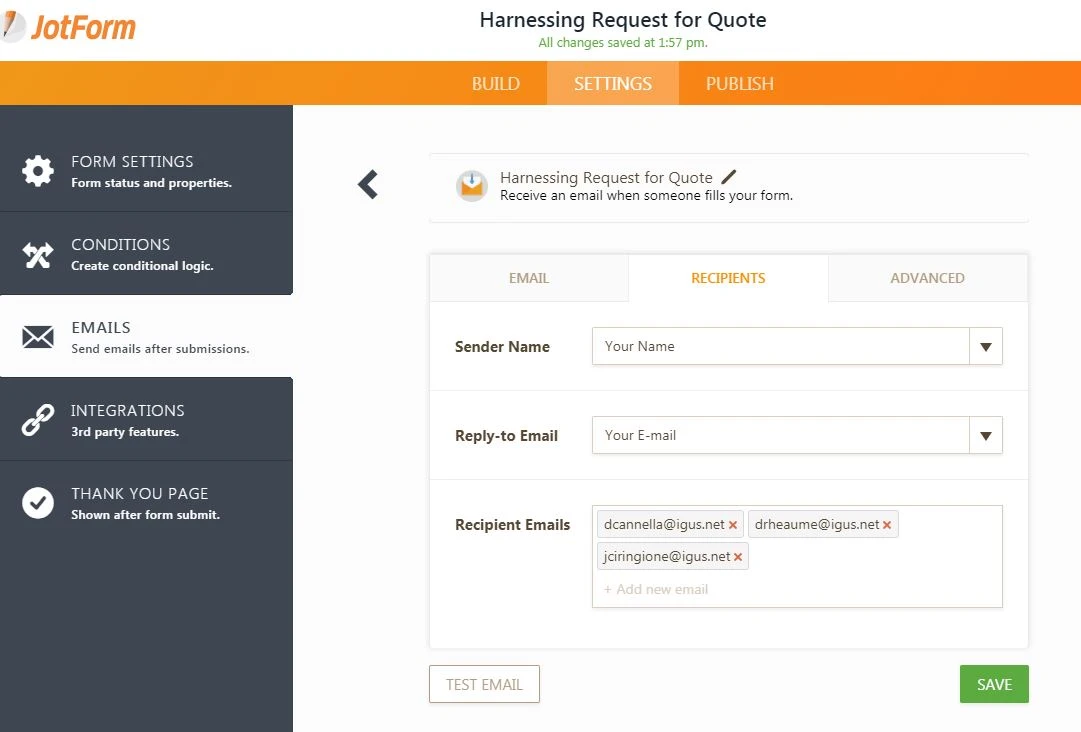
-
aubreybourkeReplied on January 15, 2018 at 4:20 PM
I checked your form Harnessing Request for Quote and found that it has been set correctly:
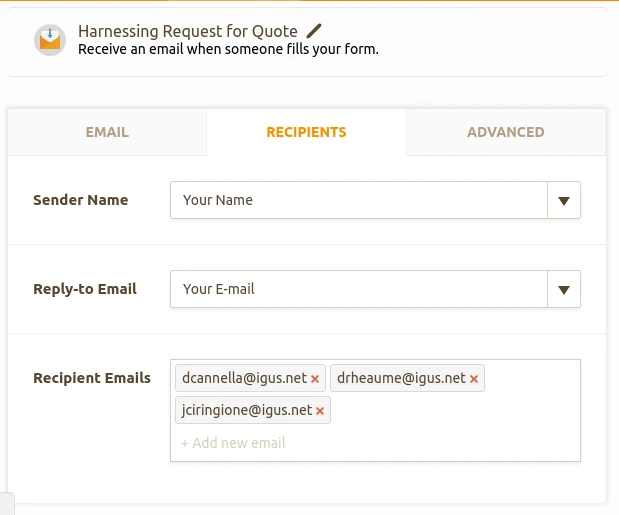
Can you try again please?
-
dalerheaumeReplied on January 16, 2018 at 9:35 AM
I tried another TEST, and the changes are not taking effect!
This problem exists on two forms, and I need resolution as soon as possible!
"Harnessing Request for Quote"
"Harnessing Document Request"
-
aubreybourkeReplied on January 16, 2018 at 9:58 AM
Note that sending a test email will send to the account email.

The account email is the one set in your user profile settings.
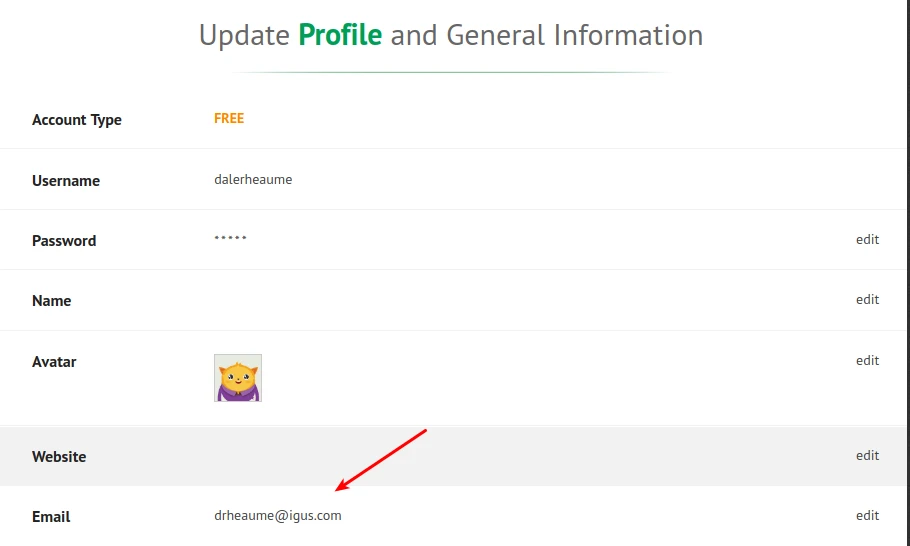
If you want to know if a notification/autoresponder is working you need to actually do a test submission of your form.
-
dalerheaumeReplied on January 16, 2018 at 10:04 AM
Yes, and a test was sent last evening and this morning with same undesired results.
readychains@igus.com address was removed, but continues to receive.
jciringione@igus.net address was added, but does not receive!
This is not the first instance of this troublesome glitch.
Please dig deeper in the code or execution to resolve this problem
-
MarvihReplied on January 16, 2018 at 10:41 AM
That is because your Notification Email is bound to a "Change Email Recipient" conditional.

Please edit the Recipients from your Change Email Recipient conditional.

Be sure each email address you added is separated by comma "," .
Let us know how it goes.
- Mobile Forms
- My Forms
- Templates
- Integrations
- INTEGRATIONS
- See 100+ integrations
- FEATURED INTEGRATIONS
PayPal
Slack
Google Sheets
Mailchimp
Zoom
Dropbox
Google Calendar
Hubspot
Salesforce
- See more Integrations
- Products
- PRODUCTS
Form Builder
Jotform Enterprise
Jotform Apps
Store Builder
Jotform Tables
Jotform Inbox
Jotform Mobile App
Jotform Approvals
Report Builder
Smart PDF Forms
PDF Editor
Jotform Sign
Jotform for Salesforce Discover Now
- Support
- GET HELP
- Contact Support
- Help Center
- FAQ
- Dedicated Support
Get a dedicated support team with Jotform Enterprise.
Contact SalesDedicated Enterprise supportApply to Jotform Enterprise for a dedicated support team.
Apply Now - Professional ServicesExplore
- Enterprise
- Pricing
































































