-
juandressAsked on January 15, 2018 at 2:36 PM
hello firends, I have a problem when I insert the form on Facebook. When I access through the PC the tab with the form appears and shows it properly but when I access from a smartphone not only that it does not show me the tab of the form. But I made a publication with the url of the app of the page and says that it does not have permission to see the page.
On the other hand if I access the URL of the jotform (https://form.jotformz.com/80033148179657)from my smartphone, access the form well and responsively.
What could be the problem?
thank you very much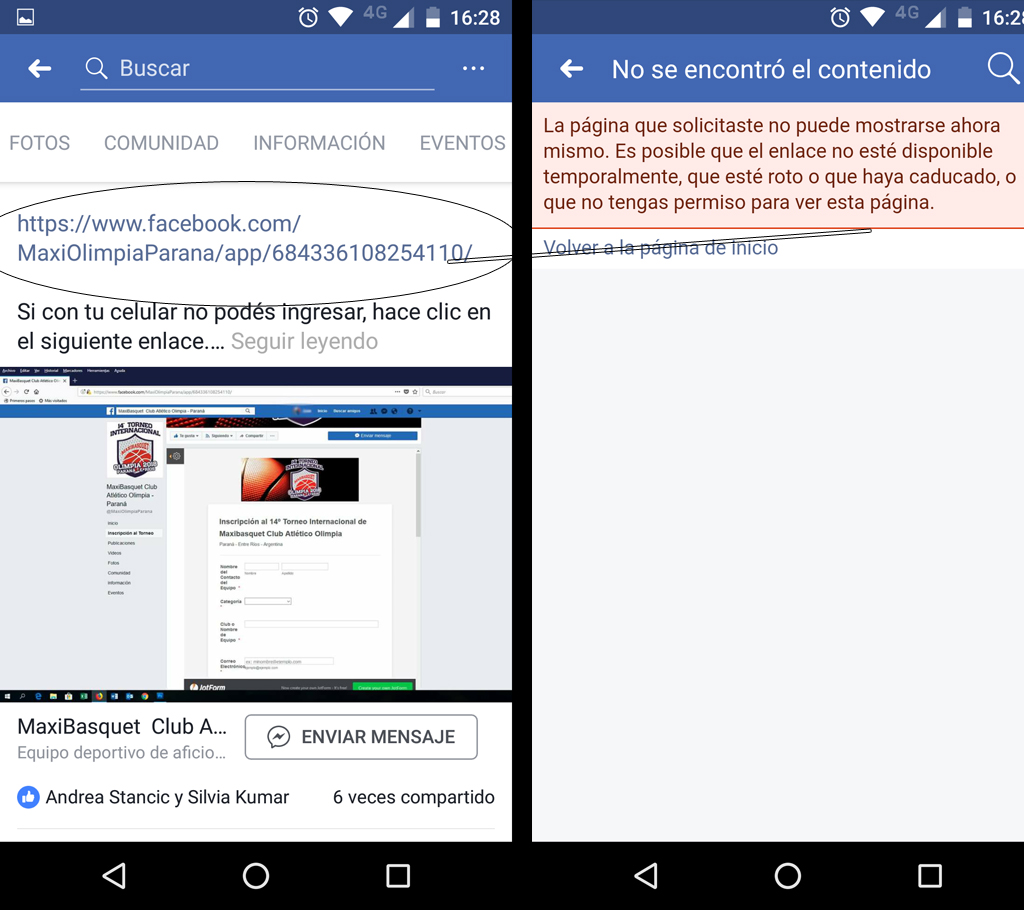
-
Kevin Support Team LeadReplied on January 15, 2018 at 3:59 PM
Custom tabs do not work on mobile devices, but you may alternatively use the custom iFrame method since it provides a link for mobile, please check this guide for more details about it: https://www.jotform.com/help/82-Adding-a-form-to-Facebook-Custom-iFrame-App-
I hope this helps.
-
juandressReplied on January 17, 2018 at 11:05 AM
Thank you. I followed the instructions but the interface of the Tabs is different. Allow only urls that are not https (does not allow iframe) so it is not the solution for now.
The strange thing is that in publishing and inserting in third-party platforms, selecting Facebook creates the tab but it does not work at all well (if access from smartphone)There would be another solution.
-
Kevin Support Team LeadReplied on January 17, 2018 at 11:21 AM
Yes, the app described on the guide basically creates a new tab, but it has the ability to create a link for mobile devices.
This is a third party app so it does not look exactly like a Facebook tool, but you need to connect your Facebook page and allow access in order to be able to embed content on your page.
I have just tested it and the app allows iFrame codes:
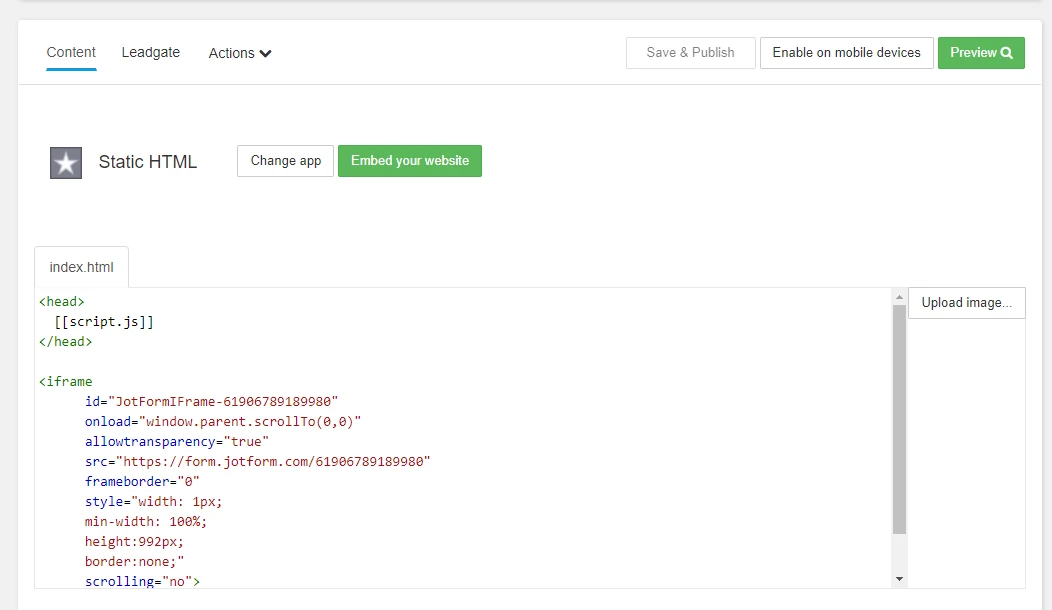
You just need to follow the first steps to add the app to your Facebook page and then the steps on "Adding Form to Your Facebook Page" to embed it using the iFrame code.
Here's my example: http://bit.ly/2EO6hYg
I hope this helps.
-
juandressReplied on January 29, 2018 at 3:11 PM
Hi Kevin, I did it as you indicated and it was there.
Thank you.
- Mobile Forms
- My Forms
- Templates
- Integrations
- INTEGRATIONS
- See 100+ integrations
- FEATURED INTEGRATIONS
PayPal
Slack
Google Sheets
Mailchimp
Zoom
Dropbox
Google Calendar
Hubspot
Salesforce
- See more Integrations
- Products
- PRODUCTS
Form Builder
Jotform Enterprise
Jotform Apps
Store Builder
Jotform Tables
Jotform Inbox
Jotform Mobile App
Jotform Approvals
Report Builder
Smart PDF Forms
PDF Editor
Jotform Sign
Jotform for Salesforce Discover Now
- Support
- GET HELP
- Contact Support
- Help Center
- FAQ
- Dedicated Support
Get a dedicated support team with Jotform Enterprise.
Contact SalesDedicated Enterprise supportApply to Jotform Enterprise for a dedicated support team.
Apply Now - Professional ServicesExplore
- Enterprise
- Pricing



























































