-
TFMcDowAsked on January 15, 2018 at 4:41 PM
clients are unable to submit intake form. Please help!
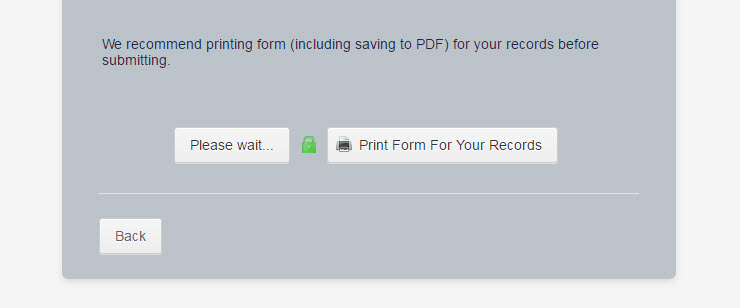 Page URL: https://form.jotform.com/73526142566155
Page URL: https://form.jotform.com/73526142566155 -
aubreybourkeReplied on January 15, 2018 at 5:47 PM
I was able to reproduce the problem on your form.
Then I cloned your form which solved the problem:
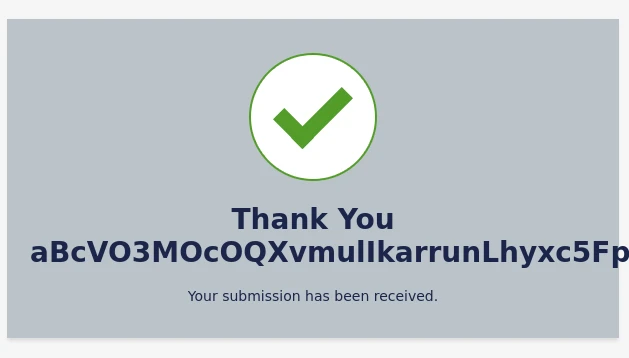
Please try cloning your form (https://form.jotform.com/73526142566155) and then do a test submission.
How-to-Clone-an-Existing-Form-from-a-URL
-
TFMcDowReplied on January 16, 2018 at 9:49 AM
I'm afraid it didn't fix it for me. I have the same exact problem. https://form.jotform.com/80146500666150

-
John_BensonReplied on January 16, 2018 at 10:34 AM
Hi,
Please test my cloned form: https://form.jotform.com/80154172904957
If the cloned form is working properly on your end. Please try removing the E-Signature widget to your forms and replace it with the Smooth Signature widget.
Give it a try and if the issue still persists, please contact us again. Thank you.
-
TFMcDowReplied on January 16, 2018 at 11:06 AM
Changing the widget worked perfectly. Submission went through!
Next problem: encryption. I do not know that I intended to encrypt the form, have searched but cannot locate the private key to access the form, and I cannot find how to remove it from my form.
https://www.jotform.com/submission/3919268650214885502
-
aubreybourkeReplied on January 16, 2018 at 11:21 AM
The private key is usually called "jotform.key". And can often be found in your "Downloads" folder. Please check if you can find it. Without the private key it will be impossible to access any encrypted submissions. However, if you turn off encryption you will be able to access new unencrypted submissions.
To disable encryption you need to turn off that feature in your forms settings.
For example:
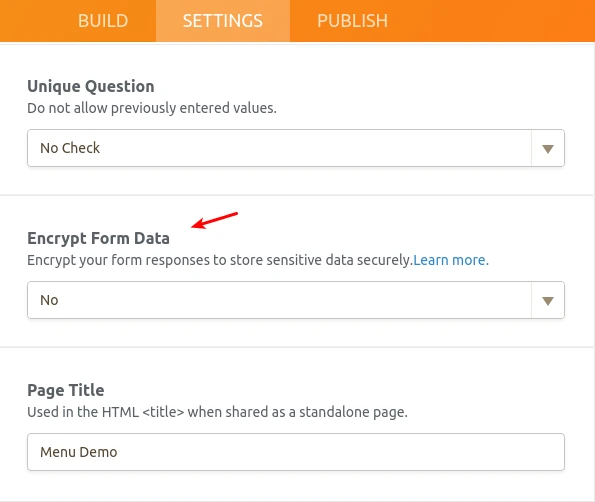
-
TFMcDowReplied on January 16, 2018 at 11:25 AM
I searched my entire system and it is nowhere to be found. I also do not recall ever getting the option to download it. In either event, I am perfectly happy to turn it off...but my clients are submitting personal info such as names, addresses, birthdates, and social security numbers. Would you recommend the hassle of resetting encryption? My understanding is that your service is secure already.
-
aubreybourkeReplied on January 16, 2018 at 11:34 AM
If you are collecting social security numbers. So you must use encryption.
According to our terms of use:
"Collecting Sensitive Information. You may not use the JotForm to collect certain types of sensitive information, including but not limited to credit card information and any type of login credentials. You may collect some sensitive information such as social security numbers or driver’s license numbers, but you are required to use best security practices of JotForm including SSL and Encrypted Forms features.
You are solely responsible for compliance with any data protection and privacy laws and rules applicable to the sensitive information."
If you cannot find your private key you can turn encryption off. Then turn it on again. It will prompt you to create new keys. And present you with the private key to download. Please safely store your key. Because later on you wont be able to access your data.
Also note that your older encrypted submissions will no longer be accessible, because you lost your first private key.
- Mobile Forms
- My Forms
- Templates
- Integrations
- INTEGRATIONS
- See 100+ integrations
- FEATURED INTEGRATIONS
PayPal
Slack
Google Sheets
Mailchimp
Zoom
Dropbox
Google Calendar
Hubspot
Salesforce
- See more Integrations
- Products
- PRODUCTS
Form Builder
Jotform Enterprise
Jotform Apps
Store Builder
Jotform Tables
Jotform Inbox
Jotform Mobile App
Jotform Approvals
Report Builder
Smart PDF Forms
PDF Editor
Jotform Sign
Jotform for Salesforce Discover Now
- Support
- GET HELP
- Contact Support
- Help Center
- FAQ
- Dedicated Support
Get a dedicated support team with Jotform Enterprise.
Contact SalesDedicated Enterprise supportApply to Jotform Enterprise for a dedicated support team.
Apply Now - Professional ServicesExplore
- Enterprise
- Pricing





























































