-
martyrobAsked on January 16, 2018 at 8:00 AM
-
David JotForm Support ManagerReplied on January 16, 2018 at 9:15 AM
Please check this guide: https://www.jotform.com/help/77-Upload-to-Dropbox-with-JotForm
There you will setup the main folder, and the sub-folder, which can be labeled with any field from your form:
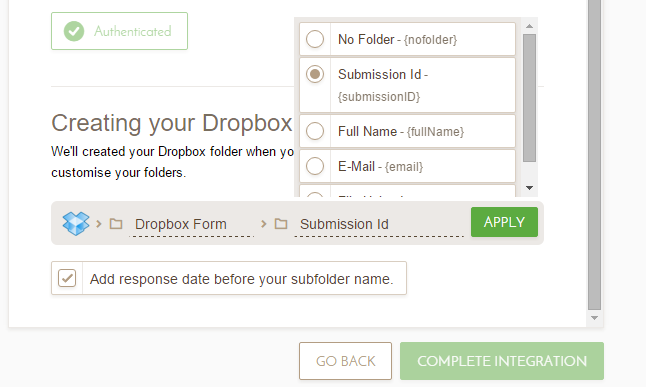
Let us know if you have more questions.
-
martyrobReplied on January 31, 2018 at 12:41 PM
Thank you for your response!
I was wondering if it is possible to set up a sub-folder within the main folder, and then have the submissions (using a field as the name) within that.
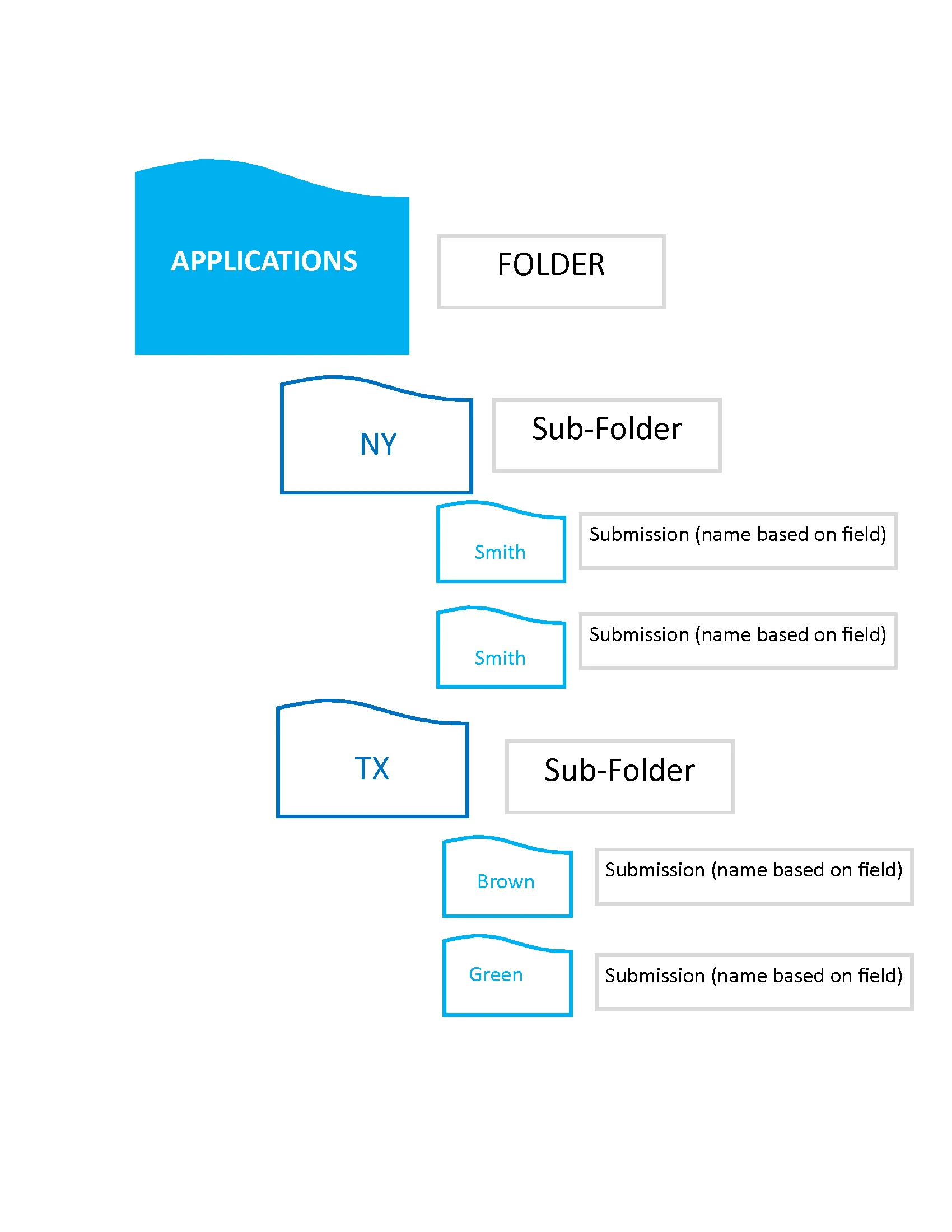
So that the Folder > Subfolder would go where the Dropbox Form is in the graphic below
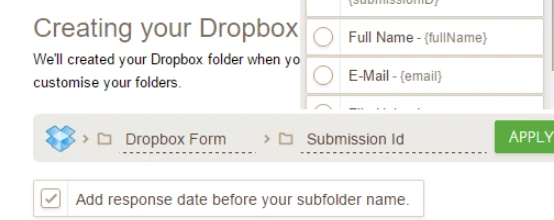
THANK YOU! -
MarvihReplied on January 31, 2018 at 1:54 PM
You can change the name of your Main Folder. You can select a Folder on your Dropbox which will act as your Main Folder.

So based on the screenshot you provided above. It will be saved under Folder Dropbox Form with the subfolder named based on the Submission ID.
-
martyrobReplied on January 31, 2018 at 4:42 PM
Thank you for getting back to me so quickly. That is how I have it set up now. I was hoping that submissions could go into a subfolder (of the main folder), rather than being a subfolder!
-
jonathanReplied on January 31, 2018 at 5:52 PM
The default configuration actually set the root folder (main folder) as the assigned folder of the submission. If "No Folder" or field is assigned to sub folder option, the submission will go to the main folder.
i.e.
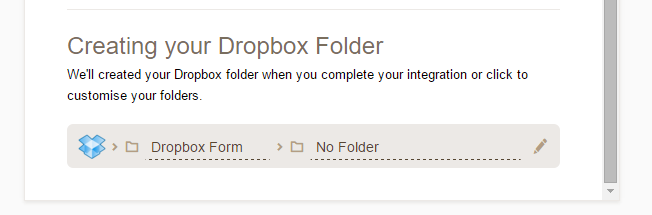
Let us know if this is not how you meant and we will take a look again.
Best
-
martyrobReplied on February 1, 2018 at 6:44 AM
Again, I appreciate everyone's help and time, and I apologize that I'm not able to better articulate my question.
I am looking to create subfolders in the main folder that will actually hold the submissions.
I am accepting applications from all over the country for about 60 different programs. So (for example) I would like to have a main folder that is "Applications." Then within that folder, have a subfolder for Program 1, a subfolder for Program 2, a subfolder for Program 3 . . . on through to Program 60. From there, I would like to point submission applications to Program 1 to go to that Program 1 subfolder, and so on . . .
Right now, I have Program 1 as a (main) folder, Program 2 as a (main) folder, etc., but that gets so unwieldy, especially in the desktop app/windows explorer, to have so many folders! And since I am dealing with thousands of applications, it would be impossible to have each submission be its own folder under the Main folder.
Does this help explain?
With thanks for your help and patience
-
Kiran Support Team LeadReplied on February 1, 2018 at 8:49 AM
You may enter the main folder name in the DropBox integration to match the DropBox folder name so that the submissions will be automatically stored in that folder. For the subfolder, you may consider using the State field on the form so that the subfolder in the Applications with the State name selected will be created in the DropBox. Please see the screenshot below:

Please give it a try and let us know if you need any further assistance. We will be happy to help.
-
martyrobReplied on February 1, 2018 at 12:29 PM
Thank you! I appreciate that it creates the subfolders I am looking for. However, won't each application that comes into that subfolder have the same name i.e., State (or State (1), State (2))?
-
MarvihReplied on February 1, 2018 at 12:46 PM
It will put all submission data that has the same State to a single folder.
Not unless you enable/checked "Add response date before your subfolder name"
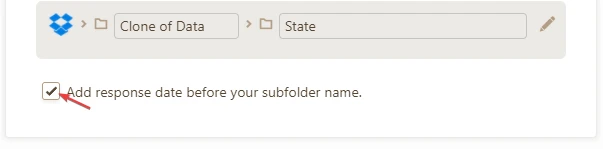
It will look like this.
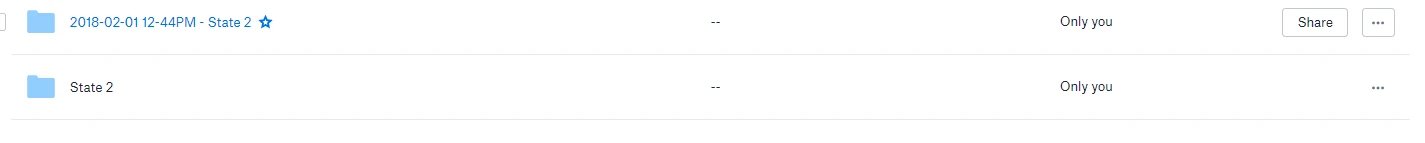
-
martyrobReplied on February 1, 2018 at 12:56 PM
Okay, thank you. It looks like it won't work! When the folks across the country that I share the files with look in the folder, they would have to open each application to see the name on it. (I was hoping all the states could be organized into their own subfolders, and then the actuall submission be named with the applicant's name.
-
David JotForm Support ManagerReplied on February 1, 2018 at 1:25 PM
Unfortunately, it is not possible to create the grouped subfolders path that you are looking for within the Dropbox integration:

Open a new thread if you have a new question, we will be glad to assist you.
-
martyrobReplied on February 1, 2018 at 1:36 PM
Thank you all so much!
- Mobile Forms
- My Forms
- Templates
- Integrations
- INTEGRATIONS
- See 100+ integrations
- FEATURED INTEGRATIONS
PayPal
Slack
Google Sheets
Mailchimp
Zoom
Dropbox
Google Calendar
Hubspot
Salesforce
- See more Integrations
- Products
- PRODUCTS
Form Builder
Jotform Enterprise
Jotform Apps
Store Builder
Jotform Tables
Jotform Inbox
Jotform Mobile App
Jotform Approvals
Report Builder
Smart PDF Forms
PDF Editor
Jotform Sign
Jotform for Salesforce Discover Now
- Support
- GET HELP
- Contact Support
- Help Center
- FAQ
- Dedicated Support
Get a dedicated support team with Jotform Enterprise.
Contact SalesDedicated Enterprise supportApply to Jotform Enterprise for a dedicated support team.
Apply Now - Professional ServicesExplore
- Enterprise
- Pricing
































































