-
rhettgunterAsked on January 16, 2018 at 9:22 AM
i copied and pasted my form onto the website but it is not working where my customers or even i can type on it i need it to be interactive and once they fill it out and email it us another blank form shows up
-
MikeReplied on January 16, 2018 at 10:03 AM
What you can also try is to use an iFrame form code on our web page.
If this does not help, please provide us with a link where we can check your embedded form.
-
MikeReplied on January 16, 2018 at 10:08 AM
Actually, there is an issue with the form. You will need to use the fields other than the Text field to accept the data (e.g. Full Name, Email, Date Picker, Short Text Entry).
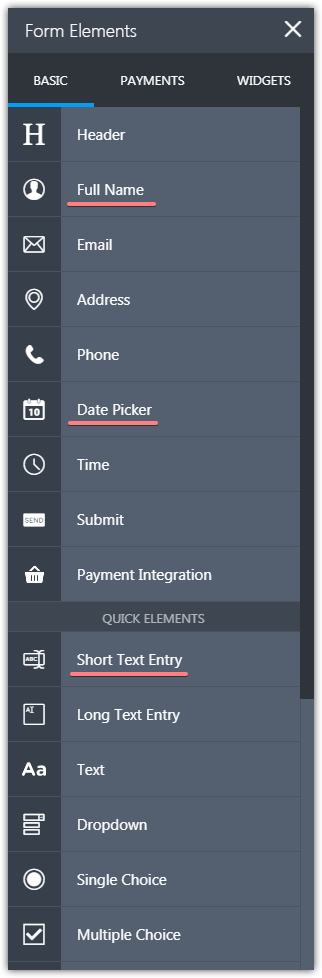
The Text field will not let you accept the data. It is mainly there to add the description information to the form.
Please take a look at the next guide to get an idea on this:
How to Create Your First Web Form
If you have any follow up questions, please let us know.
- Mobile Forms
- My Forms
- Templates
- Integrations
- INTEGRATIONS
- See 100+ integrations
- FEATURED INTEGRATIONS
PayPal
Slack
Google Sheets
Mailchimp
Zoom
Dropbox
Google Calendar
Hubspot
Salesforce
- See more Integrations
- Products
- PRODUCTS
Form Builder
Jotform Enterprise
Jotform Apps
Store Builder
Jotform Tables
Jotform Inbox
Jotform Mobile App
Jotform Approvals
Report Builder
Smart PDF Forms
PDF Editor
Jotform Sign
Jotform for Salesforce Discover Now
- Support
- GET HELP
- Contact Support
- Help Center
- FAQ
- Dedicated Support
Get a dedicated support team with Jotform Enterprise.
Contact SalesDedicated Enterprise supportApply to Jotform Enterprise for a dedicated support team.
Apply Now - Professional ServicesExplore
- Enterprise
- Pricing



























































