-
davidtoddAsked on January 16, 2018 at 10:03 AM
Can you point me in the correct direction to adjust the background colour of elements in the large date picker widget
Elements that require changing are highlighted in the screenshot
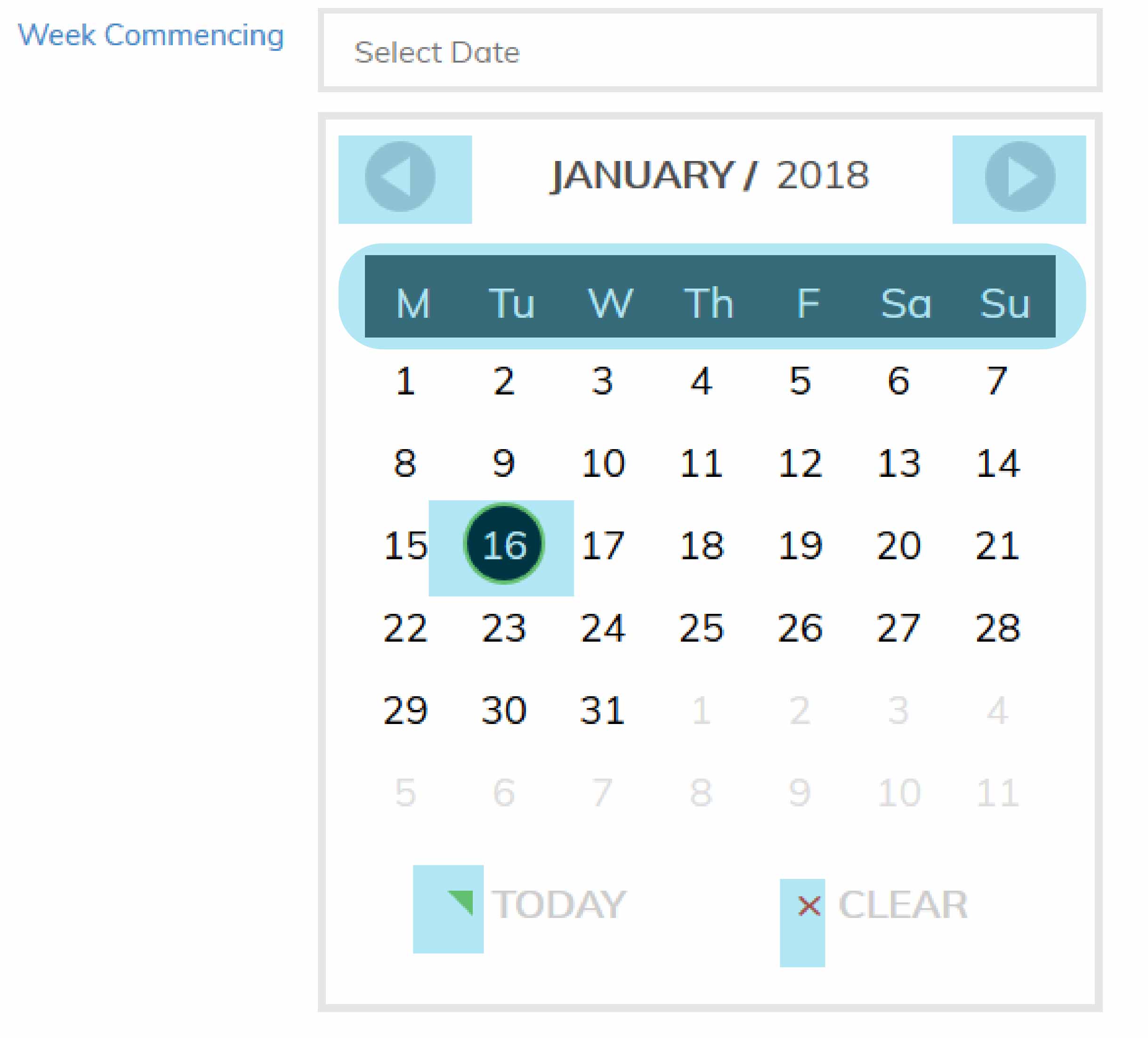
-
BJoannaReplied on January 16, 2018 at 10:50 AM
Here is the CSS code that you can use to change the color of the elements that you highlighted:
/*next and back arrows*/
.Grey .picker__nav--next, .Grey .picker__nav--prev {
background: #ca1d1d!important;
}
/*weekdays*/
.Grey thead tr {
background: #161990!important;
}
/*selected date*/
.Grey .picker--focused .picker__day--highlighted, .Grey .picker__day--highlighted:hover {
background: #b9bb1c!important;
}
/*today*/
.Grey .picker__button--today:before {
border-top: .66em solid #ad0f92!important;
}
/*clear*/
.picker__button--clear:before {
color: #2cbfbf!important;
}
Add CSS code to the Custom CSS field of the widget.
Here is my demo form: https://form.jotform.com/80154758551965
Feel free to test it and clone it.
Let us know if you need further assistance.
-
davidtoddReplied on January 16, 2018 at 11:14 AM
Wonderful. Thank you for the swift response. I have applied the changes and it looks great. When you click on a date other than today the day is highlighted green. I would like to change this and also the border around the selected day circle (16 on the screen shot)
Thank you again
-
BJoannaReplied on January 16, 2018 at 11:50 AM
Add this CSS code for the today's date color.
.Grey .picker__day--today:before {
border-top: .5em solid #b10a0a!important;
}
.Grey .picker__day--today {
color: #b10a0a!important;
}
If I see correctly the border is shown only when the current day is selected. You can use this CSS code to change the border color:
.Grey .picker__day--selected.picker__day--today, .Grey .picker__day:hover.picker__day--today {
border: 2px solid #1c088a;
}
I added the new CSS codes to the form I previously provided. Please test the form again.
- Mobile Forms
- My Forms
- Templates
- Integrations
- INTEGRATIONS
- See 100+ integrations
- FEATURED INTEGRATIONS
PayPal
Slack
Google Sheets
Mailchimp
Zoom
Dropbox
Google Calendar
Hubspot
Salesforce
- See more Integrations
- Products
- PRODUCTS
Form Builder
Jotform Enterprise
Jotform Apps
Store Builder
Jotform Tables
Jotform Inbox
Jotform Mobile App
Jotform Approvals
Report Builder
Smart PDF Forms
PDF Editor
Jotform Sign
Jotform for Salesforce Discover Now
- Support
- GET HELP
- Contact Support
- Help Center
- FAQ
- Dedicated Support
Get a dedicated support team with Jotform Enterprise.
Contact SalesDedicated Enterprise supportApply to Jotform Enterprise for a dedicated support team.
Apply Now - Professional ServicesExplore
- Enterprise
- Pricing



























































