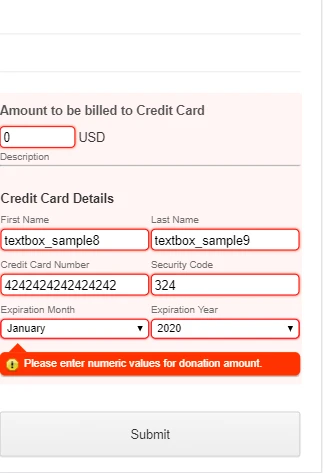-
sstte18Asked on January 16, 2018 at 10:14 AM
Hi. We had a customer try to submit this form on her mobile phone and she wasn't shown or asked for her credit card information despite selecting credit card. This was on 1/12. I thought the form was mobile friendly??
Also, obviously if someone selects credit card as form of payment, the cc details field would be required. Do I make it "required"? I don't want to affect those who select "check" as payment form. Pls advise.
Page URL: https://form.jotform.com/73396718352162 -
MarvihReplied on January 16, 2018 at 11:01 AM
Hi. We had a customer try to submit this form on her mobile phone and she wasn't shown or asked for her credit card information despite selecting credit card. This was on 1/12. I thought the form was mobile friendly??
I checked your form and I was able to see the Credit Card area when I select pay using Credit Card..
Please ask her to try using a different web Browser such as Google Chrome or Mozilla Firefox.
I also notice that your Credit Card Total (Form Calculation widget) field can be edited.

You can either set that field as Hidden or disable the value inside it from getting edited. Below is the guide on how to disable editing the input field of your Form Calculation widget.

Also, obviously if someone selects credit card as form of payment, the cc details field would be required. Do I make it "required"? I don't want to affect those who select "check" as payment form. Pls advise.
You may not set it as Required since once the total field is not equal to "0" it will ask for credit card details by default.
-
sstte18Replied on January 16, 2018 at 11:10 AM
she was on her mobile phone when this happened. so whatever the default browser was....this shouldn't happen.
thank you for the read-only advice!
-
MarvihReplied on January 16, 2018 at 11:37 AM
May I know what her mobile phone is and it's model ? So we can test and see if we are able to replicate the issue using their default browsers.
Thank you.
-
sstte18Replied on January 16, 2018 at 2:23 PM
iphone 6. I assume she is using the default browser which is safari as she isn't very tech savvy so it's highly doubtful that she made chrome the default.
-
MarvihReplied on January 16, 2018 at 2:52 PM
I had tested it by emulating iPhone 6 using Safari browser and I was able to see it properly.

Could you please ask her to try it again ? It is also showing fine on my Android device.
-
sstte18Replied on January 16, 2018 at 2:56 PM
if it's testing fine for you, i'm going to let it go. she re-submitted via desktop. we haven't had other issues w this form so hopefully it was user error.
- Mobile Forms
- My Forms
- Templates
- Integrations
- INTEGRATIONS
- See 100+ integrations
- FEATURED INTEGRATIONS
PayPal
Slack
Google Sheets
Mailchimp
Zoom
Dropbox
Google Calendar
Hubspot
Salesforce
- See more Integrations
- Products
- PRODUCTS
Form Builder
Jotform Enterprise
Jotform Apps
Store Builder
Jotform Tables
Jotform Inbox
Jotform Mobile App
Jotform Approvals
Report Builder
Smart PDF Forms
PDF Editor
Jotform Sign
Jotform for Salesforce Discover Now
- Support
- GET HELP
- Contact Support
- Help Center
- FAQ
- Dedicated Support
Get a dedicated support team with Jotform Enterprise.
Contact SalesDedicated Enterprise supportApply to Jotform Enterprise for a dedicated support team.
Apply Now - Professional ServicesExplore
- Enterprise
- Pricing