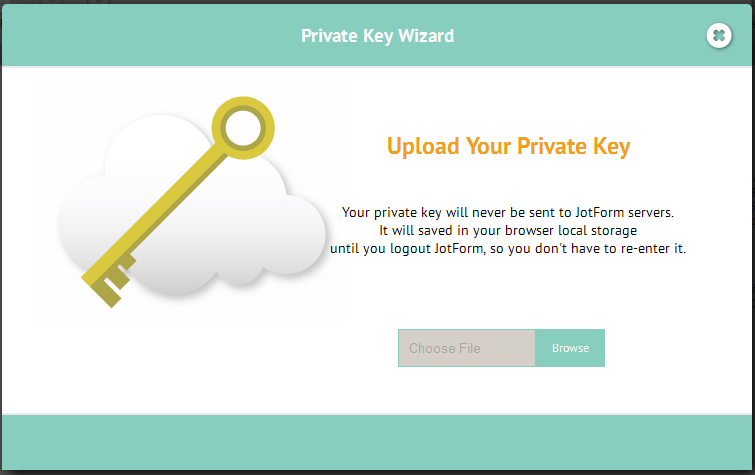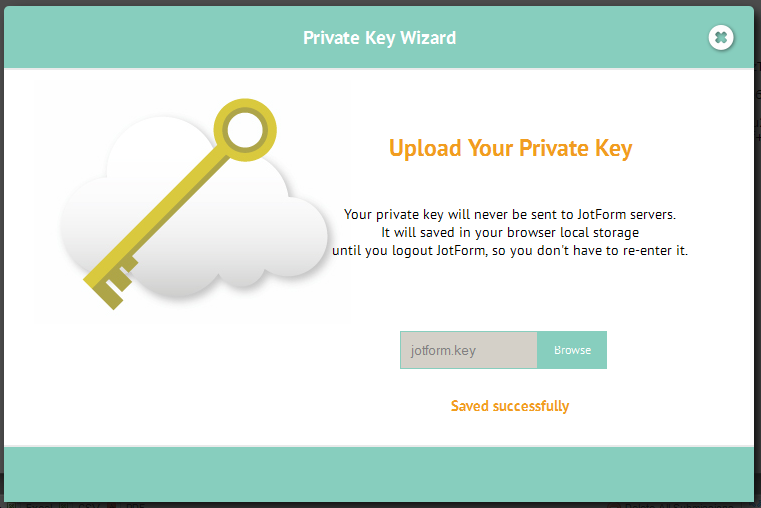-
info690Asked on January 16, 2018 at 1:17 PM
I cannot get into several of my "on-boarding" forms for the results because I keep getting this message:
Upload Your Private Key -
AdrianReplied on January 16, 2018 at 2:06 PM
That is because your form is encrypted.
To view the form submissions, you need to upload the private key.When you try to view an encrypted submission, you will be asked to upload your private key. This is where you will use the private key you should have downloaded when you encrypted the form.
As soon as you're done uploading it, it will show a success message.
Once you click on the X at the top right corner of the modal popup, it will decrypt the data.
Click the following link to learn more about Encrypted Forms and How to Use Them:
https://www.jotform.com/help/344-Encrypted-Forms-and-How-to-Use-Them
Let us know if you have further questions.
- Mobile Forms
- My Forms
- Templates
- Integrations
- INTEGRATIONS
- See 100+ integrations
- FEATURED INTEGRATIONS
PayPal
Slack
Google Sheets
Mailchimp
Zoom
Dropbox
Google Calendar
Hubspot
Salesforce
- See more Integrations
- Products
- PRODUCTS
Form Builder
Jotform Enterprise
Jotform Apps
Store Builder
Jotform Tables
Jotform Inbox
Jotform Mobile App
Jotform Approvals
Report Builder
Smart PDF Forms
PDF Editor
Jotform Sign
Jotform for Salesforce Discover Now
- Support
- GET HELP
- Contact Support
- Help Center
- FAQ
- Dedicated Support
Get a dedicated support team with Jotform Enterprise.
Contact SalesDedicated Enterprise supportApply to Jotform Enterprise for a dedicated support team.
Apply Now - Professional ServicesExplore
- Enterprise
- Pricing