-
sunnyhillchurchAsked on January 17, 2018 at 6:42 AM
Hi,
I have a form which as one of the questions asks for a Date of Birth, for user input, the format selected is the UK one, dd-mm-yyyy however in the email confirmation the format is changed to US format mm-dd-yyyy which is very confusing when the day in the month is less than 12. I can't find any way of changing the date format so that it is in the format dd-mm-yyyy on the confirmation emails.
Thanks!
Matt
-
Richie JotForm SupportReplied on January 17, 2018 at 10:23 AM
I have checked your form and it is on Jotform Card Layout.
Unfortunately, with that layout, we cannot change the Date Format. Unlike in "All Questions in One Page" where you can edit the format.
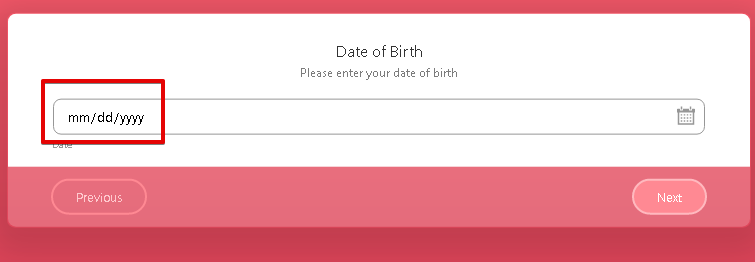
Here is a screenshot of a Datepicker using the "All Questions in One Page" Layout.

May I suggest using the "All Questions in One Page", so that you can change the date format.
To change your Form Layout, you need to go to your myaccount.
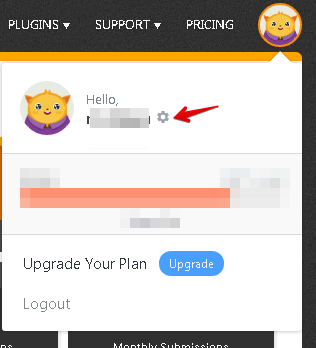
then Settings, look for Form Layout and select "All Questions in One Page".
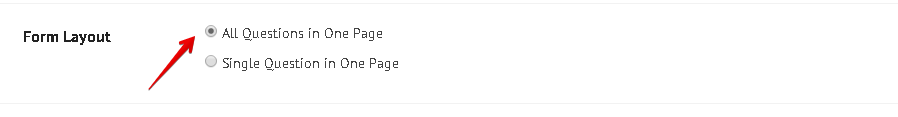
Hope you find this information useful.
Please let us know if you have further questions.
- Mobile Forms
- My Forms
- Templates
- Integrations
- INTEGRATIONS
- See 100+ integrations
- FEATURED INTEGRATIONS
PayPal
Slack
Google Sheets
Mailchimp
Zoom
Dropbox
Google Calendar
Hubspot
Salesforce
- See more Integrations
- Products
- PRODUCTS
Form Builder
Jotform Enterprise
Jotform Apps
Store Builder
Jotform Tables
Jotform Inbox
Jotform Mobile App
Jotform Approvals
Report Builder
Smart PDF Forms
PDF Editor
Jotform Sign
Jotform for Salesforce Discover Now
- Support
- GET HELP
- Contact Support
- Help Center
- FAQ
- Dedicated Support
Get a dedicated support team with Jotform Enterprise.
Contact SalesDedicated Enterprise supportApply to Jotform Enterprise for a dedicated support team.
Apply Now - Professional ServicesExplore
- Enterprise
- Pricing



























































