-
flinnr2Asked on January 17, 2018 at 11:02 AM
Hello! When I try to hyperlink some text within a text element, it appears as a hyperlink when I'm in the text editor - but when I click off it, preview or embed the form, the hyperlink is stripped and it appears as normal text.
What am I doing wrong? I've attached a screenshot so you can see what I'm doing.
EDIT: I should mention that I need the hyperlink to point to a file on a shared internal server. I tried switching the link to Google.com and it worked properly. How can I format my link so it will point to the correct file?
Thank you!
Rosie
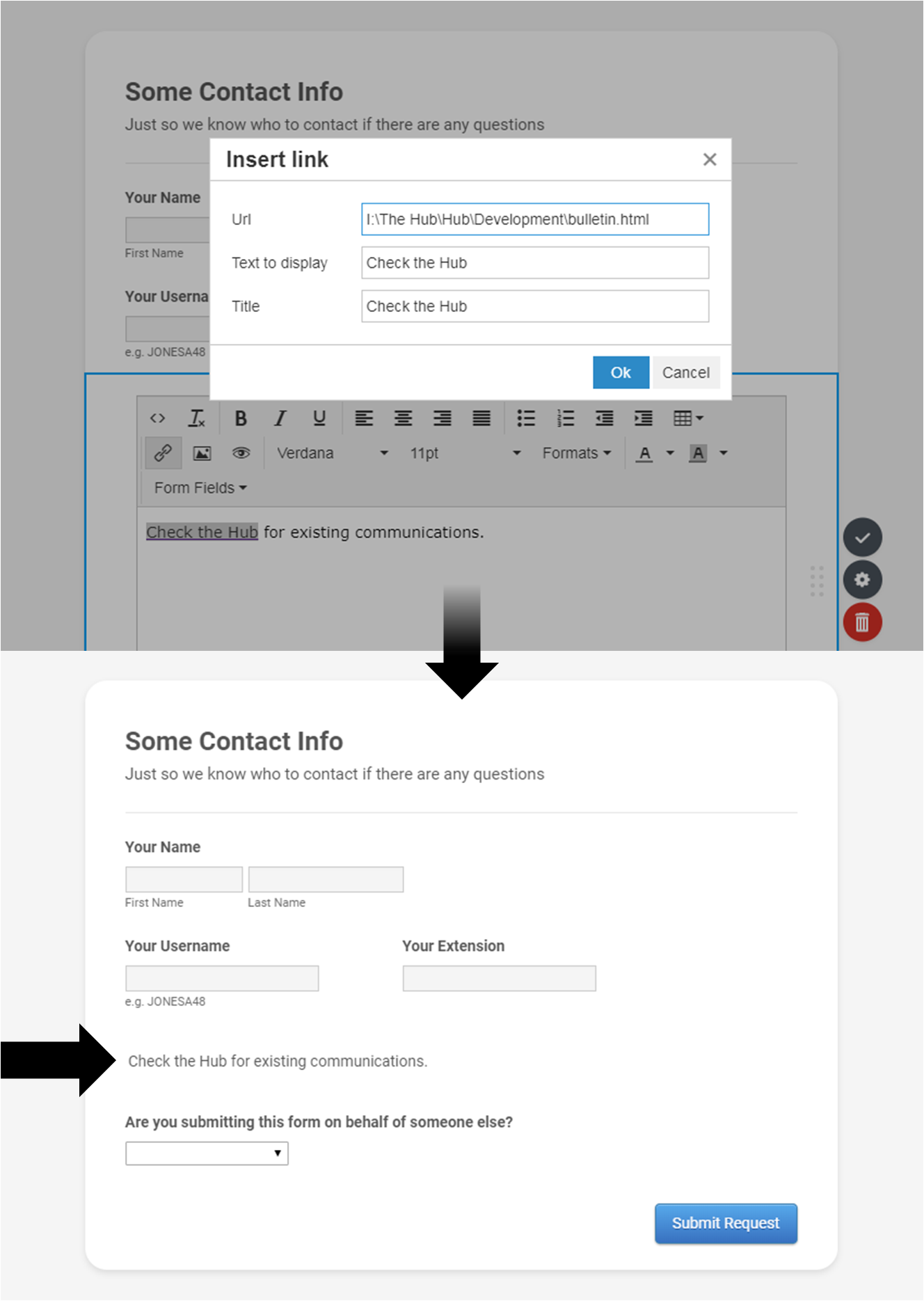
-
Elton Support Team LeadReplied on January 17, 2018 at 11:48 AM
I checked your screenshot and the file URL you used is a local folder path. That's not a URL.
You must upload the file to your server first. Then get the URL of the file and use it for hyperlinking the text.
Example: http://www.yourwebsite.com/development/bulletin.html
-
flinnr2Replied on January 19, 2018 at 5:37 AM
Hi EltonCris,
Thanks for looking at this for me.
My company has an internal Hub that is hosted as html files on the central harddrive, so it opens and behaves like a webpage but is not actually hosted online. Is there no way to make that clickable? In any other application I've worked with, hyperlinks to file paths open just fine.
-
Ardian_LReplied on January 19, 2018 at 9:08 AM
Unfortunately it is not possible to do that. Even if that would work, the file would be accessible only by users who has access to you internal hub.
As suggested by my colleague, you need to store that file on a server where it can be accessible through internet.
-
flinnr2Replied on January 29, 2018 at 9:27 AM
Hi, thanks for your response.
Everyone who would have access to the form would have access to the internal Hub. Storing on the internet is not a possibility in this situation.
Is it possible to add this to a development wishlist somewhere? I'm surprised it's not already a functionality, and I don't believe I'm the only user who would think so. I'm sure I can figure out a workaround in the meantime, but it would be nice if this could be looked into.
Thanks again!
-
Ardian_LReplied on January 29, 2018 at 10:45 AM
I would suggest you to use the Source code of the form so you can modify and add offline links without being stripped.
Please check the article on the link below on how to get the source code of your form:
https://www.jotform.com/help/104-How-to-get-the-Full-Source-Code-of-your-Form
I have submitted the feature request to our developers and you will be notified on this thread for any update. Unfortunately we can't provide an ETA when this will be implemented but you will be notified for any updates.
- Mobile Forms
- My Forms
- Templates
- Integrations
- INTEGRATIONS
- See 100+ integrations
- FEATURED INTEGRATIONS
PayPal
Slack
Google Sheets
Mailchimp
Zoom
Dropbox
Google Calendar
Hubspot
Salesforce
- See more Integrations
- Products
- PRODUCTS
Form Builder
Jotform Enterprise
Jotform Apps
Store Builder
Jotform Tables
Jotform Inbox
Jotform Mobile App
Jotform Approvals
Report Builder
Smart PDF Forms
PDF Editor
Jotform Sign
Jotform for Salesforce Discover Now
- Support
- GET HELP
- Contact Support
- Help Center
- FAQ
- Dedicated Support
Get a dedicated support team with Jotform Enterprise.
Contact SalesDedicated Enterprise supportApply to Jotform Enterprise for a dedicated support team.
Apply Now - Professional ServicesExplore
- Enterprise
- Pricing




























































