-
whatsyourvapeAsked on January 17, 2018 at 11:47 AM
Can I use conditions to require that a specific multiple be used for a quantity?
In other words, Can I require that a person order a quantity that is a multiple of a certain value?
-
Mike_G JotForm SupportReplied on January 17, 2018 at 12:31 PM
Using conditions, it is possible to create an equation and check if a number entered on a field is a multiple of a certain number/value.
After that, you can have another condition to show/hide the submit button based on the result of the equation. You can also create a message using Text (HTML) field that will show if the conditions are not met.
Here's a sample form — https://form.jotform.com/80164693496972
Feel free to create a clone version of that form in your account so you can inspect it.
You may also find the guides below helpful:
How-to-Manipulate-Text-String-with-Conditions-and-Calculation
How-to-Perform-Form-Calculation-Using-a-Widget
Calculate-Values-in-the-Input-Table-Through-Condition
How-to-Perform-Form-Calculation-in-the-Matrix-Field
And if, in any case, I have misunderstood your concern, please feel free to let us know.
-
whatsyourvapeReplied on July 3, 2018 at 12:01 PM
Hi, I have a combination of calculations and conditions to force ordering in multiples of 5. However, if the total entered, adds up to an even number, the order will still go through. Any ideas on how to close this loophole?
-
Mike_G JotForm SupportReplied on July 3, 2018 at 1:51 PM
I have checked the form you are currently working on and noticed that you have added all the fields in the Pods (input) table into another field. Then, you have divided the total by 5 to conditionally check if it will have a decimal point in its quotient and hide the submit.
I understand that it will create an issue if the total of all the fields in the Pods (input) table would be divisible by 5. (For example; 3pcs — 18mg Tobacco, 2pcs — 36mg Fruit, and 5pcs — 48mg Scorpio).
To fix the issue, I suggest that you do the following:
Step 1 — update the condition below from:
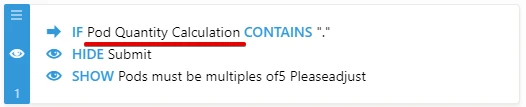
To:
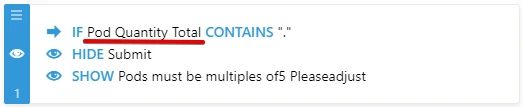
Step 2 — Delete the Pod Quantity Calculation
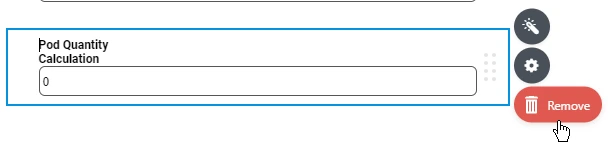
Note: Only delete the field if there is no data associated with it.
Step 3 — Remove all the "+" signs from the Pod Quantity Total

Step 4 — Enclose every tile that represents each cell (field) in the Pods (input) table in parenthesis. Make sure that each parenthesis is a "String" and not a "number" (click to change).
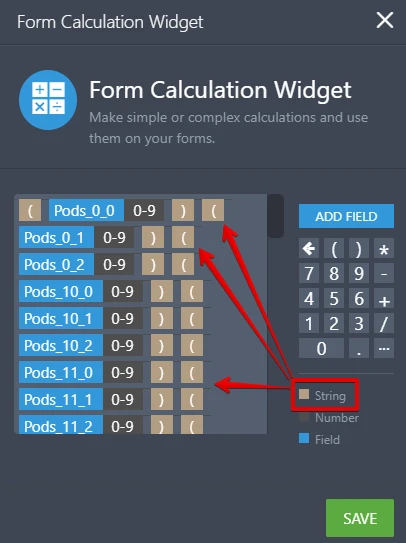
Step 5 — Divide each cell (field) in the calculation by 5.
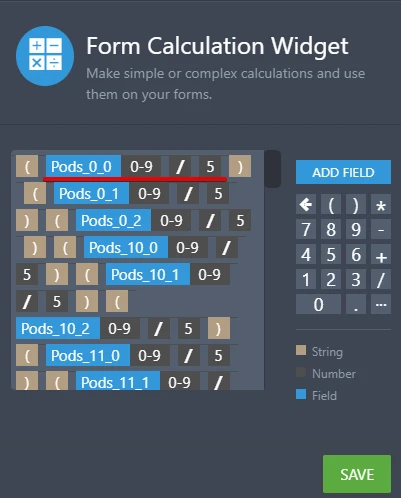
Here's how it works.
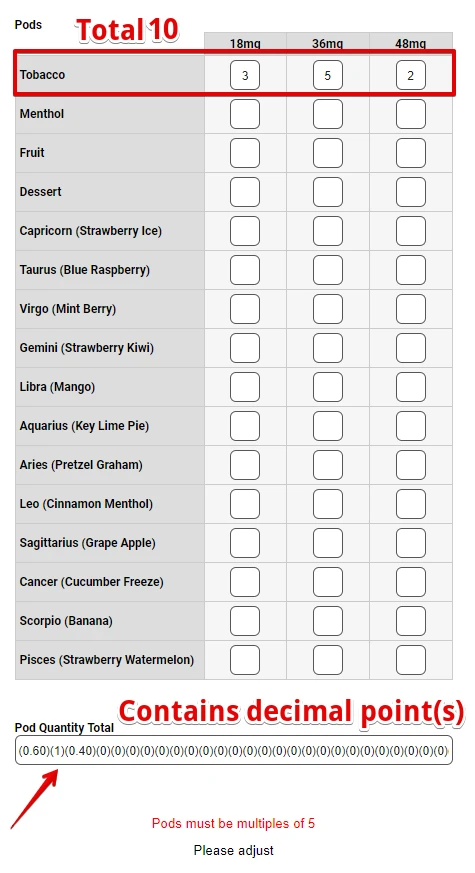
I hope this helps. If you have other questions or concerns, please do not hesitate to let us know.
-
whatsyourvapeReplied on July 3, 2018 at 2:37 PM
Worked perfectly! Thank you so much!
- Mobile Forms
- My Forms
- Templates
- Integrations
- INTEGRATIONS
- See 100+ integrations
- FEATURED INTEGRATIONS
PayPal
Slack
Google Sheets
Mailchimp
Zoom
Dropbox
Google Calendar
Hubspot
Salesforce
- See more Integrations
- Products
- PRODUCTS
Form Builder
Jotform Enterprise
Jotform Apps
Store Builder
Jotform Tables
Jotform Inbox
Jotform Mobile App
Jotform Approvals
Report Builder
Smart PDF Forms
PDF Editor
Jotform Sign
Jotform for Salesforce Discover Now
- Support
- GET HELP
- Contact Support
- Help Center
- FAQ
- Dedicated Support
Get a dedicated support team with Jotform Enterprise.
Contact SalesDedicated Enterprise supportApply to Jotform Enterprise for a dedicated support team.
Apply Now - Professional ServicesExplore
- Enterprise
- Pricing




























































