-
mgcaledonian13Asked on January 18, 2018 at 3:45 AM
Is it possible to change the Look of an HTML Report?
See attached image.
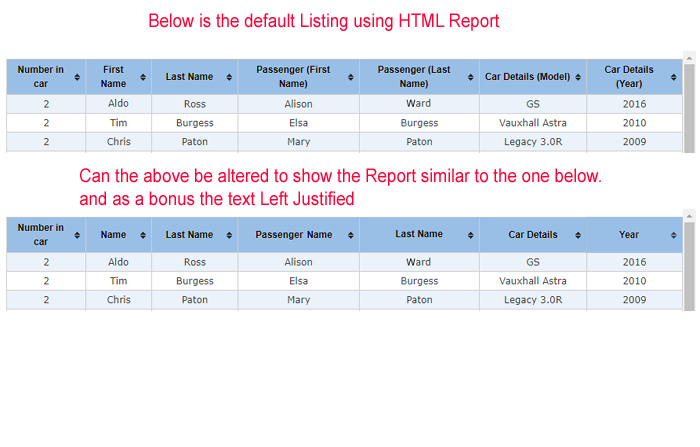 Page URL: https://form.jotform.com/73535253450958
Page URL: https://form.jotform.com/73535253450958 -
Ardian_LReplied on January 18, 2018 at 6:52 AM
It's not currently possible to customize how the report will look, the order of fields will be the same as the submissions page or the form.
I'm forwarding this as feature request to our developers, but we cannot provide an ETA, we will keep you updated via this thread.
Thanks.
-
mgcaledonian13Replied on January 18, 2018 at 7:25 AM
OK, I thought that might be the answer, its a Pity that it can't be customised though, with previous experience it might never happen, requested Capitalisation of names about two years ago sadly I am still waiting for the facility.
Thanks anyway
-
mgcaledonian13Replied on April 16, 2018 at 6:15 PM
I found a workaround for this.
I created a Short text field and hid it, added a label like "Model/Year" and then used conditions to update this field from the field that I already had which was a name field "Model - Year" this was originally First and Last Names I now use the Model/Year as the field in the HTML Listing. By moving the ShortText fields about I can have the information in a different order to the input that is on the form on the form. Updating the previous form works as well to get the data that is already there into the new fields.
See http://www.mgcaledonian.com/18527-2/
Password jotform all lower
I am proud of myself with this soloution !!!
Job done
-
John_BensonReplied on April 16, 2018 at 9:56 PM
Thank you for sharing your workaround.
We will still let you know on this thread once we have any updates regarding on customizing the HTML Report.
Let us know if you need further assistance.
- Mobile Forms
- My Forms
- Templates
- Integrations
- INTEGRATIONS
- See 100+ integrations
- FEATURED INTEGRATIONS
PayPal
Slack
Google Sheets
Mailchimp
Zoom
Dropbox
Google Calendar
Hubspot
Salesforce
- See more Integrations
- Products
- PRODUCTS
Form Builder
Jotform Enterprise
Jotform Apps
Store Builder
Jotform Tables
Jotform Inbox
Jotform Mobile App
Jotform Approvals
Report Builder
Smart PDF Forms
PDF Editor
Jotform Sign
Jotform for Salesforce Discover Now
- Support
- GET HELP
- Contact Support
- Help Center
- FAQ
- Dedicated Support
Get a dedicated support team with Jotform Enterprise.
Contact SalesDedicated Enterprise supportApply to Jotform Enterprise for a dedicated support team.
Apply Now - Professional ServicesExplore
- Enterprise
- Pricing




























































