-
Eng. Cosmin CîmpianuAsked on January 18, 2018 at 6:04 AM
Hello,
My question is related to the following menu: in the form editor, settings, show more options (bottom of the page), translations menu, click edit, add form language.
In this menu I added Portuguese as a form language and proceeded to fill in the fields. After completing the fields that needed translation I went into preview mode but the Portuguese version form wouldn't assume the translation. I went back into the translations menu and the fields that I have previously completed were empty and at the top of the page where you have the green text saying when the last time the changes were saved was a time before I filled in the fields. It's like it didn't saved the changes. I tried again and again to fill in the fields and instead of going directly into preview mode, I would click on the arrow to go back to the previous menu, or click on build at the top of the page but it was futile. The system still wouldn't save the changes.
What should I do?
Sincerely,
Eng. Cosmin Cîmpianu
P.S.: I also tried to add Portuguese(Portugal) as a language in the menu but after filling the fields I've got the same result.
-
Ardian_LReplied on January 18, 2018 at 9:03 AM
I have cleared the cache of your form and the translations are working fine now. You need to translate some other fields as well that aren't translated. For example: Personal Information, Mailing address etc.
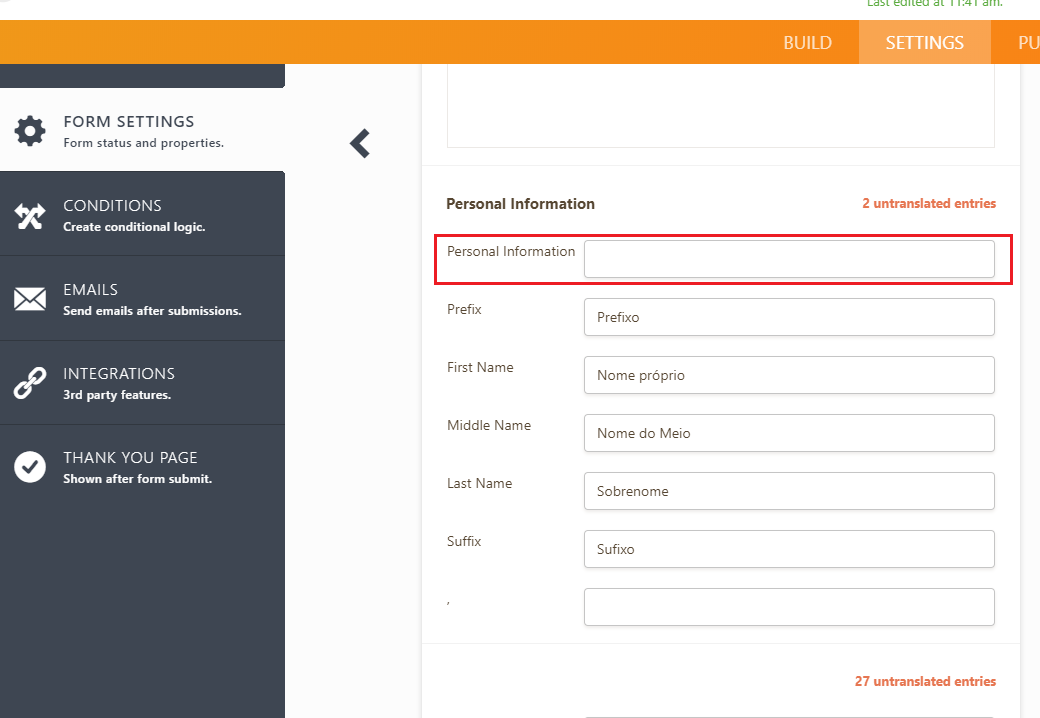

Please check the article below on how to clear your form's cache:
https://www.jotform.com/help/229-How-to-Clear-Your-Form-Cache
Let us know if you have any other question.
- Mobile Forms
- My Forms
- Templates
- Integrations
- INTEGRATIONS
- See 100+ integrations
- FEATURED INTEGRATIONS
PayPal
Slack
Google Sheets
Mailchimp
Zoom
Dropbox
Google Calendar
Hubspot
Salesforce
- See more Integrations
- Products
- PRODUCTS
Form Builder
Jotform Enterprise
Jotform Apps
Store Builder
Jotform Tables
Jotform Inbox
Jotform Mobile App
Jotform Approvals
Report Builder
Smart PDF Forms
PDF Editor
Jotform Sign
Jotform for Salesforce Discover Now
- Support
- GET HELP
- Contact Support
- Help Center
- FAQ
- Dedicated Support
Get a dedicated support team with Jotform Enterprise.
Contact SalesDedicated Enterprise supportApply to Jotform Enterprise for a dedicated support team.
Apply Now - Professional ServicesExplore
- Enterprise
- Pricing



























































