-
yogaforyouthAsked on January 18, 2018 at 2:52 PM
Hi, I am responsible for downloading my teacher's invoices. So I download them in PDF. But there seems to be no way to specify the dates I want downloaded and so it keeps downloading 85 invoices. How do I start anew each month and just download the invoices I need?
Can I talk to a real person that can talk me through this?
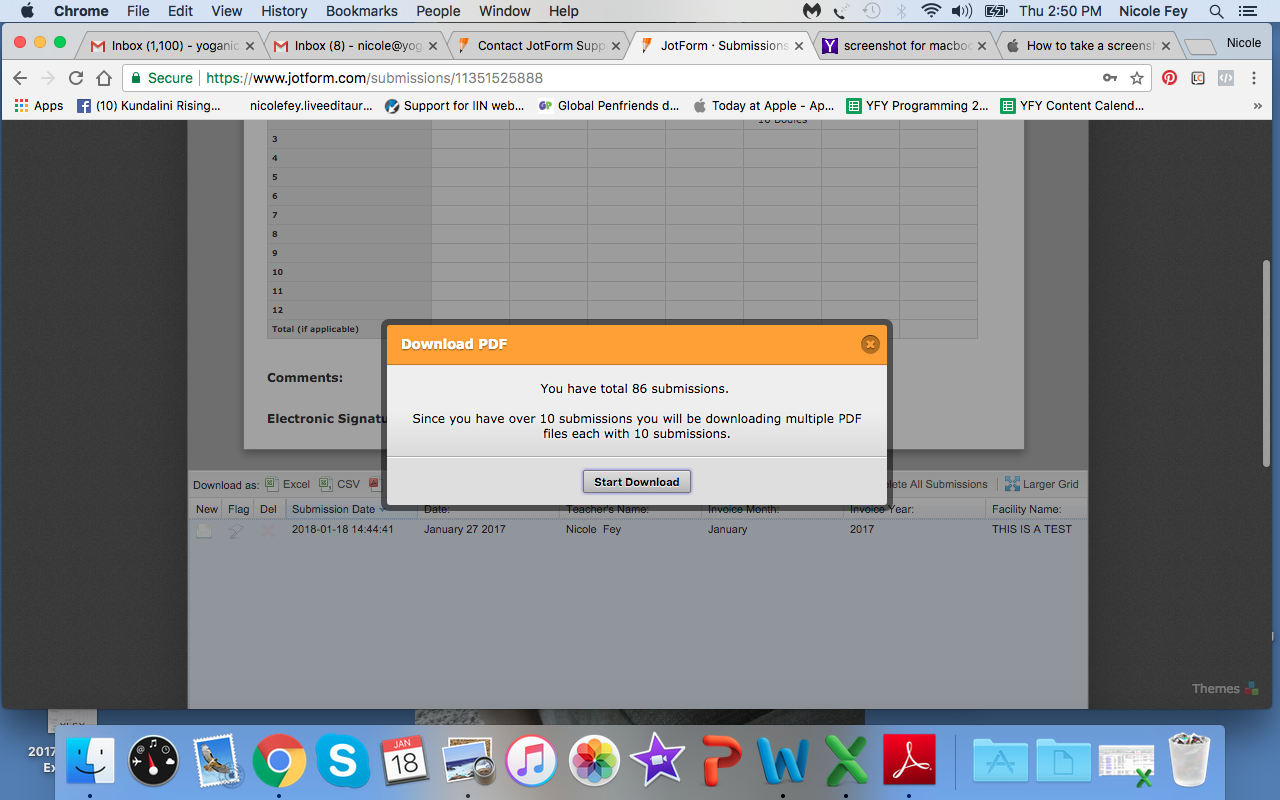
-
Welvin Support Team LeadReplied on January 18, 2018 at 3:40 PM
You can filter the submissions to any date you want. Just go to the settings and select your date option:
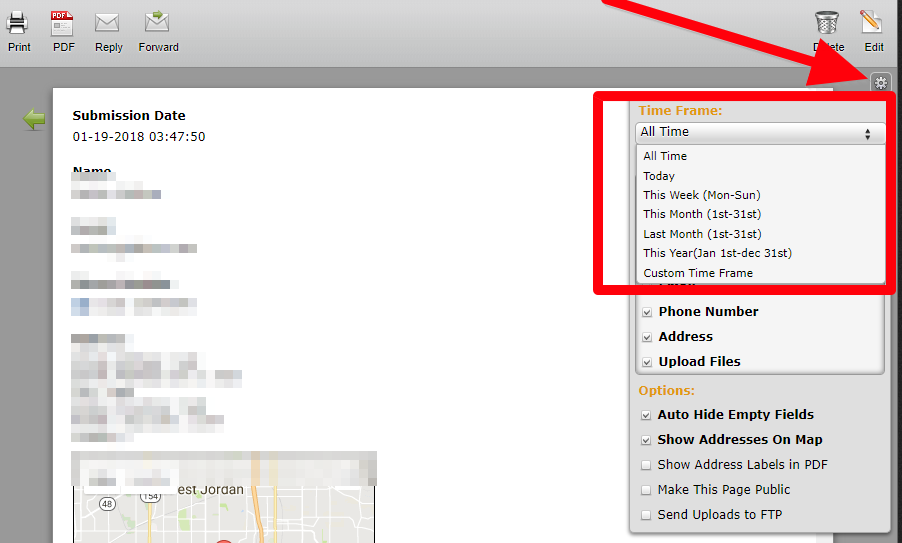
I'm sorry, but we do not offer phone support. But for urgent matters, we recommend reaching us through this support forum. We also have chat support. You can see the chat icon at the bottom right corner of our website.
- Mobile Forms
- My Forms
- Templates
- Integrations
- INTEGRATIONS
- See 100+ integrations
- FEATURED INTEGRATIONS
PayPal
Slack
Google Sheets
Mailchimp
Zoom
Dropbox
Google Calendar
Hubspot
Salesforce
- See more Integrations
- Products
- PRODUCTS
Form Builder
Jotform Enterprise
Jotform Apps
Store Builder
Jotform Tables
Jotform Inbox
Jotform Mobile App
Jotform Approvals
Report Builder
Smart PDF Forms
PDF Editor
Jotform Sign
Jotform for Salesforce Discover Now
- Support
- GET HELP
- Contact Support
- Help Center
- FAQ
- Dedicated Support
Get a dedicated support team with Jotform Enterprise.
Contact SalesDedicated Enterprise supportApply to Jotform Enterprise for a dedicated support team.
Apply Now - Professional ServicesExplore
- Enterprise
- Pricing



























































