-
yorkAsked on January 19, 2018 at 2:02 AM
A user wants card forms to be accessible for partially or completely blind individuals who use screen reading software.
-
İrem JotForm DeveloperReplied on April 9, 2018 at 9:06 AM
Update (December 10, 2019): JotForm Accessible Forms are available.
We are excited to announce JotForm Accessible Forms. Now you can create Section 508 and WCAG 2.1 Level A and Level AA compliant forms.
Here is our detailed user guide: How Can I Make My Forms Accessible
You can also check JotForm Accessible Forms to learn more about our accessibility features.
Hello, we can update the user with below explanation:
Our new layout JotForm Cards is so far conforming WCAG2AA standard which covers Section 508 requirements. Please check our new layout to find out if it is conforming to your needs.
We are continuing to work on accessibility requirements and make JotForm Cards accessible to everyone. We've added accessible color palettes to our Form Designer as you can see below.
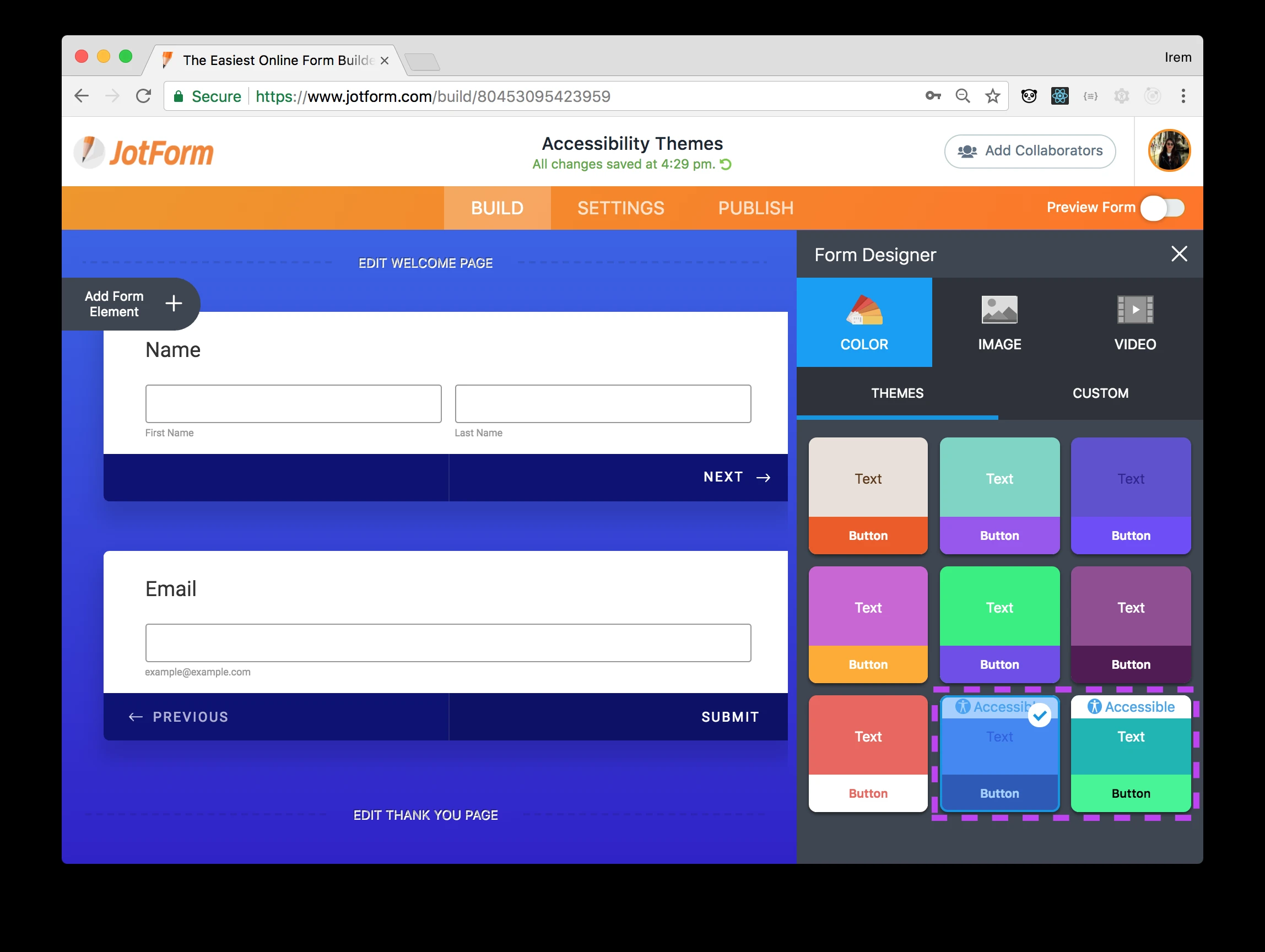
We will continue to improve accessibility and keep an eye on the errors as new layout changes are added. If you'll need anything about this manner, please let us know and contact us at source at jotform.com.
Regards.
-
Mert Ceylan JotForm DeveloperReplied on December 16, 2019 at 8:28 AM
UPDATE: We are now supporting accessible forms.
We're happy to announce to you that JotForm now lets you create forms that are Section 508 and WCAG 2.1 Level A and AA compliant!
To make your form accessible, open it on the form builder, then go to:
1) Settings
2) Click on the Form Settings.
3) Click on the Show More Options.
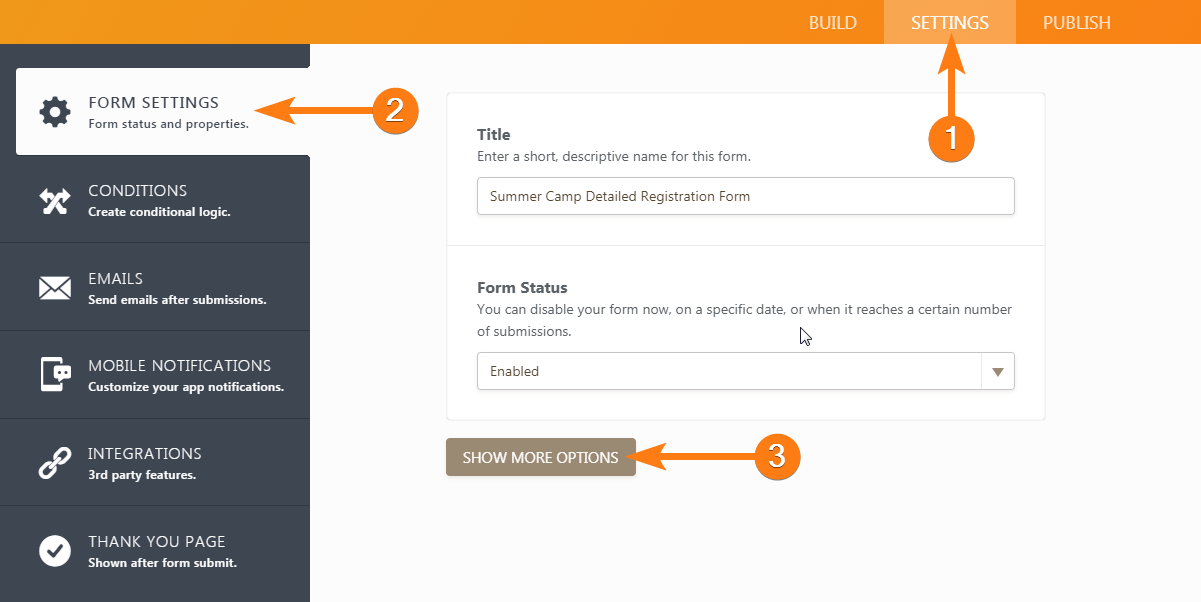
4) Switch the Form Accessibility option to Enabled.
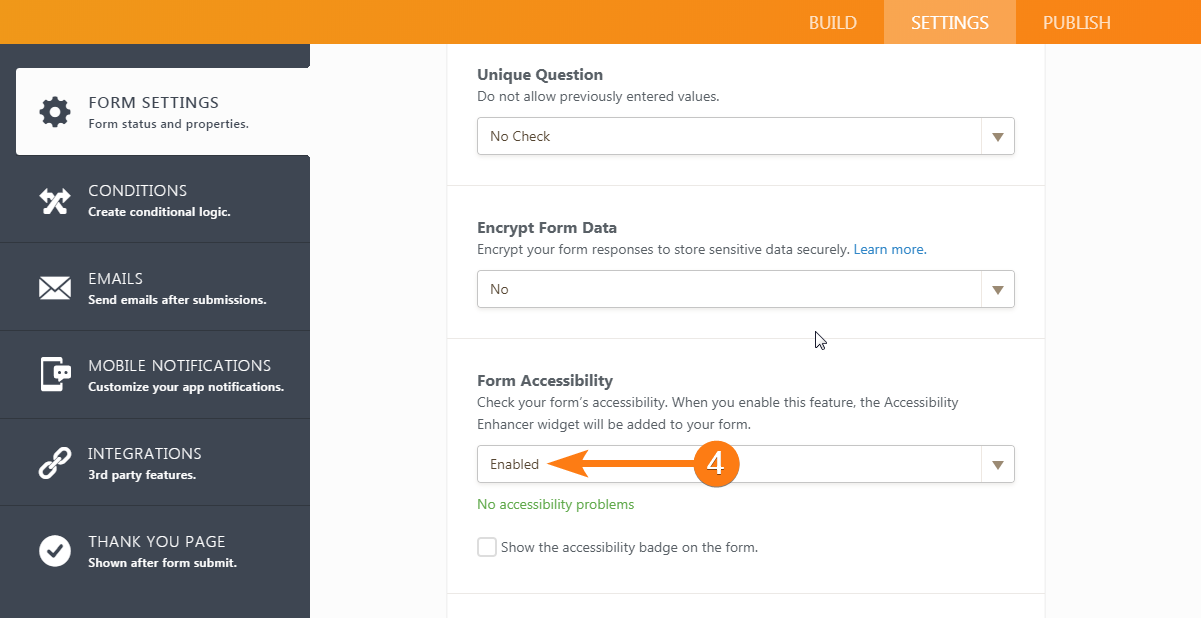
Our form builder will then analyze your form. If any accessibility issues are detected, warn you on the aspects that should be fixed to make the form accessible.
After that, all you need to do is adjust the form to address detected issues if there are any until all of the issues are resolved.
Also, please note that if your form is created in the old(Legacy) layout, you will see an Accessibility Enhancer Widget added to your form. This widget will automatically make your classic form more accessible, by improving the appearance of form validation warnings, and also adds ARIA(Accessible Rich Internet Applications Suite) attributes to your form. This widget is not needed for Card Layout forms. You may optionally consider selecting one of the ready-to-use accessible form themes. They are marked with a little human body icon in the form designer.
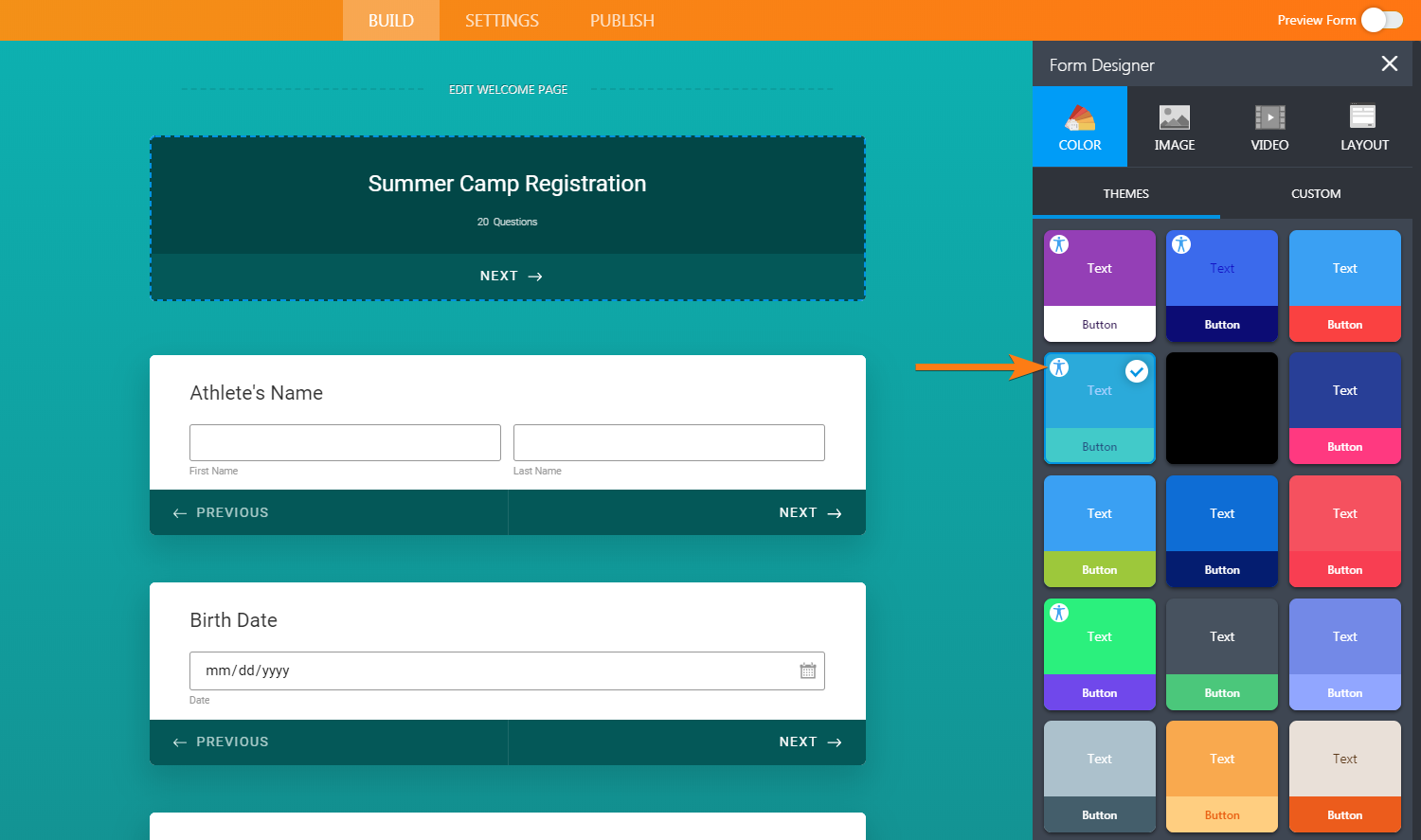
For more information on how to use the Accessible Forms option, you can check out this guide.
If you require any further assistance feel free to contact us!
- Mobile Forms
- My Forms
- Templates
- Integrations
- INTEGRATIONS
- See 100+ integrations
- FEATURED INTEGRATIONS
PayPal
Slack
Google Sheets
Mailchimp
Zoom
Dropbox
Google Calendar
Hubspot
Salesforce
- See more Integrations
- Products
- PRODUCTS
Form Builder
Jotform Enterprise
Jotform Apps
Store Builder
Jotform Tables
Jotform Inbox
Jotform Mobile App
Jotform Approvals
Report Builder
Smart PDF Forms
PDF Editor
Jotform Sign
Jotform for Salesforce Discover Now
- Support
- GET HELP
- Contact Support
- Help Center
- FAQ
- Dedicated Support
Get a dedicated support team with Jotform Enterprise.
Contact SalesDedicated Enterprise supportApply to Jotform Enterprise for a dedicated support team.
Apply Now - Professional ServicesExplore
- Enterprise
- Pricing




























































