-
TrueBluePetRescueAsked on January 19, 2018 at 3:01 AM
Hello,
I'm trying to figure out how to change who receives emails when a form is submitted. I didn't set up this account, the person who did is no longer with our organization. I did change the email address on the profile, but I can't find where to change it for received submissions. Please advise. Thank you!
-
AdrianReplied on January 19, 2018 at 7:41 AM
To change and test your email recipient address please see the following instructions below:
1. In My Forms, select the form and then click the "Edit Form" button.
2. In the Form Builder, go to the "Emails" section.
Click the "Settings" button in the top menu. After that, go to the "Emails" section.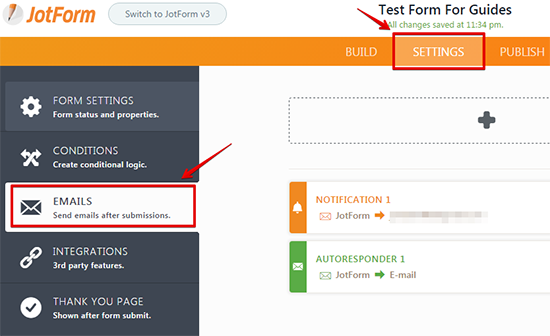
3. Hover the notification and then click the "Edit" icon.
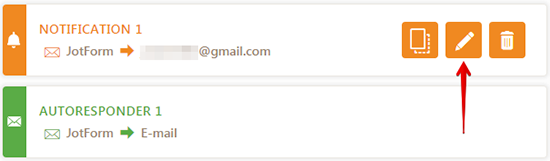
4. Navigate to the "Recipients" tab, you'll see the "Recipient Emails" there. You can edit, delete or add a new one there.
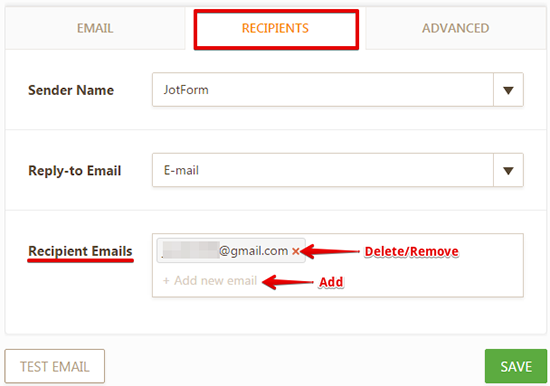
5. Click the "Save" button in the main form builder to save all the changes made.
6. Finally, all you have to do is preview your form, fill it out, and click the submit button. You should now notice your notifications arriving at the new email address you have specified.
If you have any questions or if the emails are still not being sent to the right address, do leave a comment and we would be happy to assist you with your issue and help you get the right email to the right inbox.
- Mobile Forms
- My Forms
- Templates
- Integrations
- INTEGRATIONS
- See 100+ integrations
- FEATURED INTEGRATIONS
PayPal
Slack
Google Sheets
Mailchimp
Zoom
Dropbox
Google Calendar
Hubspot
Salesforce
- See more Integrations
- Products
- PRODUCTS
Form Builder
Jotform Enterprise
Jotform Apps
Store Builder
Jotform Tables
Jotform Inbox
Jotform Mobile App
Jotform Approvals
Report Builder
Smart PDF Forms
PDF Editor
Jotform Sign
Jotform for Salesforce Discover Now
- Support
- GET HELP
- Contact Support
- Help Center
- FAQ
- Dedicated Support
Get a dedicated support team with Jotform Enterprise.
Contact SalesDedicated Enterprise supportApply to Jotform Enterprise for a dedicated support team.
Apply Now - Professional ServicesExplore
- Enterprise
- Pricing



























































