-
rbmansAsked on January 19, 2018 at 5:09 AM
I tried to change language of some elements. As you see, for some it works. But for Date picker and choose file it does not.
I read the thread about date picker and also another about upload file but it does not work.
Any one knows what to do? -
MikeReplied on January 19, 2018 at 8:49 AM
Thank you for contacting us.
Please confirm if you are referring to the calendar itself that is not translated. We can forward this issue to our developers.
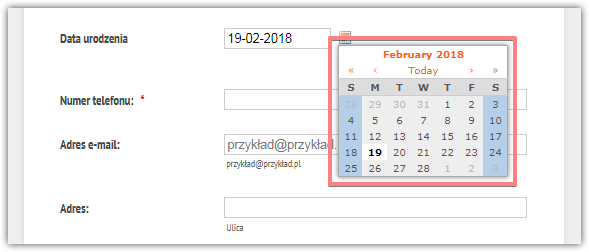
The file input is provided by the browser, so the language may depend on your browser or the system language. The workaround is to enable a Multiple Files option, once it is enabled you can change the Upload Button Text.
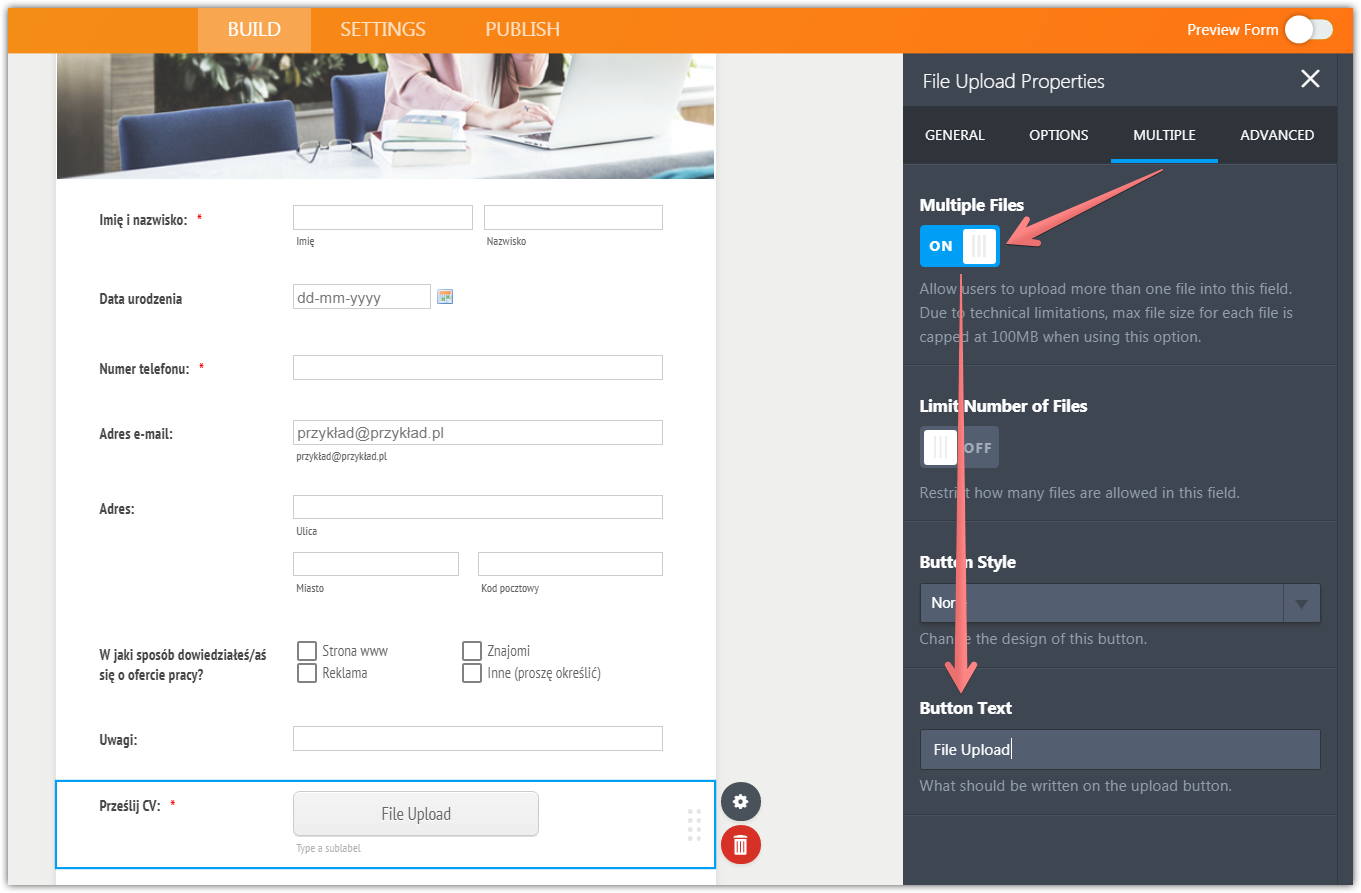
-
rbmansReplied on January 19, 2018 at 9:25 AM
Thank's
"Please confirm if you are referring to the calendar itself that is not translated. We can forward this issue to our developers."
I confirm that my concern is about it is the calendar that is not translated."The workaround is to enable a Multiple Files option"Well yes I can see that. I have two questions related to that:
- As the button is totally changed when choosing "multiply", what is the css for changing size?
Thank you in advance :) -
BJoannaReplied on January 19, 2018 at 10:57 AM
As far as I saw the form was created in English and you just edited the field labels and translated them. Please note that the months and dates cannot be translated this way. On the settings page of the account you have an option to change the language of the Form Builder. I changed the language of the Form Builder on my account to test the Polski language and I noticed that the months and dates are not translated by default. They are still in English. I will report this issue to our developers and we will inform you via this thread once this issue resolved.
For now, if you want to translate the calendar of the Date Picker field, I can only suggest you to create a multilingual form. Create the form in English and translate it.
How to Make Your Forms Multilingual
I moved your other question to a separate thread and we will provide you an answer there shortly.
-
NeilVicenteReplied on September 13, 2018 at 9:48 AM
Sorry for the late update.
It is now possible to change the default text for the days, months and "Today" in the calendar popup of the Date Picker field.
Simply click the Properties button while the date picker field is selected, then choose Options tab, scroll down and then replace the texts as you wish.


We certainly hope you like this update. Do let us know if you have follow-up questions or concerns.
Best,
- Mobile Forms
- My Forms
- Templates
- Integrations
- INTEGRATIONS
- See 100+ integrations
- FEATURED INTEGRATIONS
PayPal
Slack
Google Sheets
Mailchimp
Zoom
Dropbox
Google Calendar
Hubspot
Salesforce
- See more Integrations
- Products
- PRODUCTS
Form Builder
Jotform Enterprise
Jotform Apps
Store Builder
Jotform Tables
Jotform Inbox
Jotform Mobile App
Jotform Approvals
Report Builder
Smart PDF Forms
PDF Editor
Jotform Sign
Jotform for Salesforce Discover Now
- Support
- GET HELP
- Contact Support
- Help Center
- FAQ
- Dedicated Support
Get a dedicated support team with Jotform Enterprise.
Contact SalesDedicated Enterprise supportApply to Jotform Enterprise for a dedicated support team.
Apply Now - Professional ServicesExplore
- Enterprise
- Pricing































































