-
SCAEEUROPEAsked on January 19, 2018 at 11:17 AM
Hi,
I need to have more space between rows in configurable list, I'm trying to find the right CSS code but for the moment I'm stuck.
Could you please help me?
thanks
-
Dexter_RReplied on January 19, 2018 at 11:41 AM
Hi,
You can try to insert this code into your, widget custom css.
.col1, .col2, .col3 {
padding-right: 8px !important;
padding-bottom: 8px !important;
}
You can check this link: https://www.jotform.com/help/428-How-to-Inject-CSS-Codes-to-Widgets
With this code you will be able to set the space between rows. It should look like this:
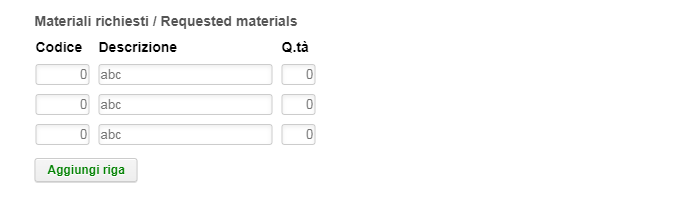
Let me know if this helps.
-
SCAEEUROPEReplied on January 19, 2018 at 11:47 AM
Yes, this did the trick!!!
Thank you.
- Mobile Forms
- My Forms
- Templates
- Integrations
- INTEGRATIONS
- See 100+ integrations
- FEATURED INTEGRATIONS
PayPal
Slack
Google Sheets
Mailchimp
Zoom
Dropbox
Google Calendar
Hubspot
Salesforce
- See more Integrations
- Products
- PRODUCTS
Form Builder
Jotform Enterprise
Jotform Apps
Store Builder
Jotform Tables
Jotform Inbox
Jotform Mobile App
Jotform Approvals
Report Builder
Smart PDF Forms
PDF Editor
Jotform Sign
Jotform for Salesforce Discover Now
- Support
- GET HELP
- Contact Support
- Help Center
- FAQ
- Dedicated Support
Get a dedicated support team with Jotform Enterprise.
Contact SalesDedicated Enterprise supportApply to Jotform Enterprise for a dedicated support team.
Apply Now - Professional ServicesExplore
- Enterprise
- Pricing



























































