-
movzAsked on January 19, 2018 at 12:12 PM
Can you please implement more flexibility for the credit card fields in the Square payment option?
The current set up is only useable for big screens, not for mobile phone users as some of the input fields are cut off.
I.e. It'd be good to be able to move each field on a new line.
-
TREVONReplied on January 19, 2018 at 1:50 PM
Apologies for the challenges you are facing. You may need to inject css to your form to achieve attaining the correct width for mobile devices.
Kindly try injecting the code below to your form:
.square-hosted-fields {
width : 100%;
}
.form-textbox.cc_lastName {
width : 90%;
}
.form-textbox.cc_firstName {
width : 90%;
}
#square_cc_number {
width : 90% !important;
}
#square_cc_ccv {
width : 90% !important;
}
#square_cc_exp {
width : 90% !important;
}
#square_cc_postal {
width : 90% !important;
}
Kindly test and feel free to clone the form below:https://form.jotform.com/80184920140953
-
movzReplied on January 19, 2018 at 2:06 PM
Thanks Trevon. Have played around with the widths but the left side of the fields seems to cut into the right side at around 105%.
Is there a way to move each field to a new line as well that would be me much more control? -
Elton Support Team LeadReplied on January 19, 2018 at 3:16 PM
Please replace the CSS codes with this. This makes the CC fields fully mobile responsive. This also supports all the payment gateway.
.payment-form-table td + td {padding-left: 0;} .form-address-table {width: 100%; max-width: 100% !important; } .payment-form-table, .payment-form-table .form-textbox{max-width:none; } .payment-form-table td:last-child .form-sub-label-container {margin: 0; white-space: normal; } .payment-form-table td .form-sub-label-container {width: 100%; } .payment-form-table .form-textbox, .payment-form-table .form-dropdown {width : 100%; } .payment-form-table tbody > tr:first-child + tr td:first-child span {margin : 0; padding-right : 10px; box-sizing: border-box; -webkit-box-sizing:border-box; } .payment-form-table tbody > tr:first-child + tr td:first-child + td span {margin : 0; padding-left : 10px; box-sizing: border-box; -webkit-box-sizing:border-box; } .payment-form-table tbody > tr:first-child + tr +tr td:first-child span.form-sub-label-container, .payment-form-table tbody > tr:first-child + tr +tr+tr td:first-child span.form-sub-label-container {margin : 0; padding-right : 10px; width: 100% !important; box-sizing: border-box; -webkit-box-sizing:border-box; } .payment-form-table tbody > tr:first-child + tr +tr td:first-child span + span.form-sub-label-container, .payment-form-table tbody > tr:first-child + tr +tr+tr td:first-child span + span.form-sub-label-container{margin : 0; padding-top: 0 !important; padding-right : 0; padding-left : 10px; width: 50% !important; box-sizing: border-box; -webkit-box-sizing:border-box; } .cc_ccv {width : 100% !important; } /*Credit card fix billing- city state, country */ .payment-form-table td[width="50%"]>span:first-child {box-sizing: border-box; padding-right: 10px; } .payment-form-table td[width="50%"] + td >span:first-child {box-sizing: border-box; padding-left: 10px; } .payment-form-table td[width="50%"] + td[width="50%"] >span:first-child {box-sizing: border-box; padding-right: 0; } .hover-product-item:hover {color: inherit; } .form-product-item .form-dropdown {height: auto !important; } /*WorldPay US Fix*/ [data-type="control_worldpayus"] td:last-child .form-sub-label-container {margin-left: 0; } [data-type="control_worldpayus"] td .form-sub-label-container {width: 100%; } /*Fix for braintree cc styling*/ [data-type="control_braintree"] .form-sub-label-container {width: 100% !important; padding: 4px; box-sizing: border-box; } [data-type="control_braintree"] .form-textbox{width: 100%; } .braintree-hosted-fields {width: 100% !important; box-sizing: border-box; min-height: 28px; } /*fix chargify expand*/ [data-type="control_chargify"] .payment-form-table td[width="50%"]>span:first-child {padding-right: 0; } [data-type="control_chargify"] .payment-form-table tr+tr td[width="50%"]:first-child>span:first-child {padding-right: 10px; } /*square payment symmetric*/ .square-hosted-fields {width: 100%; height: 30px; padding: 4px 2px; box-sizing: border-box; } /*fix pagebreak display on form builder*/ #stage .form-all .page-section:first-child .form-pagebreak .form-pagebreak-back-container {display: inline-block !important; } #stage .form-all .form-section:first-child [data-type="control_pagebreak"] .form-pagebreak-next-container {text-align: right; width: 50% !important; } div#stage [data-type="control_pagebreak" ] .form-input {width: 100% !important; }
Result:
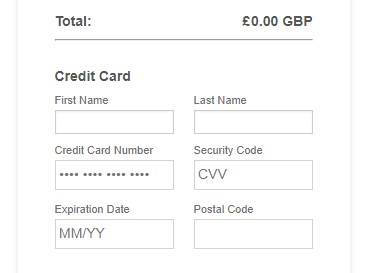
-
movzReplied on January 19, 2018 at 3:38 PM
Many thanks. That's very helpful.
- Mobile Forms
- My Forms
- Templates
- Integrations
- INTEGRATIONS
- See 100+ integrations
- FEATURED INTEGRATIONS
PayPal
Slack
Google Sheets
Mailchimp
Zoom
Dropbox
Google Calendar
Hubspot
Salesforce
- See more Integrations
- Products
- PRODUCTS
Form Builder
Jotform Enterprise
Jotform Apps
Store Builder
Jotform Tables
Jotform Inbox
Jotform Mobile App
Jotform Approvals
Report Builder
Smart PDF Forms
PDF Editor
Jotform Sign
Jotform for Salesforce Discover Now
- Support
- GET HELP
- Contact Support
- Help Center
- FAQ
- Dedicated Support
Get a dedicated support team with Jotform Enterprise.
Contact SalesDedicated Enterprise supportApply to Jotform Enterprise for a dedicated support team.
Apply Now - Professional ServicesExplore
- Enterprise
- Pricing




























































