-
phillipsmgmtAsked on January 19, 2018 at 5:47 PM
Hello! I have a text element at the top of my form. It includes contact information. When someone completes the form and submits it, the pdf of that submission does not include the text element I had at the top. How do I get this text box to show up on the submission pdf? Thank!
-
Support_Management Jotform SupportReplied on January 19, 2018 at 8:13 PM
What you're describing was discussed in great detail on the article linked below.
Complete guide: How-to-Show-Headers-and-Text-in-the-PDF
Just go to your form's SUBMISSIONS PAGE > click the GEAR icon > then tick the SHOW HEADERS AND TEXTS checkbox.
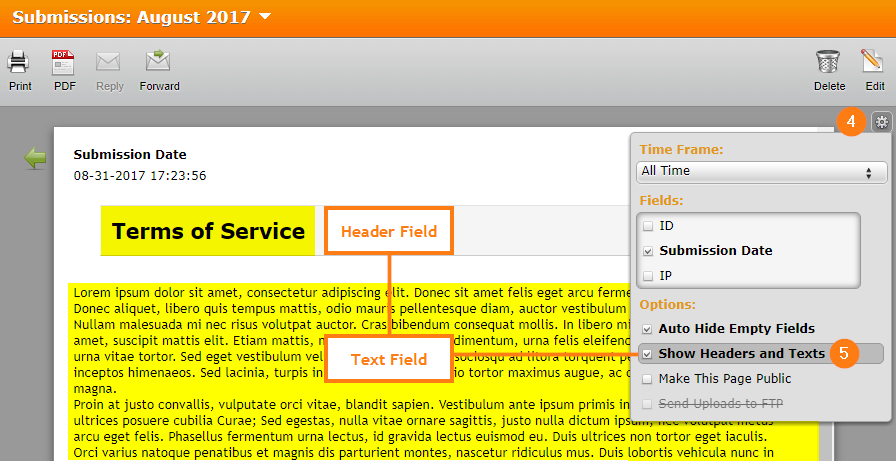
- Mobile Forms
- My Forms
- Templates
- Integrations
- INTEGRATIONS
- See 100+ integrations
- FEATURED INTEGRATIONS
PayPal
Slack
Google Sheets
Mailchimp
Zoom
Dropbox
Google Calendar
Hubspot
Salesforce
- See more Integrations
- Products
- PRODUCTS
Form Builder
Jotform Enterprise
Jotform Apps
Store Builder
Jotform Tables
Jotform Inbox
Jotform Mobile App
Jotform Approvals
Report Builder
Smart PDF Forms
PDF Editor
Jotform Sign
Jotform for Salesforce Discover Now
- Support
- GET HELP
- Contact Support
- Help Center
- FAQ
- Dedicated Support
Get a dedicated support team with Jotform Enterprise.
Contact SalesDedicated Enterprise supportApply to Jotform Enterprise for a dedicated support team.
Apply Now - Professional ServicesExplore
- Enterprise
- Pricing



























































