-
marianofowlerAsked on January 20, 2018 at 3:21 PM
how can i change the text color of a form title? would that be possible?
Thanks
-
Jed_CReplied on January 20, 2018 at 9:51 PM
Can you please provide us a sample screenshot of what you are referring to?
If you are referring to the heading title, you could change the heading color by opening the designer tool, scrolling down and clicking on the advanced designer tool:

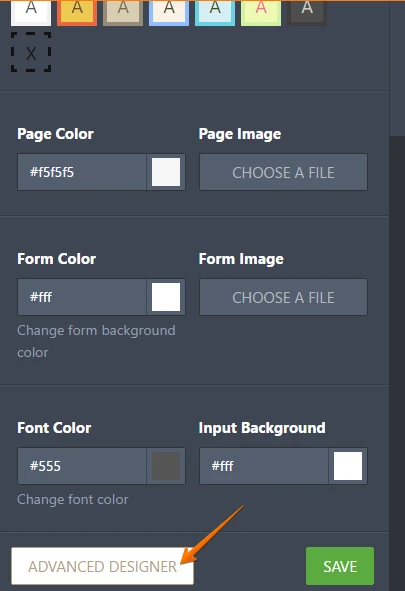
Once you got into the advanced designer you need to click on the heading text and change the font color from the header style options:
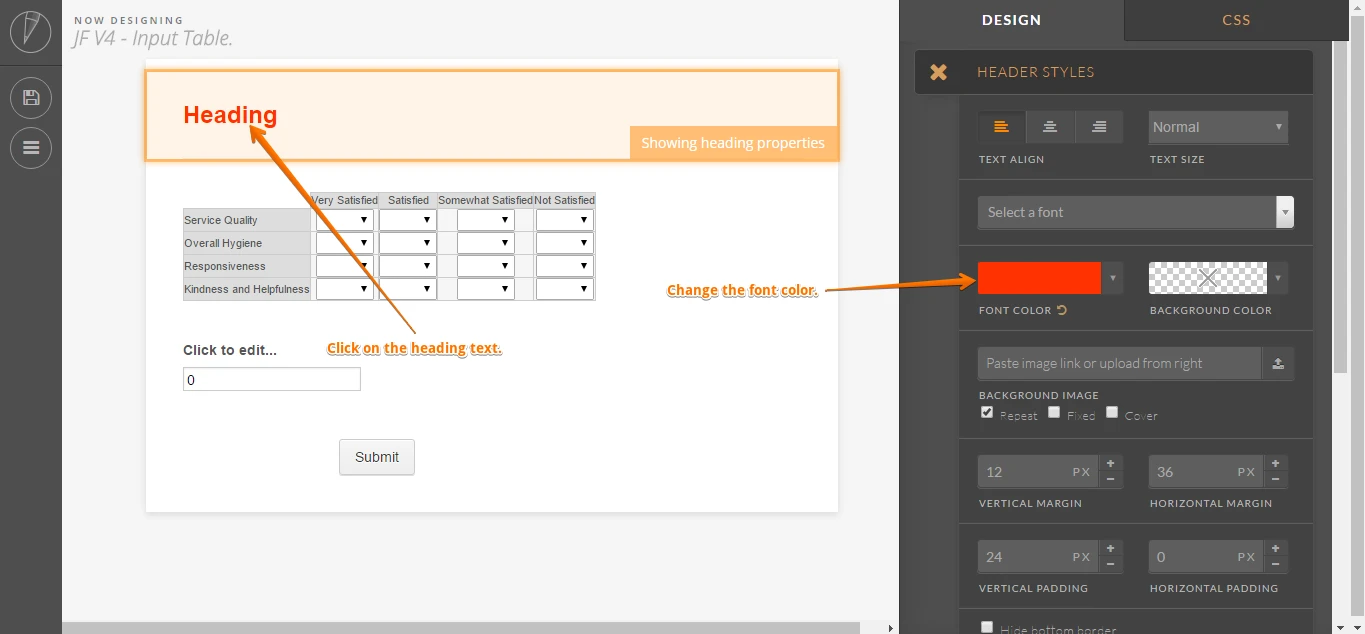
Additionally if you need to change the color injecting some CSS code then you could simply inject this code:
.form-header-group .form-header{
color: red;
}
Looking forward for your response.
- Mobile Forms
- My Forms
- Templates
- Integrations
- INTEGRATIONS
- See 100+ integrations
- FEATURED INTEGRATIONS
PayPal
Slack
Google Sheets
Mailchimp
Zoom
Dropbox
Google Calendar
Hubspot
Salesforce
- See more Integrations
- Products
- PRODUCTS
Form Builder
Jotform Enterprise
Jotform Apps
Store Builder
Jotform Tables
Jotform Inbox
Jotform Mobile App
Jotform Approvals
Report Builder
Smart PDF Forms
PDF Editor
Jotform Sign
Jotform for Salesforce Discover Now
- Support
- GET HELP
- Contact Support
- Help Center
- FAQ
- Dedicated Support
Get a dedicated support team with Jotform Enterprise.
Contact SalesDedicated Enterprise supportApply to Jotform Enterprise for a dedicated support team.
Apply Now - Professional ServicesExplore
- Enterprise
- Pricing



























































