-
nealbryantAsked on January 21, 2018 at 5:12 PM
I'm in the process of creating a two column form, but am currently unable to align the elements with the others in the same column. It's like a different amount of margin is being applied. How can I force the elements to align with the other elements within that column?
Feel like i'm missing something simple.
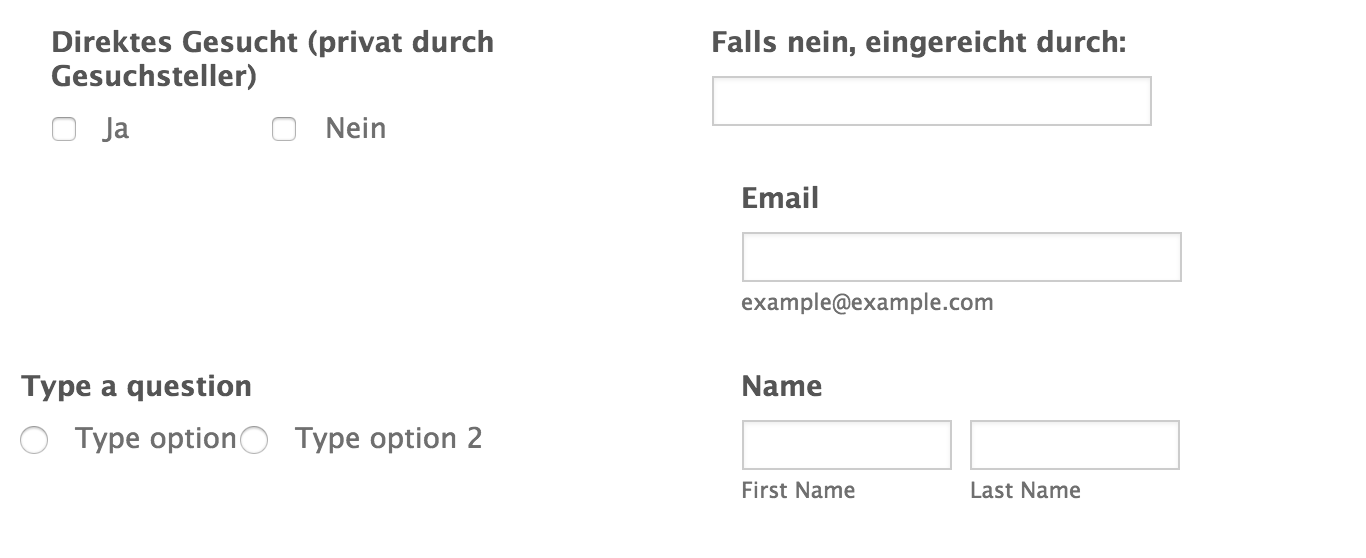
-
liyamReplied on January 21, 2018 at 10:02 PM
We can assist you for setting the position of your fields. But for now, I would like to know how you would like your fields to be placed.
We'll look forward to your response.
-
Neal BryantReplied on January 22, 2018 at 1:55 PM
Thanks for coming back to me Liyam. I am happy with the alignment of the top two fields (i.e top line of fields), and would like the fields below to follow that alignment for the entire column eg. email field is left aligned with the field above.
I am going to add more columns, but thought it made sense to tackle this first.
Thanks in advance for your help.
-
Mike_G JotForm SupportReplied on January 22, 2018 at 2:47 PM
Thank you for the additional information.
If you want to force shrunk fields to appear on the left side of the form, I suggest that you enable the "Move to a new line" option of those fields.
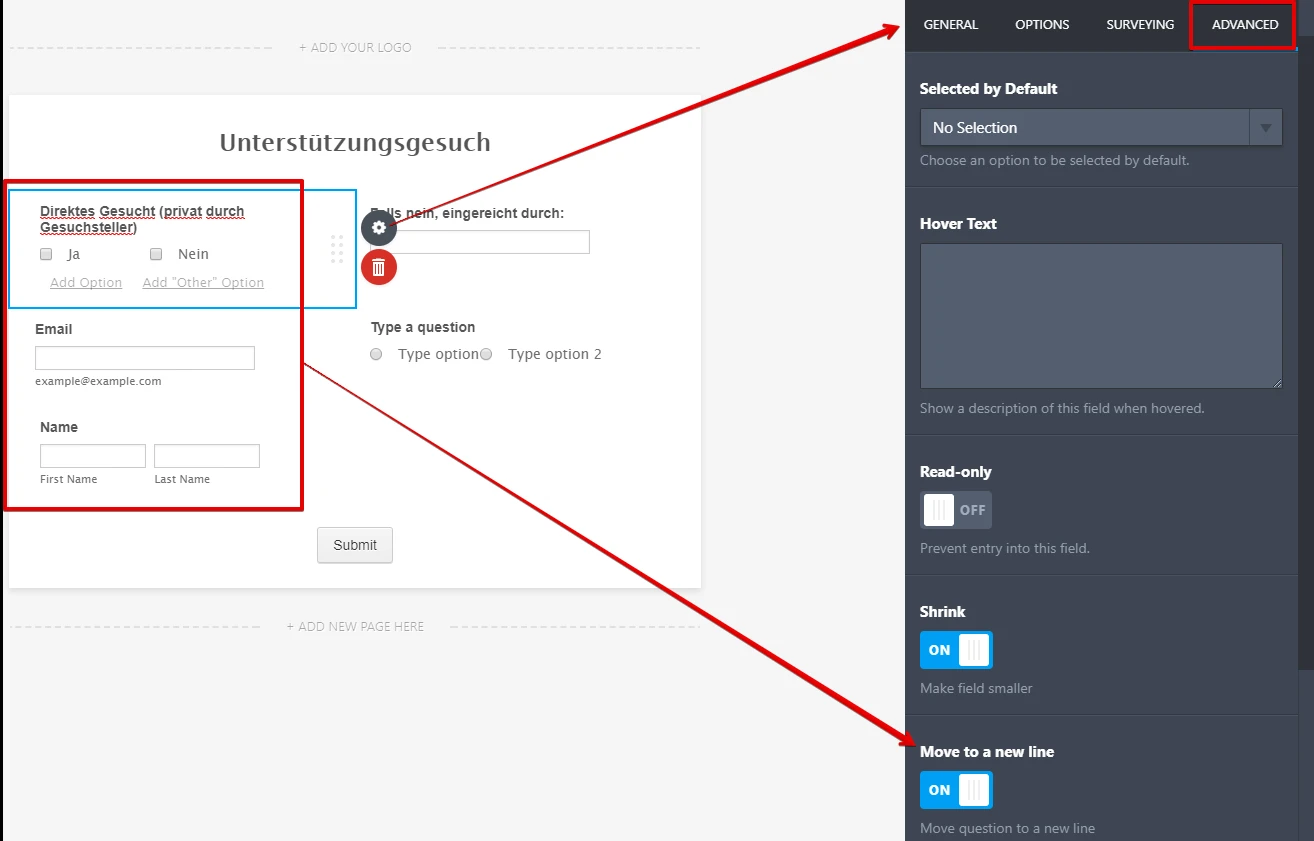
The fields that you want to appear on the right side of the form should have that option disabled.
Here's also a guide that you may use as a reference — Setting-up-Form-Columns
If you have other questions, please do not hesitate to let us know.
-
nealbryantReplied on January 22, 2018 at 3:19 PM
Hi Mike,
Thanks for the response, although I think I may not have been clear in my previous response. I'm looking to left align the fields within their columns, keeping the two column format. The "move to a new line" seems to left align all of the fields effectively moving them all into one left column.
I've added a screenshot below in which the red lines depict how I would like the fields to be aligned.

-
aubreybourkeReplied on January 22, 2018 at 4:35 PM
Try this code:
.form-line.form-line-column.form-col-3 {
margin-left : -15px !important;
}
.form-line.form-line-column.form-col-5 {
margin-left : 70px !important;
}
.form-line.form-line-column.form-col-4 {
margin-left : 20px !important;
width : 240px !important;
}
And it should look like this:

Note: I also turned the spread to columns for the radio buttons off.
-
nealbryantReplied on January 22, 2018 at 5:20 PM
Thanks aubreybourke.
Does that mean i'm going to have to add custom padding for each field as I progress down the page? I'm planning on adding 20+ fields to each column, so would be good to find a consistent approach. Is there no way of making them 'snap' to the same point? Will this also work when you take responsive into account? -
Kevin Support Team LeadReplied on January 22, 2018 at 8:04 PM
Yes, with the code my colleague provided you would need to add a single piece of code per field; however, with this one you will affect all the fields displaying in columns at the same time:
.form-line-column{
padding-left: 15px !important;
}
Please note that you will need to remove all the existing CSS code on your form in order to have this code working.
On mobile devices, the fields will display on block, they cannot be displayed inline since that will be a bit distorted layout.
I hope this helps.
-
nealbryantReplied on February 19, 2018 at 5:33 PM
Hi Kevin,
Thanks for your help i've finally got around to fixing the columns and am now happy with how it's all looking.
When the data is recorded (and delivered in the submission) I would like the fields within column 1 to somehow be identifiable as from that column and the same for column 2. Is that possible?

At the moment we are recording similarly labelled data within both columns so it's difficult to distinguish which is which when the submissions comes through. i.e. name is recorded in both columns (one field relates to the individual and one to a partner/relative).This is only relevant at the top of the form.
Thanks in advance for your help.
Neal
-
Kevin Support Team LeadReplied on February 19, 2018 at 6:38 PM
Since your last question is not related to the original one asked here, I have moved it to another thread, we will assist you as soon as possible here: https://www.jotform.com/answers/1389664-
Thanks.
- Mobile Forms
- My Forms
- Templates
- Integrations
- INTEGRATIONS
- See 100+ integrations
- FEATURED INTEGRATIONS
PayPal
Slack
Google Sheets
Mailchimp
Zoom
Dropbox
Google Calendar
Hubspot
Salesforce
- See more Integrations
- Products
- PRODUCTS
Form Builder
Jotform Enterprise
Jotform Apps
Store Builder
Jotform Tables
Jotform Inbox
Jotform Mobile App
Jotform Approvals
Report Builder
Smart PDF Forms
PDF Editor
Jotform Sign
Jotform for Salesforce Discover Now
- Support
- GET HELP
- Contact Support
- Help Center
- FAQ
- Dedicated Support
Get a dedicated support team with Jotform Enterprise.
Contact SalesDedicated Enterprise supportApply to Jotform Enterprise for a dedicated support team.
Apply Now - Professional ServicesExplore
- Enterprise
- Pricing


































































