-
jwsformsAsked on January 22, 2018 at 6:52 AM
All my forms have ceased putting the name and date fields on the email notification when it comes through.
The information is still showing in the database in the background.
I have done numerous tests, re input new fields but still no joy.
Are you having a problem your end?
-
jwsformsReplied on January 22, 2018 at 7:16 AM
Yes everything is being filled in in the database but when the email comes through the information is missing for the name and dates.
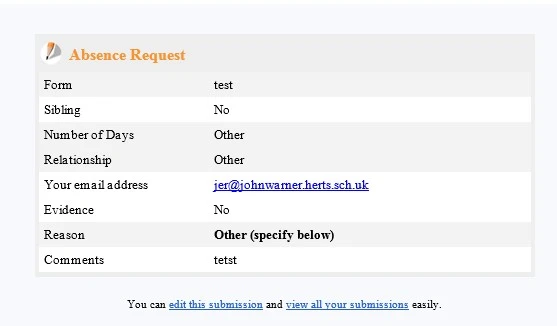
-
jwsformsReplied on January 22, 2018 at 7:31 AM
Have just tried my other forms that contain Name and Date fields and none of them are putting the information in on the email notification
-
JanReplied on January 22, 2018 at 11:05 AM
I believe you are referring to this form (https://www.jotformeu.com/form/62771961749369).
It is possible that the email notification content did not update automatically when you added some fields in the form.
You can delete the existing notification and create a new one. If you do this, all form fields in the form will be generated automatically in the email content. You can refer to these guides:
How-to-Delete-Notifications-Autoresponder
Setting-up-Email-NotificationsYou may also manually add the fields. Here's how:
1. In the Form Builder, click "Settings" and then go to "Emails" section. Select the notification and then click the "Edit" button.

2. In the Email Content, you can manually "Insert a Row Before" or "Insert a Row Before After". After that, click the "Form Fields" dropdown and select the missing field. Here's a screen capture:

3. When you are done, click the "Save" button.
Related guide: How-to-Edit-the-Email-Template-for-Notifications-and-Autoresponders
Hope that helps. Let us know if you have any questions. Thank you.
-
jwsformsReplied on January 22, 2018 at 12:43 PMThanks but it seems to have now rectified itself, I didnt change anything. It was doing it on all of my forms with the name and date fields.
Jennie Rich
Admissions Officer; Office Manager
The John Warner School
(Monday to Thursday 07:15 to 15:00)
Tel: 01992 462889 ext. 153
________________________________
...
- Mobile Forms
- My Forms
- Templates
- Integrations
- INTEGRATIONS
- See 100+ integrations
- FEATURED INTEGRATIONS
PayPal
Slack
Google Sheets
Mailchimp
Zoom
Dropbox
Google Calendar
Hubspot
Salesforce
- See more Integrations
- Products
- PRODUCTS
Form Builder
Jotform Enterprise
Jotform Apps
Store Builder
Jotform Tables
Jotform Inbox
Jotform Mobile App
Jotform Approvals
Report Builder
Smart PDF Forms
PDF Editor
Jotform Sign
Jotform for Salesforce Discover Now
- Support
- GET HELP
- Contact Support
- Help Center
- FAQ
- Dedicated Support
Get a dedicated support team with Jotform Enterprise.
Contact SalesDedicated Enterprise supportApply to Jotform Enterprise for a dedicated support team.
Apply Now - Professional ServicesExplore
- Enterprise
- Pricing





























































