-
flemmingAsked on January 22, 2018 at 7:37 AM
I used the http://fieldmanager.jotform.io to join some forms together, how come my original form has changed?
The width changed from 340 to default 690. It also changed the width of submit button.
A jotform bug?
-
aubreybourkeReplied on January 22, 2018 at 10:59 AM
I failed to reproduce the problem:
1. Used Field Manager
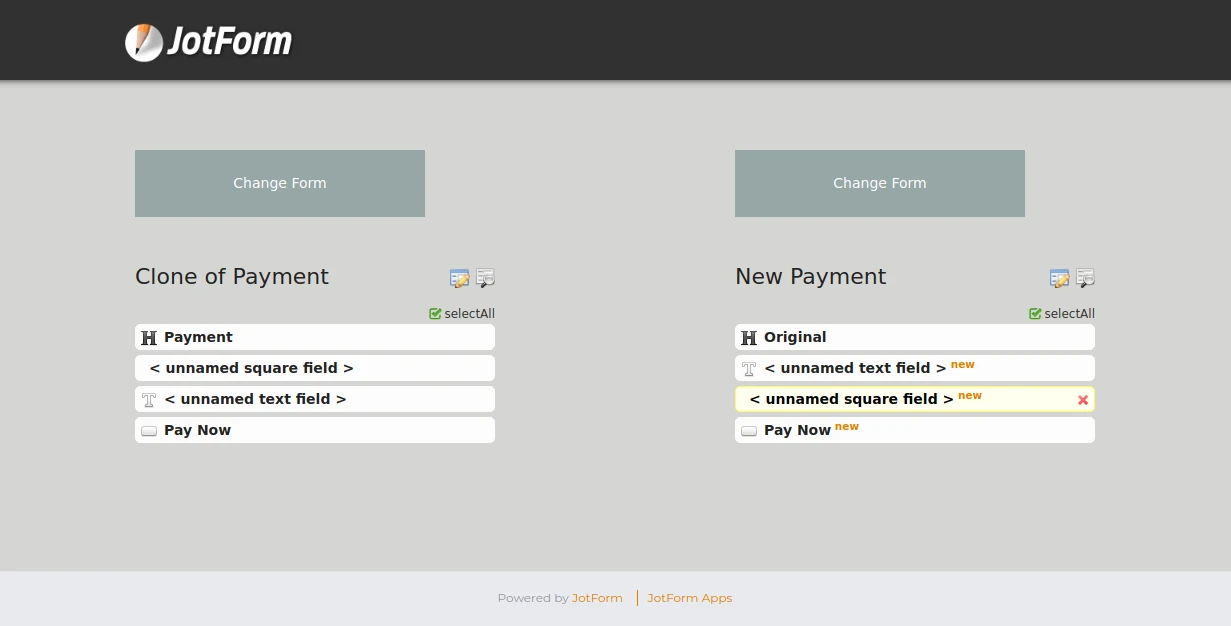
2. Original Form was unaffected
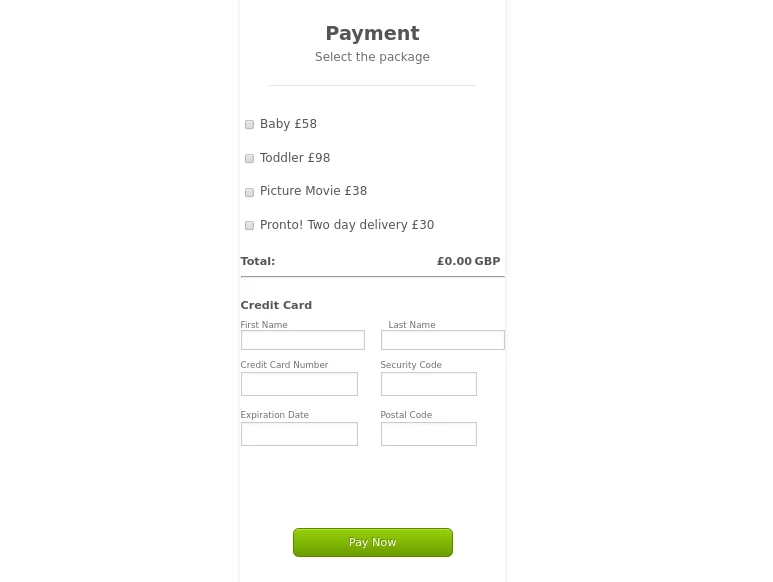
Can you try again please?
If you can reproduce this problem, will you provide us with the steps to do so?
-
movzReplied on January 22, 2018 at 3:05 PM
Odd, I'll be doing that process soon and will screen grab it then. So if it happens again I'll post it here. Stay tuned.
It was quickly fixed but still annoying. I have experienced a few mis-haps like that, things that suddenly goes south once you correct something in builder, un-clear if those could be due to css conflict but it only happens when in Advanced designer...
-
movzReplied on January 24, 2018 at 9:30 AM
Have now played around a bit, think it depends on what order one clones in. It seems to trigger a dis-order in the css if done one way and not if done another.
I.e. Import form A. Import form B. If I clone A to B it might be ok, not if B to A...
Here's what the form looked like after cloning the 'wrong' way.
The buttons or width didn't change this time but the input fields did.
Also the payment gate re-set itself.
https://www.dropbox.com/s/63ayk74kn7n9zt7/form.mov?dl=0
-
aubreybourkeReplied on January 24, 2018 at 10:55 AM
So importing from A to B works. That's good. Because that's the way most people will work.
Thanks for testing.
If you require and further assistance, please get back to us.
- Mobile Forms
- My Forms
- Templates
- Integrations
- INTEGRATIONS
- See 100+ integrations
- FEATURED INTEGRATIONS
PayPal
Slack
Google Sheets
Mailchimp
Zoom
Dropbox
Google Calendar
Hubspot
Salesforce
- See more Integrations
- Products
- PRODUCTS
Form Builder
Jotform Enterprise
Jotform Apps
Store Builder
Jotform Tables
Jotform Inbox
Jotform Mobile App
Jotform Approvals
Report Builder
Smart PDF Forms
PDF Editor
Jotform Sign
Jotform for Salesforce Discover Now
- Support
- GET HELP
- Contact Support
- Help Center
- FAQ
- Dedicated Support
Get a dedicated support team with Jotform Enterprise.
Contact SalesDedicated Enterprise supportApply to Jotform Enterprise for a dedicated support team.
Apply Now - Professional ServicesExplore
- Enterprise
- Pricing




























































