-
eatballardAsked on January 22, 2018 at 2:40 PM
Hello, I noticed changes on the form embedded on home page of www.eatballard.com after your update this morning. The title of the form is being cut off. I am having trouble formatting the colors and themes using Smart Embed. However, if I turn off Smart Embed, then there is a huge margin in the title. Attached are screenshots. BTW, the color schemes appear quite different on mobile screen. Thank you.
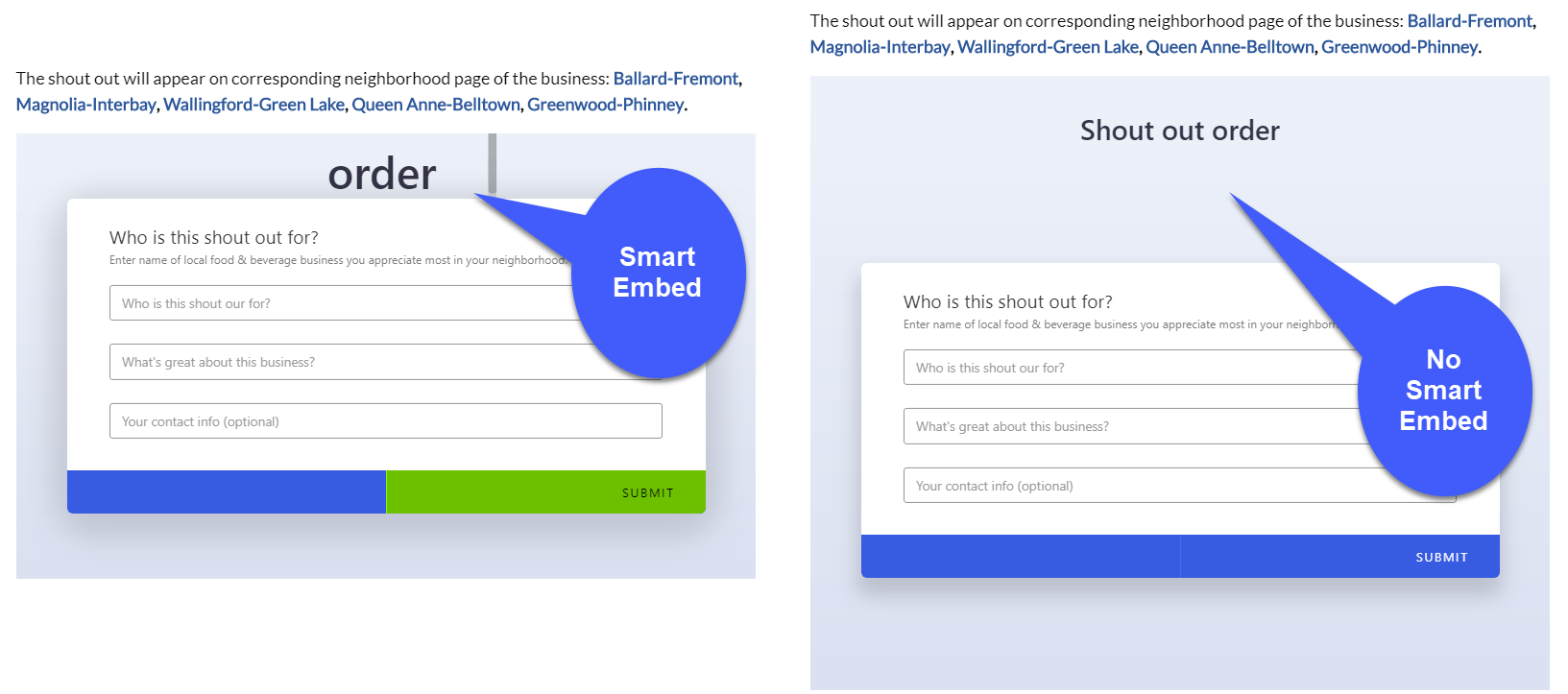
-
David JotForm SupportReplied on January 22, 2018 at 3:45 PM
Smart embed allows the form to adapt to the styling of the page. If you want the embedded form to look exactly as it does in JotForm, disable smart embed and embed the form using its iFrame code:
https://www.jotform.com/help/148-Getting-the-Form-iFrame-Code
-
eatballardReplied on January 22, 2018 at 3:54 PM
The smart embed was working well, but it changed last night. As you can see, the smart embed now creates a problem in display of the title at top of form. See www.eaballard.com
-
Jed_CReplied on January 22, 2018 at 5:17 PM
I checked your site and here's what I see:

May I know what browser are you using when you saw the huge margin in the title? Or the screenshot you have sent was viewed from a mobile browser? If so, please let me know what device model and browser type was used.
Looking forward for your response.
-
eatballardReplied on January 22, 2018 at 5:43 PMI think I found an acceptable solution for now, thank you. I am still having some issues on the display of form title on Android mobile browser.
... -
Jed_CReplied on January 22, 2018 at 8:11 PM
Can you please sens us a screenshot of what you see on your end?
I've tried it on my Android device and the title spacing is viewed normal. Also, please let me know the model of your device?
Sample screenshot:

To post your screenshot to our forum, please follow this guide https://www.jotform.com/help/438-How-to-Post-Screenshots-to-Our-Support-Forum.
- Mobile Forms
- My Forms
- Templates
- Integrations
- INTEGRATIONS
- See 100+ integrations
- FEATURED INTEGRATIONS
PayPal
Slack
Google Sheets
Mailchimp
Zoom
Dropbox
Google Calendar
Hubspot
Salesforce
- See more Integrations
- Products
- PRODUCTS
Form Builder
Jotform Enterprise
Jotform Apps
Store Builder
Jotform Tables
Jotform Inbox
Jotform Mobile App
Jotform Approvals
Report Builder
Smart PDF Forms
PDF Editor
Jotform Sign
Jotform for Salesforce Discover Now
- Support
- GET HELP
- Contact Support
- Help Center
- FAQ
- Dedicated Support
Get a dedicated support team with Jotform Enterprise.
Contact SalesDedicated Enterprise supportApply to Jotform Enterprise for a dedicated support team.
Apply Now - Professional ServicesExplore
- Enterprise
- Pricing






























































