-
avelarjrAsked on January 23, 2018 at 11:36 AM
I'd like to use Jotform to integrate Leads into Salesforce. Everything seems to work seamlessly, except I just noticed that one of my key custom fields is not available in the 'Match Your Fields' drop down? Why would a field not appear? I really need this one field or else I will have to look at other solutions. How do I get that field to appear or what restrictions are there for mapping to custom fields in Salesforce? FYI the custom field type is a Text Area field.
-
Nik_CReplied on January 23, 2018 at 12:53 PM
I tested this issue, but I wasn't able to replicate it, the custom field appeared properly (I created text area field as well):

Please check if the field is not hidden somehow, in this step:

You can check how it is set up for mine in the screenshot above.
Please check and let us know how it worked.
Thank you!
-
avelarjrReplied on January 23, 2018 at 1:32 PM
My field-level security is set to Visible for All Profiles and this field is not a new custom field, so there is alot of data filled in currently for this field. I have about 10+ custom fields that do show up, but this one for some reason doesn't?
-
John_BensonReplied on January 23, 2018 at 2:43 PM
Hi,
Please try to re-integrate Salesforce to your updated form. Here's a related guide: https://www.jotform.com/help/271-Flexible-Data-Integration-With-Salesforce
You might also be interested in this link: https://www.jotform.com/help/321-Mastering-SalesForce-with-JotForm
Please try it and if the issue still persists, please provide the form link so we can investigate it further.
Thank you.
-
avelarjrReplied on January 25, 2018 at 10:20 AM
Hi,
I’ve tried to re-integrate multiple times and that field just doesn’t appear. It is just a text field in Salesforce (and Jotform) and it is an important field for us when new leads come in. The field I'm having issues with is Product Interest. Here is the form link: https://form.jotform.com/80244366891159
-
aubreybourkeReplied on January 25, 2018 at 11:45 AM
Can you provide a screenshot of your fields please?
You were saying that Product Interest is a standard field.
It's possible we are missing that field type. And a developer might be needed to fix it.
-
avelarjrReplied on January 25, 2018 at 3:11 PM
Sorry not a Standard field, a standard field type. See Product Interest(s) is the custom field.
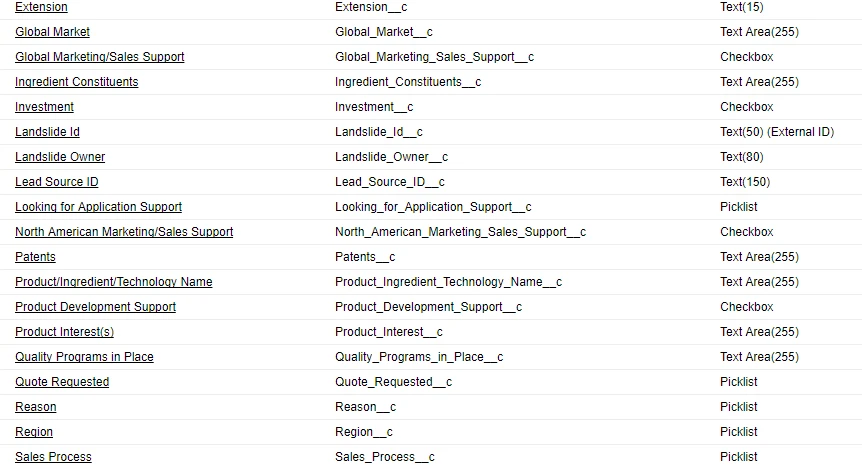
-
Nik_CReplied on January 25, 2018 at 3:34 PM
I tried to replicate this, but I wasn't able to create that field exactly like you did. Since Salesforce doesn't allow creating fields with empty space, underscore etc.
So, could you please try creating one test field like that, but without any underscore or any empty space and then re-integrate.
Let us know how it worked.
Thank you!
-
plthealthReplied on January 26, 2018 at 9:42 AM
Salesforce automatically adds those underscores, I don't do that. Plus since it is a custom object it adds __c to all custom fields. I tried creating a new field without the space and still same result, that new field won't appear.
-
plthealthReplied on January 26, 2018 at 10:13 AM
I figured out the issue, but it doesn't make sense. Seems like any field that I have 'Hidden' from 1 out of my 3 Lead Page Layouts, it won't come up. Though I don't need that field in the 1 page layout for a reason, but the field still won't appear unless I make it visible to All Page Layouts in Leads!? Not a great solution if that field is not needed in my other pages.
-
aubreybourkeReplied on January 26, 2018 at 11:24 AM
You found a solution by yourself. That's great. Was a difficult question. So well done.
- Mobile Forms
- My Forms
- Templates
- Integrations
- INTEGRATIONS
- See 100+ integrations
- FEATURED INTEGRATIONS
PayPal
Slack
Google Sheets
Mailchimp
Zoom
Dropbox
Google Calendar
Hubspot
Salesforce
- See more Integrations
- Products
- PRODUCTS
Form Builder
Jotform Enterprise
Jotform Apps
Store Builder
Jotform Tables
Jotform Inbox
Jotform Mobile App
Jotform Approvals
Report Builder
Smart PDF Forms
PDF Editor
Jotform Sign
Jotform for Salesforce Discover Now
- Support
- GET HELP
- Contact Support
- Help Center
- FAQ
- Dedicated Support
Get a dedicated support team with Jotform Enterprise.
Contact SalesDedicated Enterprise supportApply to Jotform Enterprise for a dedicated support team.
Apply Now - Professional ServicesExplore
- Enterprise
- Pricing
































































