-
BLueListAsked on January 23, 2018 at 7:57 PM
When I try to print my form some of the questions etc. do not show up on the preview page nor do they show up when I print. However, when I am in jotform.com everything is there.
My email: aryhanych@verizon.net
-
Ashwin JotForm SupportReplied on January 24, 2018 at 2:01 AM
I did test you form and I am unable to replicate the issue you are having. When I print preview, I was able to see all the questions. Please check the screenshot below:

I would suggest you to please share a screenshot of the issue and I will take a look. The following guide should help you how to upload image in forum post: https://www.jotform.com/help/438-How-to-Post-Screenshots-to-Our-Support-Forum
We will wait for your response.
-
BLueListReplied on January 24, 2018 at 7:56 AM
Morning. I have two issues now:
If you look at the above and my screen shot the questions are all squished together - they do not look like what I have on jot form. com.. My label width is very long and the questions should be the length of the form. Secondly, if you look closely the data is not all printing out. Look at the form under Preview vs Print.
-
BLueListReplied on January 24, 2018 at 8:08 AM
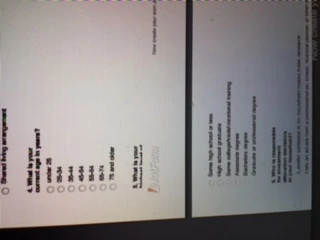
-
Ashwin JotForm SupportReplied on January 24, 2018 at 9:21 AM
Okay I have understood the issue now but it seems you have already fixed this issue in your form. The print preview displays the width of question label correctly. Please check the screenshot below:

Do get back to us if the issue persists.
-
BLueListReplied on January 24, 2018 at 10:43 AMYes, but I.T still does not print data at the end of some of the pages. Looks good in preview mode - is wrong in print mode.
Sent from my iPhone
... -
Ardian_LReplied on January 24, 2018 at 11:55 AM
Can you please provide an image of the issue? Again as I tested out it was working fine just as my colleague explained. We will be waiting for your reply.
-
BLueListReplied on January 24, 2018 at 2:43 PMI did send a screenshot. Please look at text data I.T is getting cut off at beginning of at some of the pages and the end. But, only when I am in print mode.
Sent from my iPhone
... -
Nik_CReplied on January 24, 2018 at 3:05 PM
I tested this issue, but I wasn't able to replicate it, the fields were showing fine in print page.
Could you please share the screenshot of the problem again, since I'm not able to see it in the first image?
Here is how to attach it to this thread: https://www.jotform.com/help/438-How-to-Post-Screenshots-to-Our-Support-Forum
Thank you!
-
BLueListReplied on January 24, 2018 at 6:41 PM
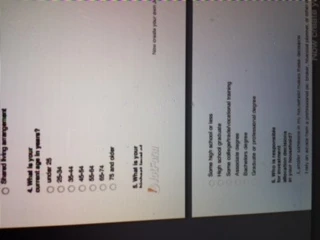
look at the bottom of the first page. The multiple choice answer is cut off. This is appearing all thru my survey when I try to print.
-
BLueListReplied on January 24, 2018 at 6:43 PM
Sent from my iPhone
... -
BLueListReplied on January 24, 2018 at 6:52 PM
Question 11 completely cut off
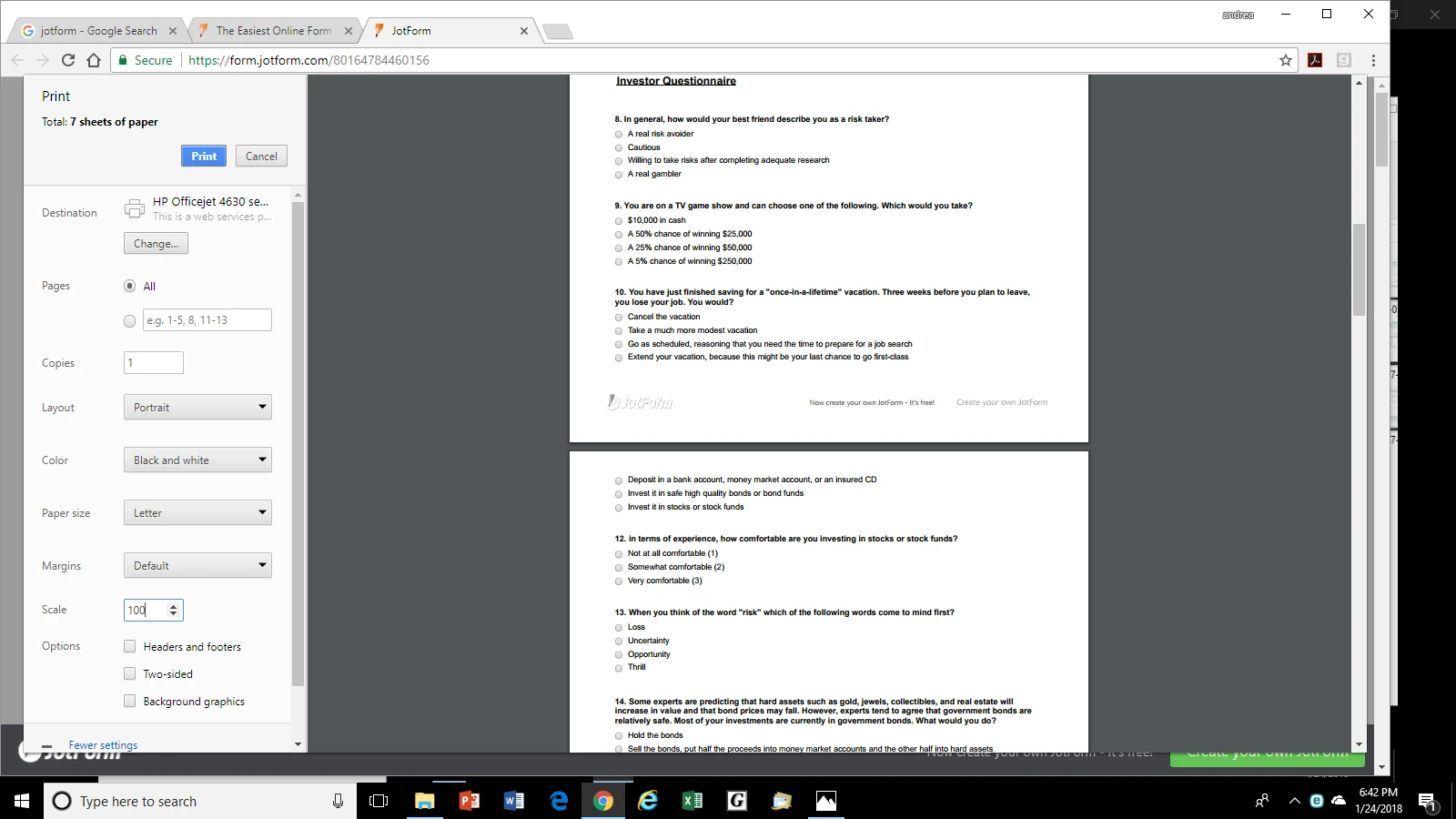
-
David JotForm Support ManagerReplied on January 24, 2018 at 9:27 PM
Please inject this code in your form, as shown on this guide: https://www.jotform.com/help/117-How-to-Inject-Custom-CSS-Codes
@media print {
#id_91,#id_9,#id_41,#id_89,#id_86{
page-break-after: always;
}
}
Result:

-
BLueListReplied on January 25, 2018 at 9:43 AMThank you. This corrected my print problem. But now my questions are not aligning properly. They are all squished up. Please look at preview in jot form
Sent from my iPhone
... -
Ardian_LReplied on January 25, 2018 at 11:00 AM
Can you please check your CSS Code you have inputted. It should be like this:
@media print {
#id_91,#id_9,#id_41,#id_89,#id_86{
page-break-after: always;
}
}
You have inputted that incorrectly:
@mediaprint(#id_91,#id_9,#id_41,#1d_89,#id_86(page-break-after: always;))
Let us know if the issue persists after changing the code.
-
BLueListReplied on January 25, 2018 at 12:43 PMI fixed css input. It’s print preview is now worse
Sent from my iPhone
... -
David JotForm Support ManagerReplied on January 25, 2018 at 2:58 PM
You have modify and added new fields, please note that the code I provided was for this version of your form, please test it: https://form.jotform.com/80237795626971, which looks fine in preview, and print preview.
However, that code will not work for the current version you have, so please remove it, and finish building your form. Once you have finished it, please let us know, so we can provide you the proper code to fix the print preview issue.
- Mobile Forms
- My Forms
- Templates
- Integrations
- INTEGRATIONS
- See 100+ integrations
- FEATURED INTEGRATIONS
PayPal
Slack
Google Sheets
Mailchimp
Zoom
Dropbox
Google Calendar
Hubspot
Salesforce
- See more Integrations
- Products
- PRODUCTS
Form Builder
Jotform Enterprise
Jotform Apps
Store Builder
Jotform Tables
Jotform Inbox
Jotform Mobile App
Jotform Approvals
Report Builder
Smart PDF Forms
PDF Editor
Jotform Sign
Jotform for Salesforce Discover Now
- Support
- GET HELP
- Contact Support
- Help Center
- FAQ
- Dedicated Support
Get a dedicated support team with Jotform Enterprise.
Contact SalesDedicated Enterprise supportApply to Jotform Enterprise for a dedicated support team.
Apply Now - Professional ServicesExplore
- Enterprise
- Pricing

































































