-
kamnaAsked on January 24, 2018 at 6:54 AM
I have been using an "email" field on a form as the reply-to email, but I was wondering if there was any functionality to use another field as a reply-to name, so that the full reply-to would be something like, "My Name" <someone@example.com>
I need this feature badly because I am using Jotform to integrate with Freshdesk by forwarding all my emails from Gmail to my Freshdesk account. Once forwarded, my contacts there are being created only based on the reply-to details which needs to have the name.
I found the exact same ticket from 2014. 4 years have passed since. I am hoping that this feature is now available!
Waiting for a reply.
Thank you!
Kamna
-
JanReplied on January 24, 2018 at 10:55 AM
Unfortunately, this is not yet available in the email alerts. In the Email Notification, you can select any field, however, if the email address is invalid or incorrect, it will show "JotForm <noreply@jotform.com>".
Also, if you enter another word which is not part of the email address, it will be removed automatically. Here's an example:

We can forward your request to our developers if you like. Please take note though that we cannot provide any ETA on when will it be available or if it will be implemented.
We will wait for your confirmation. Thank you also for your understanding.
-
kamnaReplied on February 8, 2018 at 4:43 AMHello,
I would like to forward my request to your developers.
I wrote to Freshdesk and they've advised that there is a way to directly
get the names passed to Freshdesk using Javascript and API.
Would you know how it works and where I can add this code to pass this info
to Freshdesk?
This is the link to Freshdesk's APIs: https://developers.freshdesk.com/api/
*Kamna Karam*
+91 9833452280
+91 7506646988
kamna@headphonezone.in
*
*
* *
www.headphonezone.in
... -
kamnaReplied on February 8, 2018 at 7:43 AMHello,
I'm having a problem and I'm hoping that you can help me. Let me explain
what is happening:
I am using JotForm to generate leads on my website and then passing the
leads to Freshdesk as tickets.
How I'm doing this is by sending the email submission to my Freshdesk
mailbox. The sender name is set to the Customer's name, and the Reply-to
email is the Customer's email.
Here, have a look:
Now when the ticket is created, everything in the ticket is being captured
perfectly. I am getting the email ID as the sender, I am able to hit reply
and send a message to the customer directly, but the problem is that there
is no reply-to name.
So I have to look at the email body, locate the name, and then address my
customer by his name in my reply.
I've already created a separate ticket on JotForm about not being able to
set the reply-to name but I've not got very helpful help about that. I've
written to Freshdesk about this and they've said to use Zapier. I don't
want to use Zapier because I get way too many leads from JotForm and I
wouldn't want to rely on Zapier for the volume of leads and the high costs
associated with using Zapier.
My only other alternative remains is to use API. As someone who has very
little working knowledge of how to use API, I'm reaching out to you guys in
hope that you can help me get what I want, i.e., the name of the contact at
the time of ticket creation.
As you can see below, all my contacts on Freshdesk are now using the email
ID as the contact's name:
This is what I've been able to figure out so far. Please correct me if I am
wrong.
I need to pass a script from JotForm to Freshdesk. This script will contain
the JotForm API GET request with the submission email body's content that
has the full name. Using the full name's variables, I need to use
Freshdesk's API POST request to populate the contact's field for first and
last name.
How I do it is something I am unable to figure out. I used JotForm's very
useful API documentation to obtain the API GET request with the submission
details and this is what I got:
{ "responseCode": 200, "resultSet": { "offset": 0, "limit": 1, "orderby":
"id", "count": 1 }, "message": "success", "content": [ { "id":
"3938991592762173971", "form_id": "80191636040449", "ip": "122.15.156.72",
"created_at": "2018-02-08 06:39:19", "status": "ACTIVE", "new": "1",
"flag": "0", "updated_at": null, "answers": { "3": { "name": "name3",
"text": "NAME", "type": "control_fullname", "answer": { "first":
"debasish", "last": "Dash" }, "prettyFormat": "debasish Dash" }, "4": {
"name": "email4", "text": "EMAIL", "type": "control_email", "answer": "
debasish4u2000@gmail.com" }, "7": { "name": "phone7", "text": "PHONE",
"type": "control_number", "answer": "9937009962" }, "8": { "name":
"leadSource", "text": "Lead Source", "type": "control_textbox", "answer":
"Enquiry" }, "9": { "name": "collectionEnquiry", "text": "Collection
Enquiry", "type": "control_textbox", "answer": "Collection Enquiry" },
"10": { "name": "enquiry", "text": "Enquiry", "type": "control_textbox",
"answer": "Enquiry" }, "11": { "name": "tellUs", "text": "TELL US WHAT
YOU'RE LOOKING FOR", "type": "control_textarea", "answer": "I was gifted a
Beats studio 3 wireless special edition.\r\nI have used it for maybe 7-8
hours now. I was looking to buy the sony WH-1000XM2. But luckily I was
gifted this. Can this be purchased by you and I can purchase the sony
WH-1000XM2. How much will be differential amount. the condition is perfect
and all accessories/box is with me. Infact the smell of headphones are
still intact." }, "12": { "name": "productEnquiry", "text": "Product
Enquiry", "type": "control_textbox", "answer": "Product Enquiry" }, "14": {
"name": "typeA14", "text": "Get Page URL", "type": "control_widget",
"answer": "https://www.headphonezone.in/pages/talk-to-a-headphone-guru" } }
} ], "limit-left": 99995, "duration": "36ms" }
I've highlighted the information that needs to be posted to Freshdesk. And
looking at Freshdesk's API information, here is the POST Request that I
think I need to query in my script in order to populate the First & Last
name to the Freshdesk contact. I am using the "Create a Contact" help doc:
*curl -v -u user@yourcompany.com:test -H 'Content-Type:
application/json' -X POST -d '{ "name":"Super Man",
"email":"superman@freshdesk.com ", "other_emails":
["lex@freshdesk.com ", "louis@freshdesk.com
"] }''https://domain.freshdesk.com/api/v2/contacts
'*
I hope I have made my requirement clear. Please let me know if this is
possible to execute. Without the contact names, I will neither be in a
position to create any lead-nurturing email automation campaigns nor will I
be able to use email placeholders/variables to automatically address
customers by their name while composing a reply. I am looking forward to
your help with bated breath!
*Kamna Karam*
+91 9833452280
+91 7506646988
kamna@headphonezone.in
*
*
* *
www.headphonezone.in
---------- Forwarded message ----------
... -
Richie JotForm SupportReplied on February 8, 2018 at 10:12 AM
To confirm, do you want to continue to request your first issue to our developers about the functionality to use another field as a reply-to name?
Your screenshots did not go through, please follow the guide here to post screenshots.-How-to-add-screenshots-images-to-questions-to-the-support-forum
For your recent question, we cannot post java scripts to our forms and I'm not sure using the API Get_post data will connect with the API of Freshdesk.
What we can do is forward a feature request for Freshdesk contact integration.
Please take note though that we cannot provide any ETA on when will it be available or if it will be implemented.
We will wait for your confirmation. Thank you also for your understanding.
-
kamnaReplied on February 9, 2018 at 12:22 AM
Hello Richie,
I did not use the support forum in my last message. Instead, I replied to the email notification thread and looped in api@jotform.com hoping the developers would directly respond.
I am very keen on having the developers directly get involved as without having worked this out, I won't have any other solutions. All form softwares I've had a look at have no "reply-to name" field excepting BreezingForms by Joomla. I'm sure it's not very hard to do if they've done it.
In any case, I've attached screenshots of the email I sent for context.
Look forward to a positive reply.
Thanks,
Kamna
Here's the original email in screenshots:
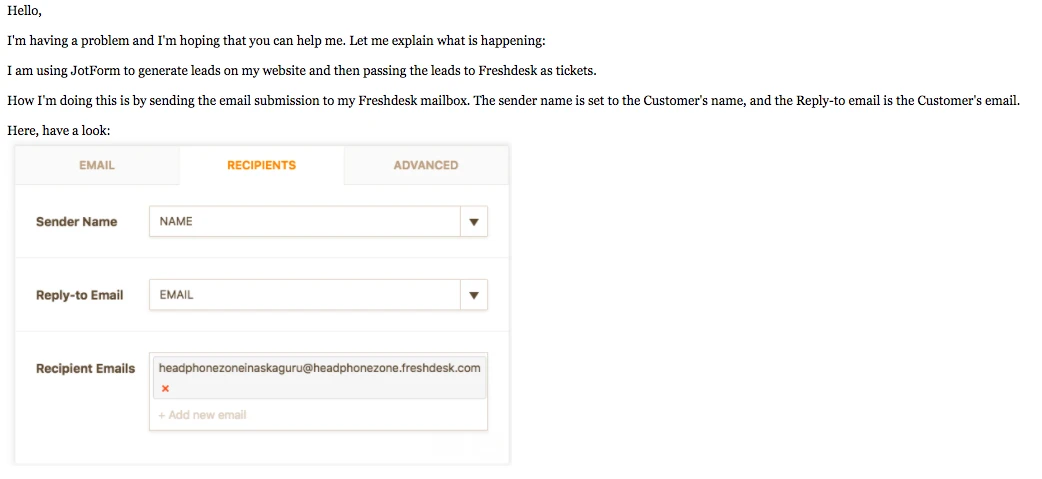
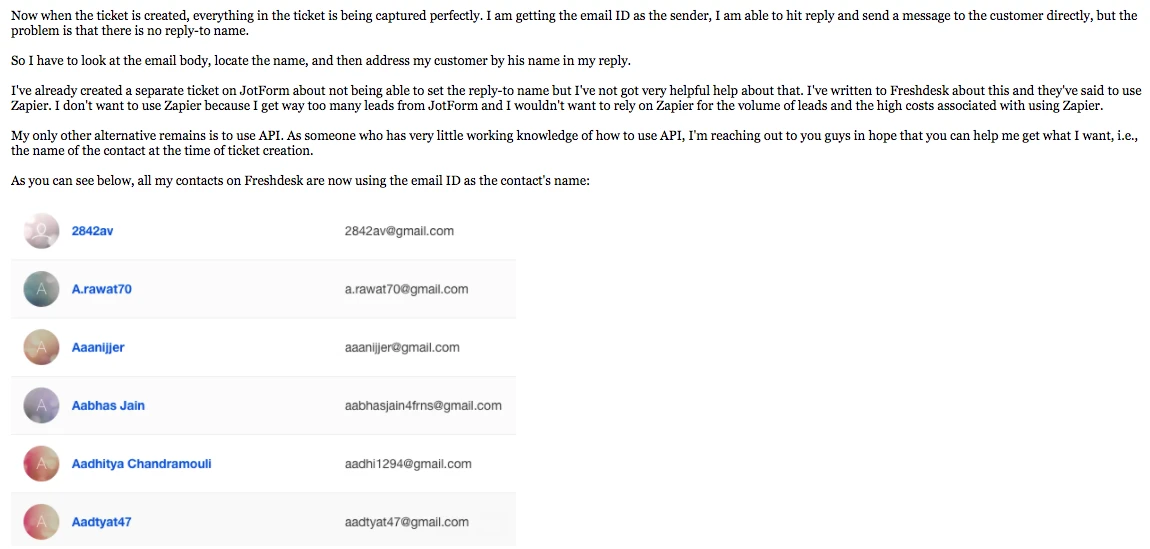
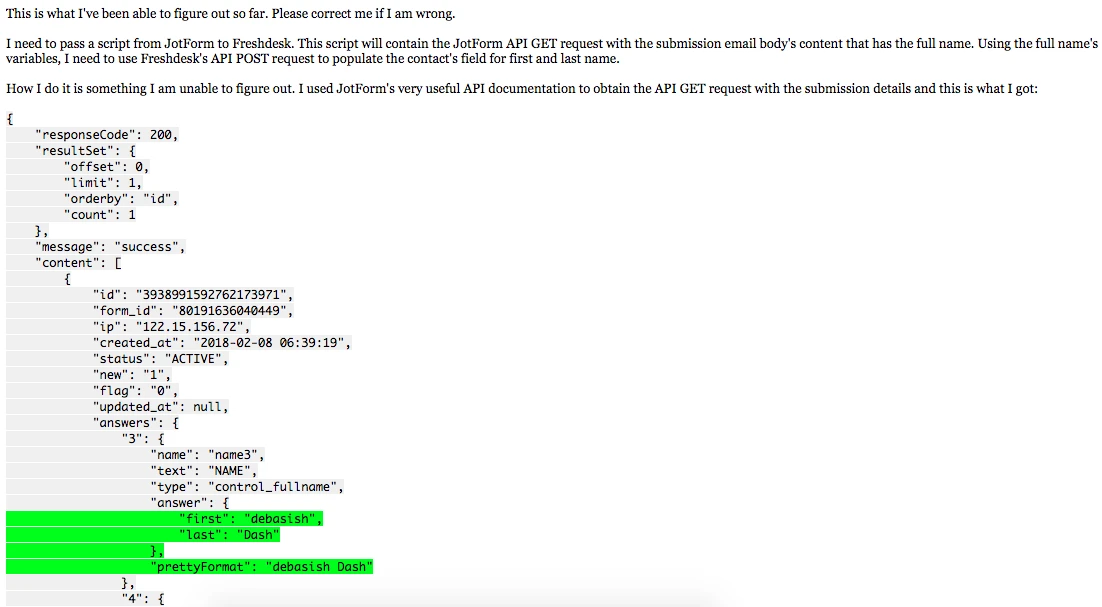
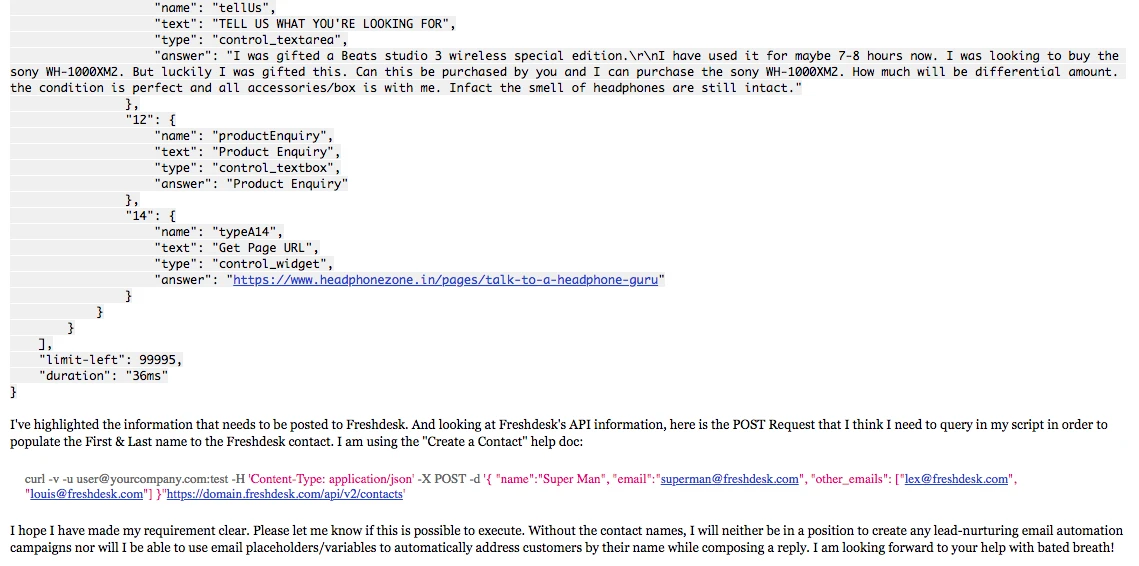
-
AdrianReplied on February 9, 2018 at 6:44 AM
I have forwarded your request to our developers. We will let you know when we have an update on this.
Thank you.
-
kamnaReplied on February 9, 2018 at 7:43 AMThanks! :D
*Kamna Karam*
+91 9833452280
+91 7506646988
kamna@headphonezone.in
*
*
* *
www.headphonezone.in
...
- Mobile Forms
- My Forms
- Templates
- Integrations
- INTEGRATIONS
- See 100+ integrations
- FEATURED INTEGRATIONS
PayPal
Slack
Google Sheets
Mailchimp
Zoom
Dropbox
Google Calendar
Hubspot
Salesforce
- See more Integrations
- Products
- PRODUCTS
Form Builder
Jotform Enterprise
Jotform Apps
Store Builder
Jotform Tables
Jotform Inbox
Jotform Mobile App
Jotform Approvals
Report Builder
Smart PDF Forms
PDF Editor
Jotform Sign
Jotform for Salesforce Discover Now
- Support
- GET HELP
- Contact Support
- Help Center
- FAQ
- Dedicated Support
Get a dedicated support team with Jotform Enterprise.
Contact SalesDedicated Enterprise supportApply to Jotform Enterprise for a dedicated support team.
Apply Now - Professional ServicesExplore
- Enterprise
- Pricing






























































