-
PansingAsked on January 24, 2018 at 10:21 PM
Hi, my form is not showing up on mobile properly. However on Desktop it is fine.
I have checked your support forums and found this.
https://www.jotform.com/help/322-Deprecated-How-to-make-mobile-friendly-forms-on-JotForm
But Make this form responsive is not available on my form.
Please help! what can I do?
Thank you.
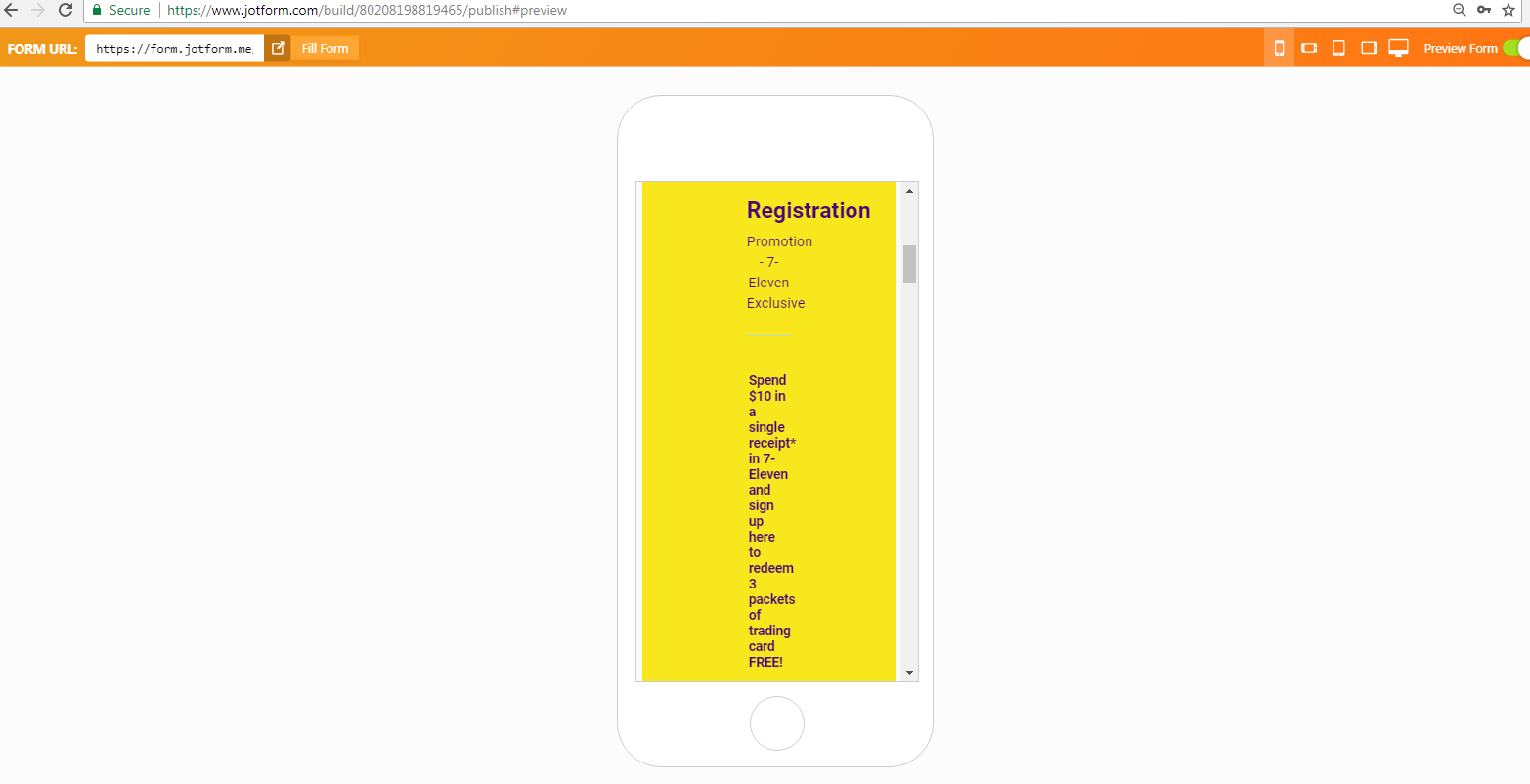
-
Ashwin JotForm SupportReplied on January 25, 2018 at 4:41 AM
I have injected the following custom css code in your form and that seems to have fixed this issue:
.form-section.page-section {
padding : 0px 5px 0px 5px !important;
}
Please check the screenshot below of your form:

Hope this helps.
Do test your form and get back to us if the issue persists.
-
PansingReplied on January 26, 2018 at 4:37 AM
It is working alright now. Thank you very much for you help.
For future forms to fix the alignment on mobile view I just have to inject this same css code?
-
Ashwin JotForm SupportReplied on January 26, 2018 at 5:50 AM
You are welcome and I am glad that it is working fine now.
No you cannot use the same custom css code in all form. It depends on the form theme and the fields you have added in form. Please note that forms are by default responsive but sometime it is not displayed correctly because of the already injected css code or form theme. Do get back to us if you have any trouble and we will try to help you.
We will wait for your response.
- Mobile Forms
- My Forms
- Templates
- Integrations
- INTEGRATIONS
- See 100+ integrations
- FEATURED INTEGRATIONS
PayPal
Slack
Google Sheets
Mailchimp
Zoom
Dropbox
Google Calendar
Hubspot
Salesforce
- See more Integrations
- Products
- PRODUCTS
Form Builder
Jotform Enterprise
Jotform Apps
Store Builder
Jotform Tables
Jotform Inbox
Jotform Mobile App
Jotform Approvals
Report Builder
Smart PDF Forms
PDF Editor
Jotform Sign
Jotform for Salesforce Discover Now
- Support
- GET HELP
- Contact Support
- Help Center
- FAQ
- Dedicated Support
Get a dedicated support team with Jotform Enterprise.
Contact SalesDedicated Enterprise supportApply to Jotform Enterprise for a dedicated support team.
Apply Now - Professional ServicesExplore
- Enterprise
- Pricing




























































