-
supernetAsked on January 25, 2018 at 10:12 AM
I want to create a form with a table in it that allows for both text input and drop down box selection. How would I go about doing this? Example is below:

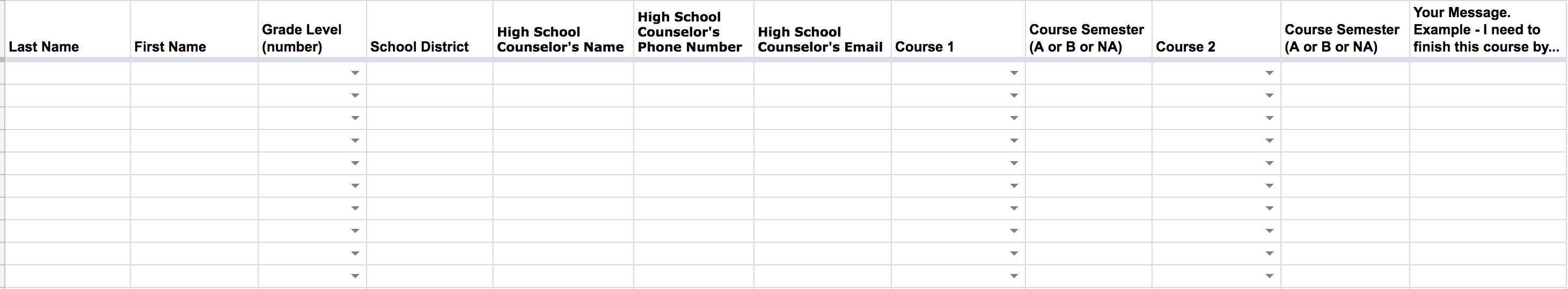
-
David JotForm SupportReplied on January 25, 2018 at 11:17 AM
If you want different field types, using a configurable list widget would be the way to go:
https://widgets.jotform.com/widget/configurable_list
https://www.jotform.com/help/282-How-to-Set-Up-the-Configurable-List-Widget
Though it may require using multiple widgets due to the widget of your table.
-
supernetReplied on January 25, 2018 at 12:33 PM
I used that widget, but it puts everything from the widget into one cell when I download the submissions in Excel format. I tried the Text to Columns option in Excel, but it will not separate the headers from the input. So I cannot work with the data it provides. Am I missing something?
-
David JotForm SupportReplied on January 25, 2018 at 1:40 PM
Any data collected in a single field will be exported in a single cell in spreadsheets. This includes when using an input table. The only way to have them separated by default would be to use separate fields for each input.
- Mobile Forms
- My Forms
- Templates
- Integrations
- INTEGRATIONS
- See 100+ integrations
- FEATURED INTEGRATIONS
PayPal
Slack
Google Sheets
Mailchimp
Zoom
Dropbox
Google Calendar
Hubspot
Salesforce
- See more Integrations
- Products
- PRODUCTS
Form Builder
Jotform Enterprise
Jotform Apps
Store Builder
Jotform Tables
Jotform Inbox
Jotform Mobile App
Jotform Approvals
Report Builder
Smart PDF Forms
PDF Editor
Jotform Sign
Jotform for Salesforce Discover Now
- Support
- GET HELP
- Contact Support
- Help Center
- FAQ
- Dedicated Support
Get a dedicated support team with Jotform Enterprise.
Contact SalesDedicated Enterprise supportApply to Jotform Enterprise for a dedicated support team.
Apply Now - Professional ServicesExplore
- Enterprise
- Pricing




























































