-
bstudsAsked on January 25, 2018 at 11:58 AM
Hi,
I have made a WebMerge-Jotform integration via Zapier. But my form also contains signature field so I have also connected some merge fields with my Jotform signature field. I am using the E-signature widget. But when I submit the form then in the e-mail that I get from WebMerge, I am seeing a URL like this "https://www.jotform.com/uploads/FortBaker/80048756835465/3927052305343071380/39270523053430_signature_56.png" instead of the signature. I need the signature instead of URL.
NEED A QUICK SOLUTION. Please don't say it is not possible. Thanks.
Page URL: https://form.jotform.me/80048756835465 -
Nik_CReplied on January 25, 2018 at 1:43 PM
I'm not sure if that is possible to fix since it is a 3rd party integration (through Zapier), could you please tell us which action are you using in Zapier for Webmerge:
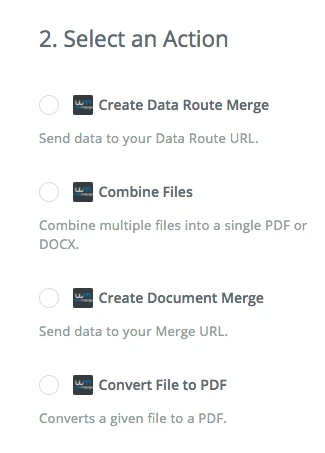
So we can run some tests.
We'll wait for your response.
Thank you!
-
ZeshanHaiderReplied on January 25, 2018 at 10:31 PM
I am using Create Document Merge.
Also please tell me a good alternative if it is not possible. Please reply soon. -
Nik_CReplied on January 26, 2018 at 2:23 AM
I checked this integration in Zapier, and I see what you're referring to. You should be able to make it work, by inserting the image tag in the document (you should use build your own type of Web Merge):
<img src=”{$variable}” />
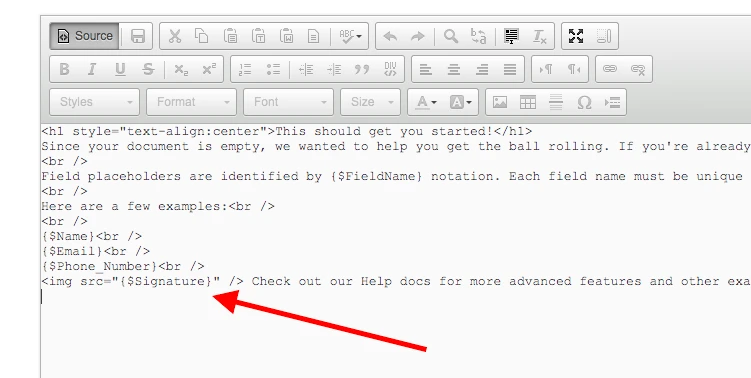
Since what you were receiving so far is the link to the image, the img tag should be able to represent it as an image (instead of the URL).
Please try and let us know how it worked.
Thank you!
-
ZeshanHaiderReplied on January 26, 2018 at 4:31 AM
Still problem not solved. This is what I am getting now:
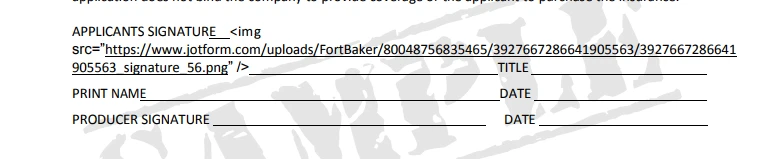
-
AdrianReplied on January 26, 2018 at 7:17 AM
Let me make some tests and I will get back to you.
-
ZeshanHaiderReplied on January 26, 2018 at 7:21 AM
Ok. I will be waiting
-
AdrianReplied on January 26, 2018 at 7:50 AM
I was able to successfully map the Signature field to a WebMerge Document.
I have created a form and added the Smooth Signature Widget.
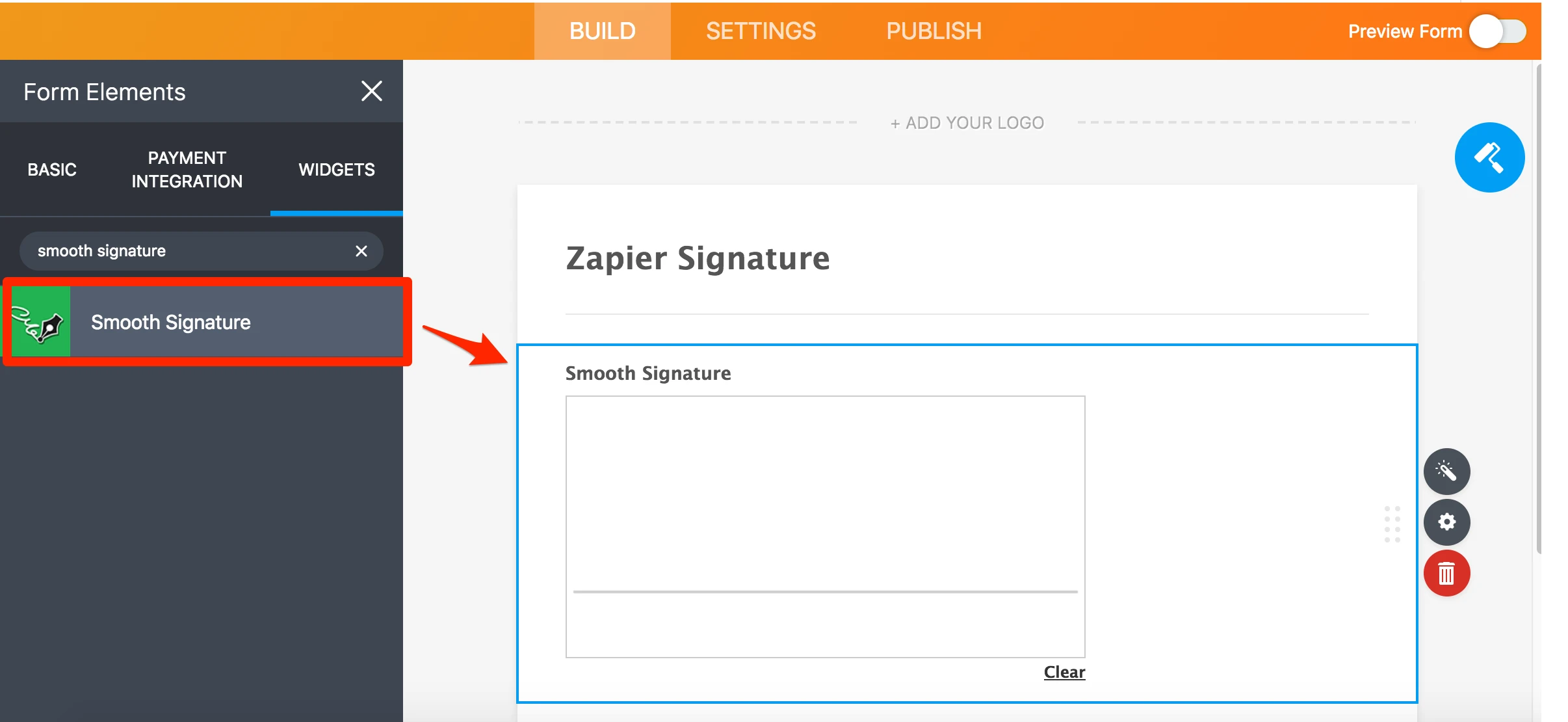
I created a document in WebMerge and added an Image holder for the signature.
Help Article: Embed Images in Your (Build Your Own) PDF

Click the Image icon to add an Image field and as the source URL. So for my case, the URL is {$smoothSignature}. You can use the same.
You can also add this directly if you click the Source button in the WebMerge editor and add the following code: <img src="{$smoothSignature}" />.
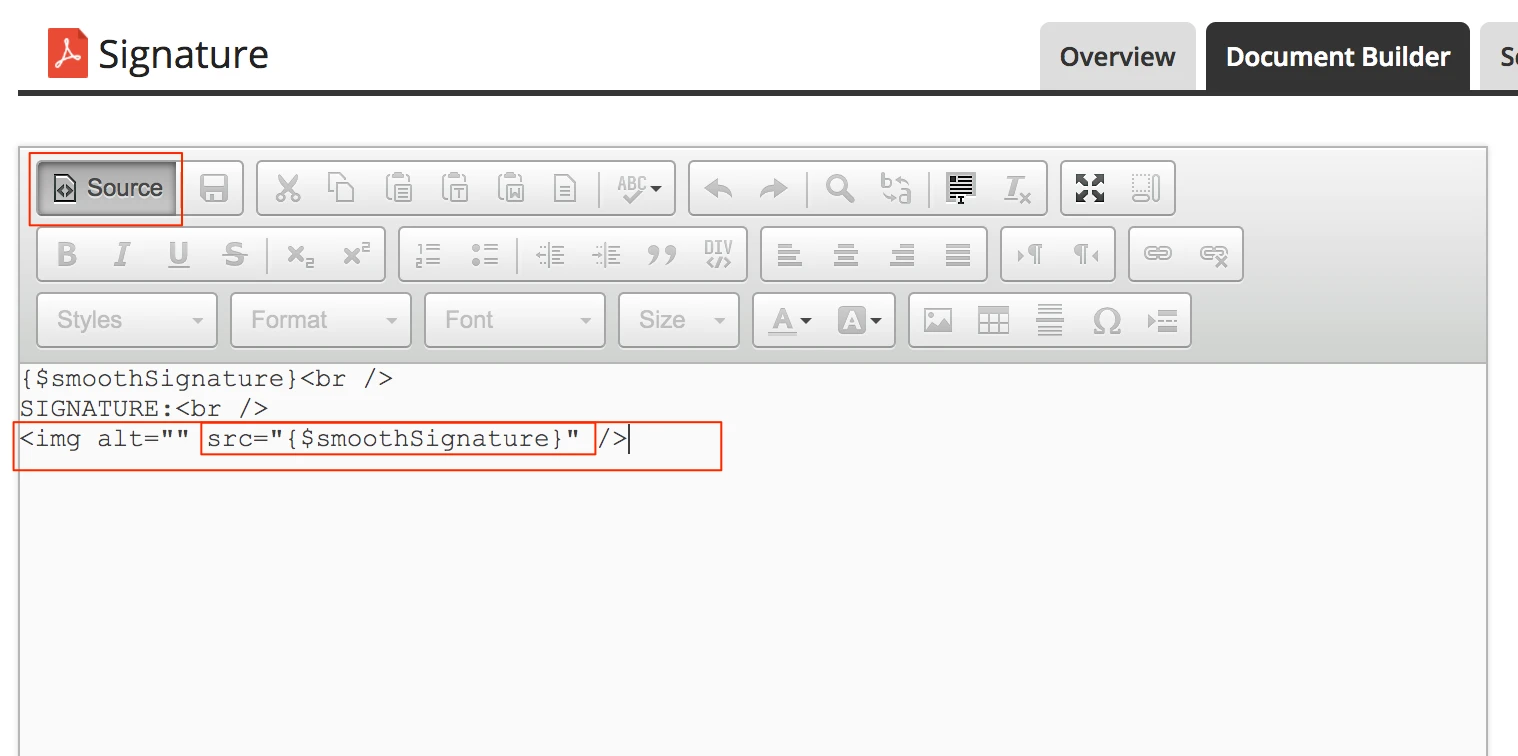
Note: this will show blank in document preview.
After this, we create the Zap.
Zap configuration:
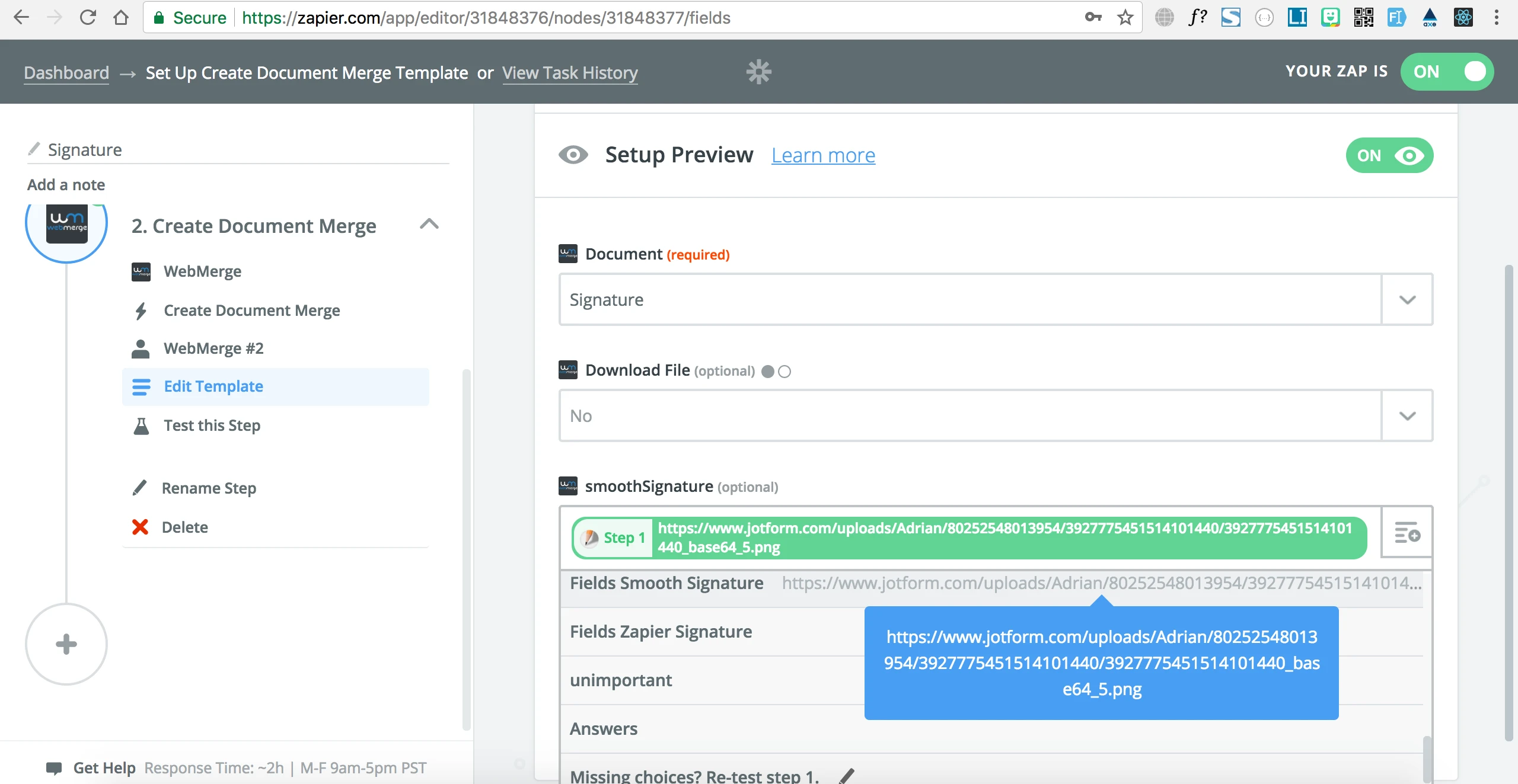
Make sure you map the proper field in JotForm for the smoothSignature field in WebMerge.
This is the PDF I got in the email:
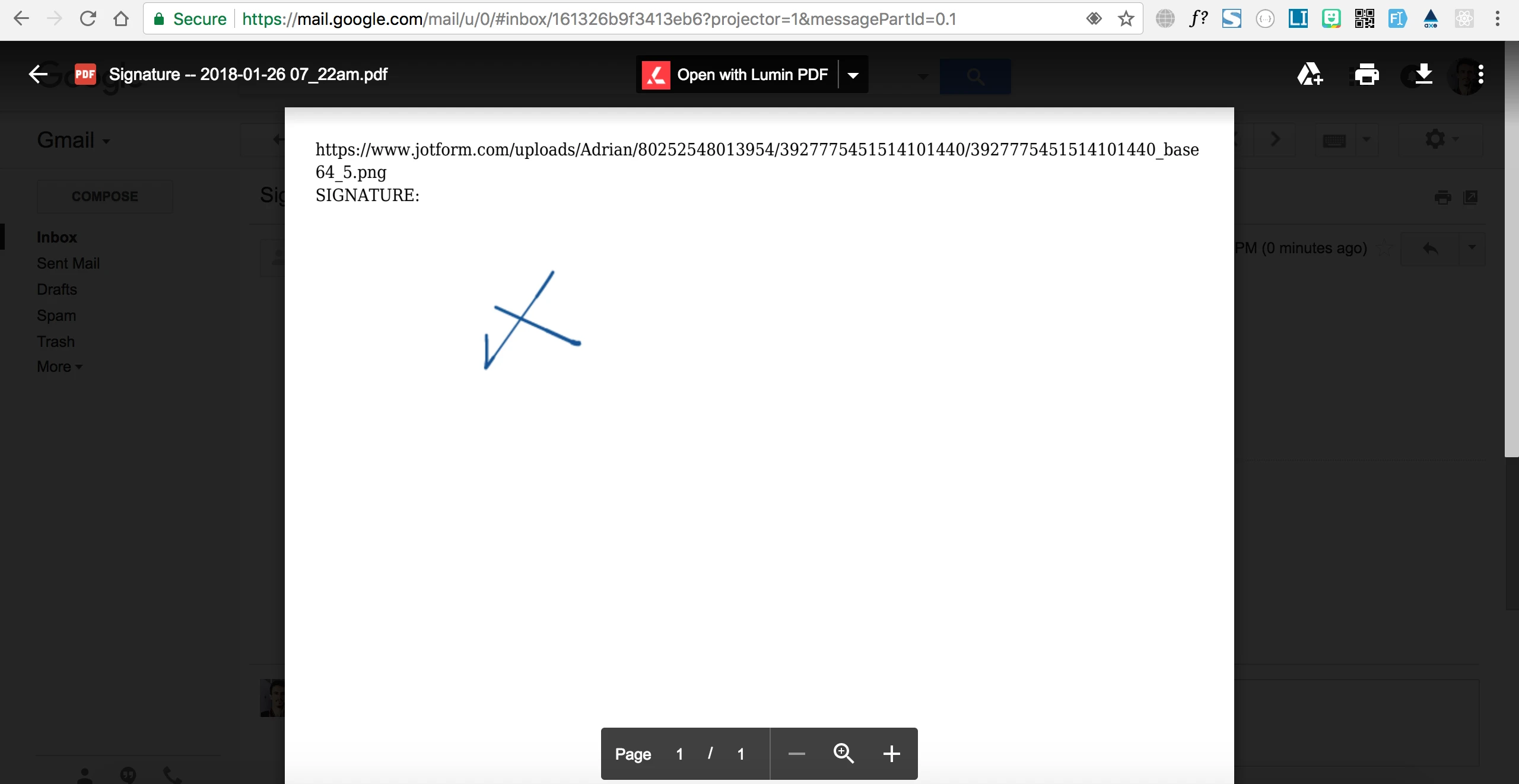
Let us know if you need further assistance.
-
ZeshanHaiderReplied on January 26, 2018 at 7:55 AM
You mean if I use Smooth Signature widget instead of E-Signature widget then the problem will be solved?
-
AdrianReplied on January 26, 2018 at 8:01 AM
It works with E-Signature as well. I just tested it.
Make sure you have mapped the fields correctly in Zapier and make sure the syntax is correct in WebMerge.
Let us know if you need further assistance.
-
ZeshanHaiderReplied on January 26, 2018 at 8:40 AM
I can't use the "Build Your Own" option for "Choose Your Document Type" because using that option changes the format of the document. So I have to use the "Office Document" option and upload my document. In my document, I am using this:

and getting this ouput:
So what can I do to get the right output in my case? -
AdrianReplied on January 26, 2018 at 10:08 AM
If that is the case, then your syntax in the document should look something like this:
{$MyImage|image:1:png}
Then, you should edit the Zapier integration to map the correct field.
Full Guide: Embed Images/Signatures in Word/Excel/PowerPoint
Let us know if you need further help.
-
ZeshanHaiderReplied on January 26, 2018 at 4:43 PMWaiting for your kind reply
... -
AdrianReplied on January 26, 2018 at 4:45 PM
I have already replied.
Please check the thread link https://www.jotform.com/answers/1362062
---
If that is the case, then your syntax in the document should look something like this:
{$MyImage|image:1:png}
Then, you should edit the Zapier integration to map the correct field.
Full Guide: Embed Images/Signatures in Word/Excel/PowerPoint
Let us know if you need further help.
-
ZeshanHaiderReplied on January 26, 2018 at 6:17 PM
it worked! you guys are cool
- Mobile Forms
- My Forms
- Templates
- Integrations
- INTEGRATIONS
- See 100+ integrations
- FEATURED INTEGRATIONS
PayPal
Slack
Google Sheets
Mailchimp
Zoom
Dropbox
Google Calendar
Hubspot
Salesforce
- See more Integrations
- Products
- PRODUCTS
Form Builder
Jotform Enterprise
Jotform Apps
Store Builder
Jotform Tables
Jotform Inbox
Jotform Mobile App
Jotform Approvals
Report Builder
Smart PDF Forms
PDF Editor
Jotform Sign
Jotform for Salesforce Discover Now
- Support
- GET HELP
- Contact Support
- Help Center
- FAQ
- Dedicated Support
Get a dedicated support team with Jotform Enterprise.
Contact SalesDedicated Enterprise supportApply to Jotform Enterprise for a dedicated support team.
Apply Now - Professional ServicesExplore
- Enterprise
- Pricing
































































