-
childrenshealingAsked on January 25, 2018 at 3:11 PM
Our forms work beautifully on computers. However, when our supporters try to access/fill out the forms on their mobile phone (Apple and Android), various fields are missing. That is, it will show Address: but there will not be any boxes to fill in. This is happening on critical pages (event registrations and donations).
It is also changing the length of the fields that do show (in the screenshot you will see the "Mr. Ms. Dr." box is really really long.
The forms are embedded in our site (Wix platform)
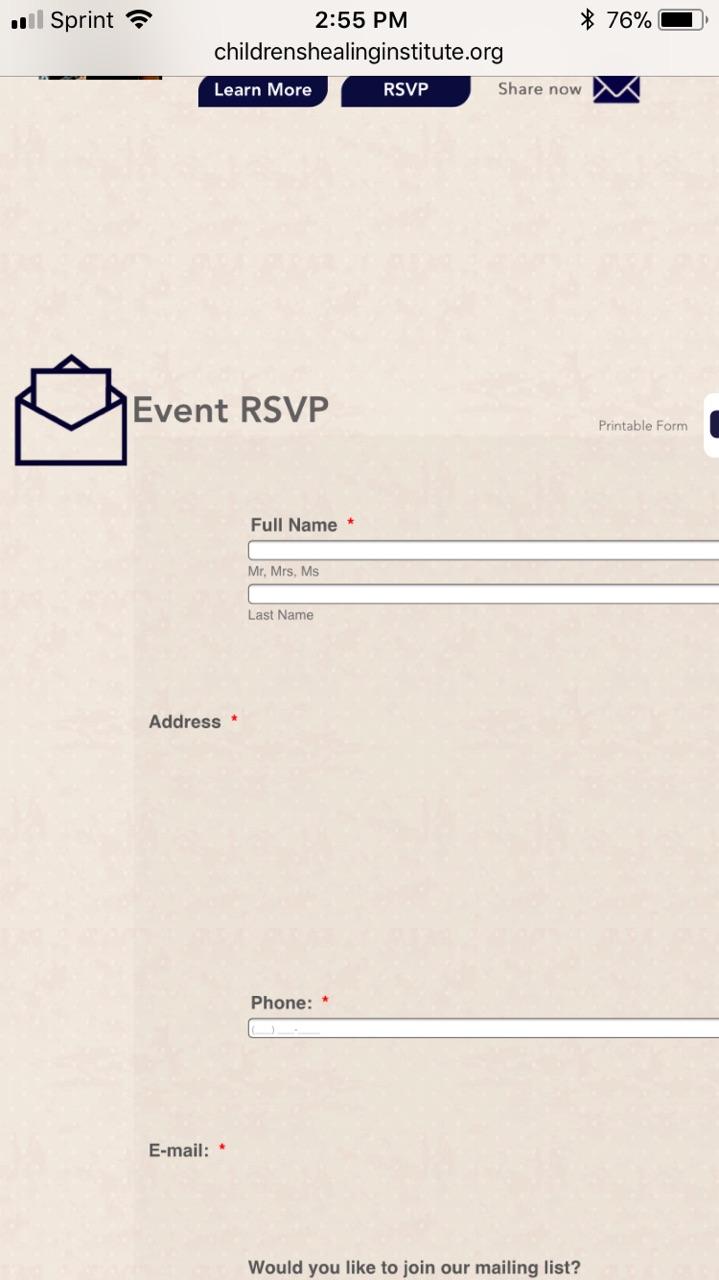
-
BJoannaReplied on January 25, 2018 at 4:26 PM
I tested your form on my Samsung Galaxy A5 and I was able to replicate the issue you reported. The same issue can be replicated with your standalone form - https://form.jotform.com/60064799572971. It is not fully responsive.
On my cloned form I was able to resolve this issue by adding a Mobile Responsive widget to the form. Please try the same.
How to Add a Widget to Your Form
Here is my form: https://form.jotform.com/80246483940964
Feel free to test it and clone it.
Hope this helps to solve the issue.
-
childrenshealingReplied on January 26, 2018 at 11:43 AMNew response received
Thank you.
I added the widget and the form works if it is viewed on the jotform.com
link. However, it is still not fully responsive when viewed through our
website (www.ChildrensHealingInsitute.org/events). It may be an issue with
the platform.
So, I had to add a “click here” if the form doesn’t display properly to
link viewers to the Jot Form URL – which isn’t ideal, but will work for now.
... -
BJoannaReplied on January 26, 2018 at 12:59 PM
I checked your embedded form again and I also saw that the issue still persists. I inspected the settings of your form and I noticed that the fields that are causing the issue (address and email) are Shrieked inside of the Form Builder. Please set the Shrink option to OFF for those fields and test your embedded form again.
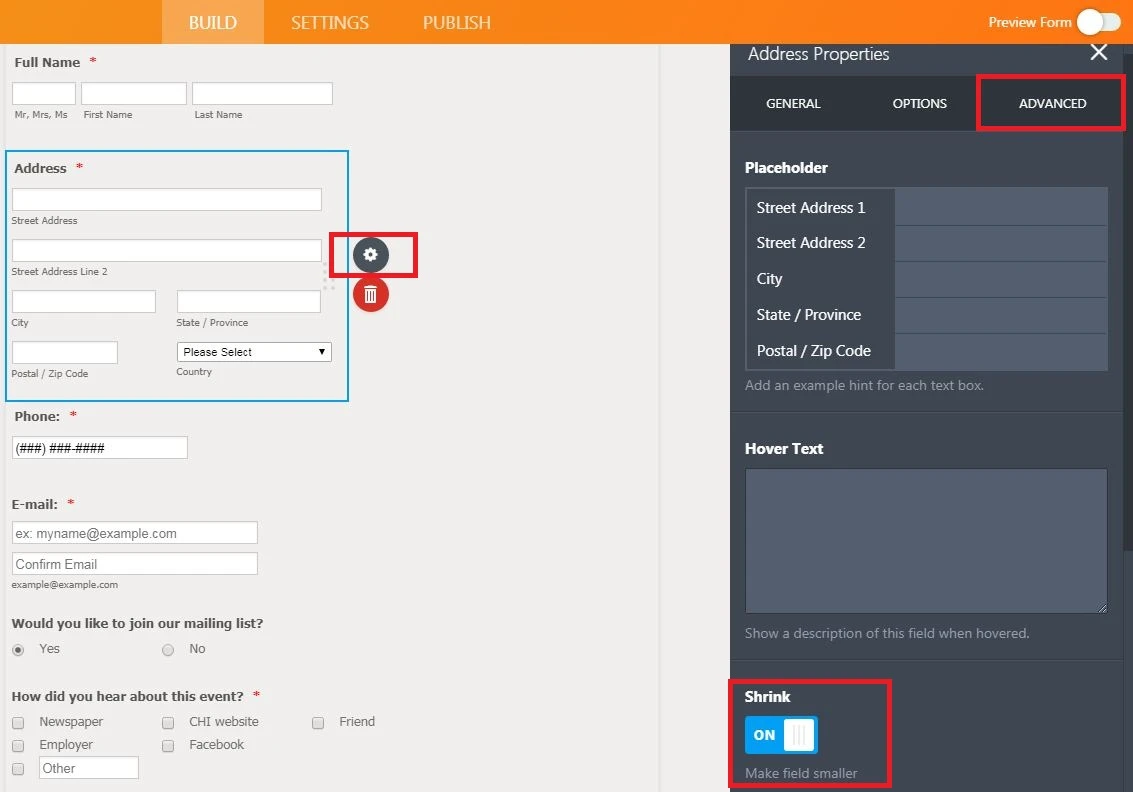
Hope this will help.
-
childrenshealingReplied on January 26, 2018 at 3:43 PMNew response received
That seems to have fixed it. Thank you!
...
- Mobile Forms
- My Forms
- Templates
- Integrations
- INTEGRATIONS
- See 100+ integrations
- FEATURED INTEGRATIONS
PayPal
Slack
Google Sheets
Mailchimp
Zoom
Dropbox
Google Calendar
Hubspot
Salesforce
- See more Integrations
- Products
- PRODUCTS
Form Builder
Jotform Enterprise
Jotform Apps
Store Builder
Jotform Tables
Jotform Inbox
Jotform Mobile App
Jotform Approvals
Report Builder
Smart PDF Forms
PDF Editor
Jotform Sign
Jotform for Salesforce Discover Now
- Support
- GET HELP
- Contact Support
- Help Center
- FAQ
- Dedicated Support
Get a dedicated support team with Jotform Enterprise.
Contact SalesDedicated Enterprise supportApply to Jotform Enterprise for a dedicated support team.
Apply Now - Professional ServicesExplore
- Enterprise
- Pricing



























































