-
RetrospecFilmsAsked on January 25, 2018 at 3:27 PM
When I go to publish mode, to see the form as a user would see it, It is not showing the first few fields. I have double checked to make sure the "hide field" function is turned off (so that the field should show), but it still does not work. Is there a function or toggle that I am missing?
Screenshot attached shows "build mode". In build mode, I can see the first three fields.
URL provided shows Publish/preview mode. You can see that it starts the form on the 4th field.
I have checked each field to make sure that the "hide field" function is turned off (so that the field should appear).
Thanks,
Nathan
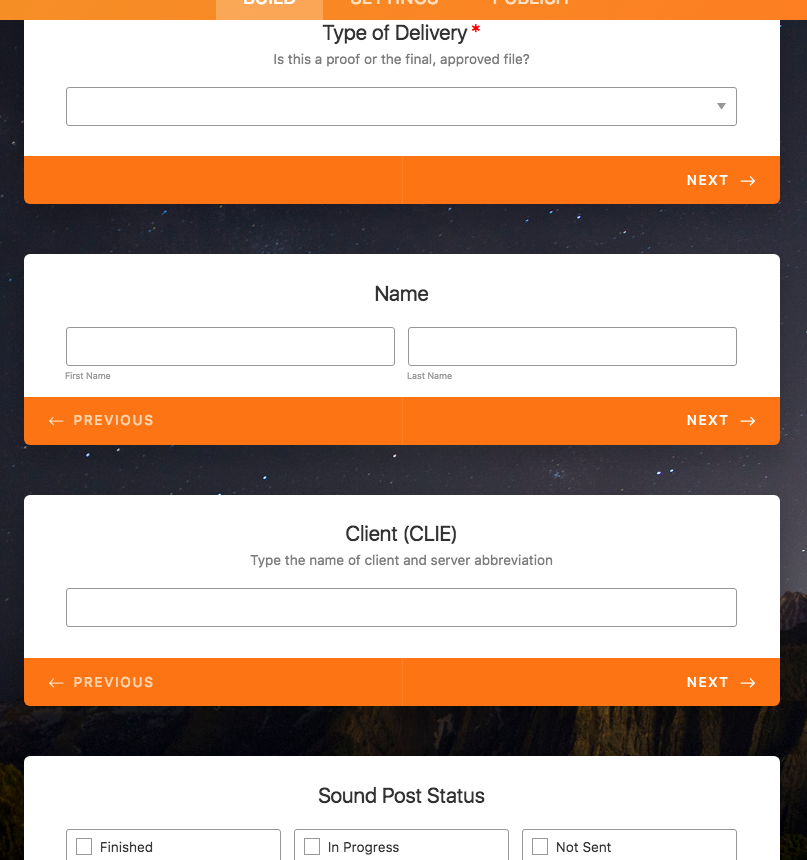
-
BJoannaReplied on January 25, 2018 at 4:37 PM
The fields are not shown on your live form because of the conditions you created.
You set the condition to show the first field if the same filed is equal 'Proof'. Considering that the field is empty by default condition you set is hiding it.
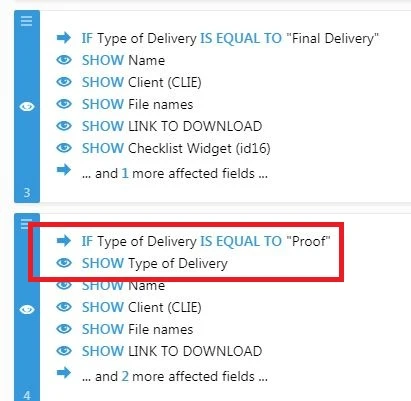
You should not use the same field for IF and DO.
To resolve the issue fix your conditions or delete them.
How to Show or Hide Fields Base on User's Answer
Hide or Show Multiple Fields at Once
Let us know if you need further assistance.
- Mobile Forms
- My Forms
- Templates
- Integrations
- INTEGRATIONS
- See 100+ integrations
- FEATURED INTEGRATIONS
PayPal
Slack
Google Sheets
Mailchimp
Zoom
Dropbox
Google Calendar
Hubspot
Salesforce
- See more Integrations
- Products
- PRODUCTS
Form Builder
Jotform Enterprise
Jotform Apps
Store Builder
Jotform Tables
Jotform Inbox
Jotform Mobile App
Jotform Approvals
Report Builder
Smart PDF Forms
PDF Editor
Jotform Sign
Jotform for Salesforce Discover Now
- Support
- GET HELP
- Contact Support
- Help Center
- FAQ
- Dedicated Support
Get a dedicated support team with Jotform Enterprise.
Contact SalesDedicated Enterprise supportApply to Jotform Enterprise for a dedicated support team.
Apply Now - Professional ServicesExplore
- Enterprise
- Pricing



























































