-
omarukoAsked on January 26, 2018 at 12:13 AM
Hi there
I refer to the following URL for which I am asking you questions mentioned below.
https://www.jotform.com/build/80020254502439
I think the input field is from Option of Dropdown Properties, though,
why are options related to Selected by Default and Calculation Values?
I would like to know the outline of the following items as follows.
・Use Calculation Values
・Calculation Values
・Show Text in Empty Option
・Shuffle Options
I will wait for your answer.
-
BJoannaReplied on January 26, 2018 at 4:33 AM
・Use Calculation Values
・Calculation Values
You can use this options if you want to perform a calculation inside of a form. For more details please check this guides:
How to Assign Calculation Value
How to Perform Form Calculation Using a Widget
・Show Text in Empty Option
The first field option inside of the dropdown fields is empty by default. With the Show Text in Empty Option, you can add a text to that option. It can be used as a hint to let your users know that they have to select an option form the dropdown list.

・Shuffle Options
This option will randomly change the order of the field options.
-
omarukoReplied on January 26, 2018 at 9:53 PM
@BJoanna
Thank you for your reply.
>>why are options related to Selected by Default and Calculation Values?
I have not received your reply yet.
>How to Assign Calculation Value
I think Calculation Value has nothing to do with my trial form, though, let me ask you since
I intend to open the thread based on the above guide.
>・Show Text in Empty Option
Confirmed.
>・Shuffle Options
Your reply does not still ring a bell.Please give me a concrete example.
I will wait for your answer.
-
Welvin Support Team LeadReplied on January 27, 2018 at 3:31 AM
why are options related to Selected by Default and Calculation Values?
~I don't understand this question. But if selected by default, the calculation should trigger automatically. If not, it should be selected to fire up the calculation.
Shuffle Options
~Here's a demo form for this option: https://www.jotform.com/80261675805964. The original options are laid out this way; ordered as A to F:
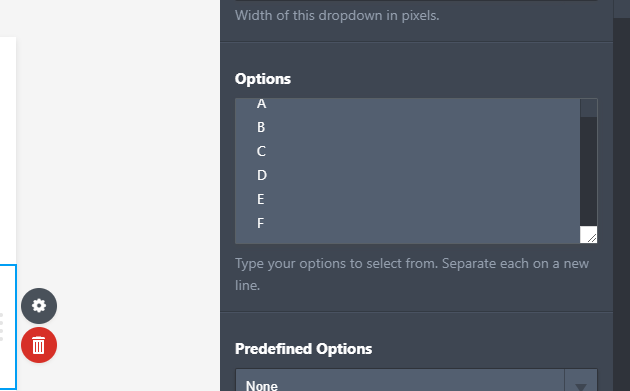
-
omarukoReplied on January 28, 2018 at 8:44 PM
@Welvin
Thank you for your reply.
>why are options related to Selected by Default and Calculation Values?
Your reply, selected by default, the calculation should trigger automatically brings me to understand.
Confirmed.
>Shuffle Options
Confirmed.
Let me close the thread.
- Mobile Forms
- My Forms
- Templates
- Integrations
- INTEGRATIONS
- See 100+ integrations
- FEATURED INTEGRATIONS
PayPal
Slack
Google Sheets
Mailchimp
Zoom
Dropbox
Google Calendar
Hubspot
Salesforce
- See more Integrations
- Products
- PRODUCTS
Form Builder
Jotform Enterprise
Jotform Apps
Store Builder
Jotform Tables
Jotform Inbox
Jotform Mobile App
Jotform Approvals
Report Builder
Smart PDF Forms
PDF Editor
Jotform Sign
Jotform for Salesforce Discover Now
- Support
- GET HELP
- Contact Support
- Help Center
- FAQ
- Dedicated Support
Get a dedicated support team with Jotform Enterprise.
Contact SalesDedicated Enterprise supportApply to Jotform Enterprise for a dedicated support team.
Apply Now - Professional ServicesExplore
- Enterprise
- Pricing





























































