-
ydelsolAsked on January 26, 2018 at 12:31 PM
Our two forms have stopped submitting via email or in our online inbox with you since the 24th of January. The last update we did with our website was on the 17th of January and nothing has changed since then. We receive an average of 10 to 15 requests per day so this is troubling to say the least. Can you please advise us as to where the issue may be as quickly as possible?
Page URL: http://www.picantecruises.com -
Richie JotForm SupportReplied on January 26, 2018 at 1:41 PM
I checked your email logs and it seems your last submission was on the 24th.
I cloned your form for testing purposes and I was able to submit it.
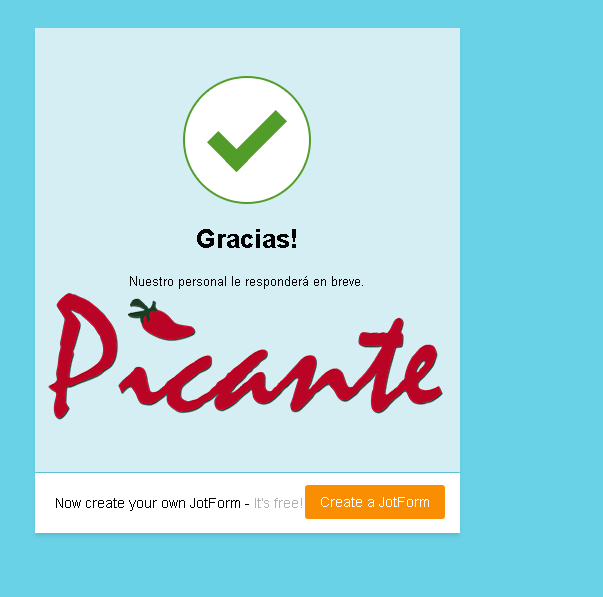
Kindly check your form Analytics to see your views and responses.
Select your form and on the right side click More, select Form Analytics.
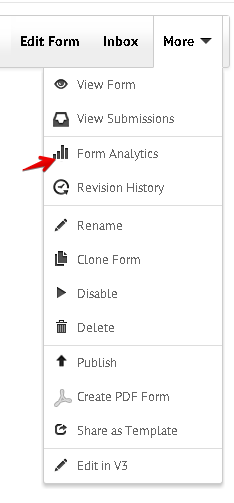
Now you can see how many responses and views you had.
You can check this related article. Understanding-Form-Analytics-and-Ways-on-How-to-Get-Your-User-s-Info
If you see responses, that means that notification emails was not sent to you.
If the issue still remains, can we make a test submission with your form, so we check it further?
-
ydelsolReplied on January 26, 2018 at 2:22 PM
On the website, when you click submit nothing happens. So it is not being submitted. Can you please check it from the site. I have done nothing to modify the code since this has happened.
-
Richie JotForm SupportReplied on January 26, 2018 at 2:53 PM
I checked your website again ,I looked at the console it seems some js properies are not loading correctly.
Kindly re-embed your form using the IFrame code without the scripts.
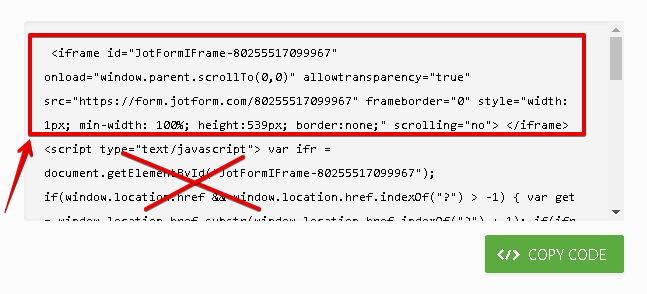
But,if you still can't submit, can we confirm that we can test a submission in your form?
Let us know how it goes.
-
ydelsolReplied on January 26, 2018 at 4:07 PM
I used a different code to embed with and it seems to have solved the issues.
- Mobile Forms
- My Forms
- Templates
- Integrations
- INTEGRATIONS
- See 100+ integrations
- FEATURED INTEGRATIONS
PayPal
Slack
Google Sheets
Mailchimp
Zoom
Dropbox
Google Calendar
Hubspot
Salesforce
- See more Integrations
- Products
- PRODUCTS
Form Builder
Jotform Enterprise
Jotform Apps
Store Builder
Jotform Tables
Jotform Inbox
Jotform Mobile App
Jotform Approvals
Report Builder
Smart PDF Forms
PDF Editor
Jotform Sign
Jotform for Salesforce Discover Now
- Support
- GET HELP
- Contact Support
- Help Center
- FAQ
- Dedicated Support
Get a dedicated support team with Jotform Enterprise.
Contact SalesDedicated Enterprise supportApply to Jotform Enterprise for a dedicated support team.
Apply Now - Professional ServicesExplore
- Enterprise
- Pricing



























































