-
clcpromotionsAsked on January 26, 2018 at 6:40 PM
I haven't had any issues with this in the past but the title of my Form is completely different. When I go to post the link, the title is showing Utah Suzuki Harp Institute - Teacher Training. I never added that to the form. When I went to check the form, it somehow got added to the top of the form? We are based in Columbus and don't involve any teachers. I'm just super confused as to why this is happening and why I can't get it to change to the actual title of the form. I need that off before I can share the link. Thanks.
-
Support_Management Jotform SupportReplied on January 26, 2018 at 8:17 PM
There's a chance this form was cloned from another form and was modified from there. The PAGE TITLE is different from the form's name. To change it, follow the guide I'm linking below.
Complete guide: How-to-Change-the-Page-Title-of-the-Form
In case we misunderstood, kindly get back to us with more info and a better description of what you're trying to achieve so we can better assist you.
-
clcpromotionsReplied on January 29, 2018 at 9:42 AM
Thank you for getting back Jim! I attempted to change the PAGE TITLE but it still is showing up as the Utah Suzuki Title. I cloned this form after submitting it in hopes that the clone wouldn't have the same issue but it did so I deleted that clone. There are pictures attached.

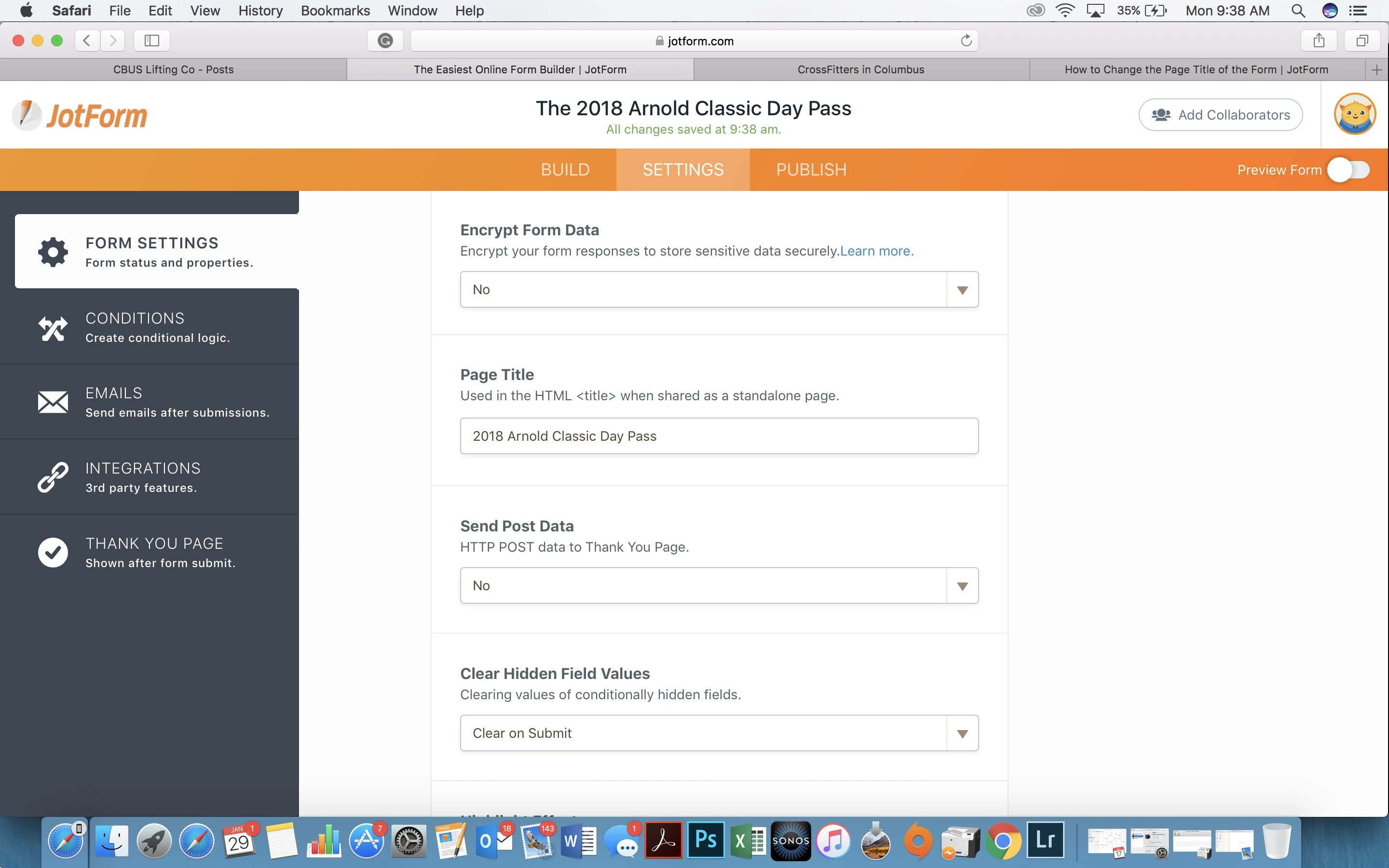
-
Elton Support Team LeadReplied on January 29, 2018 at 11:49 AM
It's probably because Facebook saves the first title.
Use this tool to update it https://developers.facebook.com/tools/debug/. Enter the form URL then click Debug. After that, click the Scrape Again button. It should show the updated title when you share the form URL again on your Facebook.
Example:
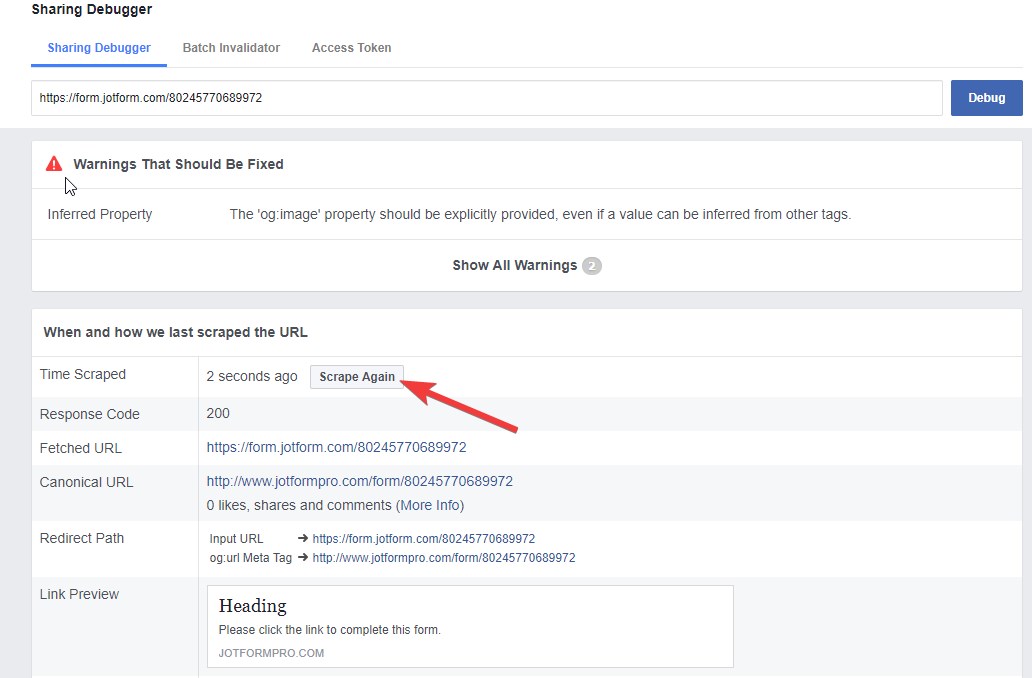
- Mobile Forms
- My Forms
- Templates
- Integrations
- INTEGRATIONS
- See 100+ integrations
- FEATURED INTEGRATIONS
PayPal
Slack
Google Sheets
Mailchimp
Zoom
Dropbox
Google Calendar
Hubspot
Salesforce
- See more Integrations
- Products
- PRODUCTS
Form Builder
Jotform Enterprise
Jotform Apps
Store Builder
Jotform Tables
Jotform Inbox
Jotform Mobile App
Jotform Approvals
Report Builder
Smart PDF Forms
PDF Editor
Jotform Sign
Jotform for Salesforce Discover Now
- Support
- GET HELP
- Contact Support
- Help Center
- FAQ
- Dedicated Support
Get a dedicated support team with Jotform Enterprise.
Contact SalesDedicated Enterprise supportApply to Jotform Enterprise for a dedicated support team.
Apply Now - Professional ServicesExplore
- Enterprise
- Pricing




























































