-
OVUFormsAsked on January 27, 2018 at 1:26 AM
Very frustrating styling has been added to my form and I can't get rid of it. I've tried reverting to earlier versions of the form, and the the problems are still there. Making this more frustrating to me, is that this form is a complete redo of another form that mysteriously got wonky code messing with it--code I did not add--that I could not fix. Now a completely separate (but related form) is now all of the sudden having issues... :(
So, to start off--as stated above--I had an original form that developed some weird design issues that I do not believe I created and could not correct. So I decided to just stop banging my head against a wall and decided to recreate the form. I actually used a clone of a fairly simple form that I created that I know looks the way I wanted and is working correctly (Lead-off Dinner: https://form.jotform.com/73316105433952).
I've been working on the form for the last 2-3 hours, making appropriate edits, testing, working on the email responses. Everything was fine. Until all of the sudden--through no editing or changing on my part--I'm suddenly seeing styling added to my form that I did not want or add. Namely there is now a box shadow element on my form... why??? Along with that, when I preview my form now, my header has no color, the font isn't even right--yet I did nothing to change any of that. Again, my form is based on a perfectly fine form (linked above)... it should look like that.
And to further frustrate, when I try to revert, I can't get rid of this new unwanted styling on my form. I'm stuck. Please help me set this straight and perhaps figure out what happened to get me here. Thanks.
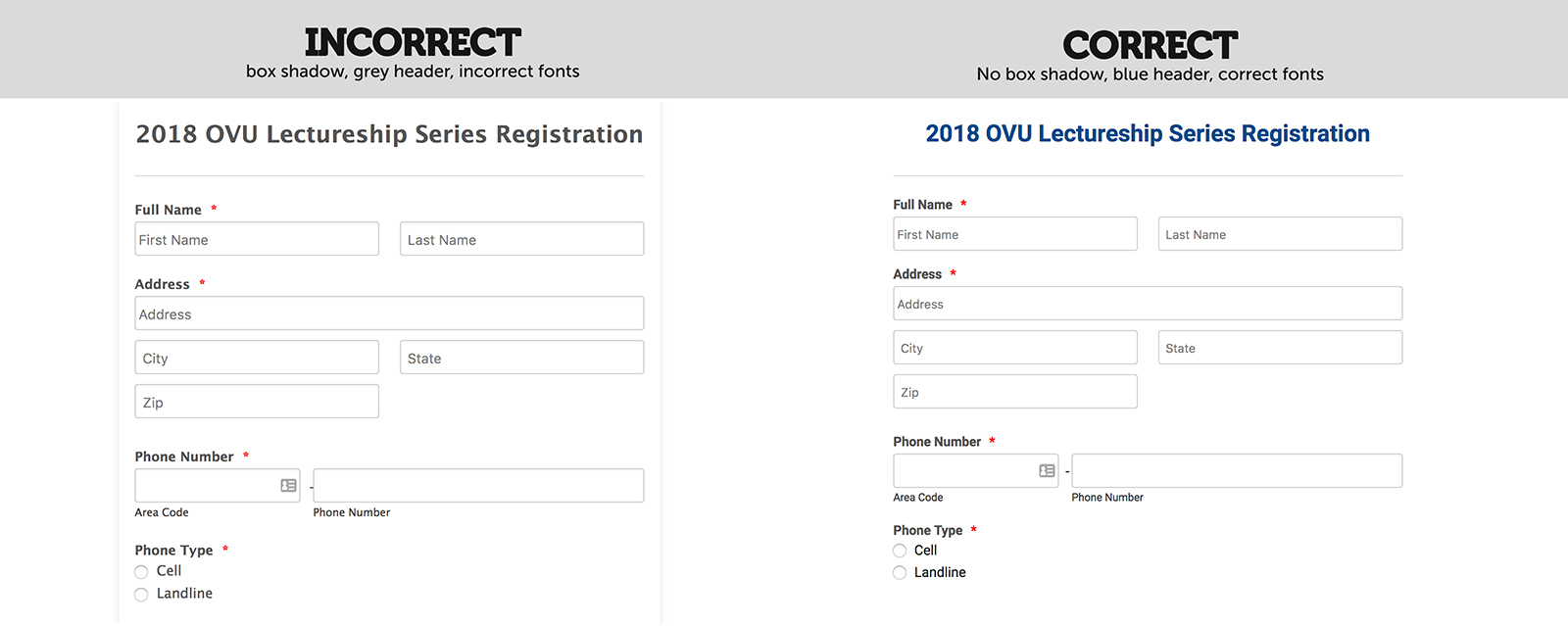 Page URL: https://form.jotform.com/80257774282968
Page URL: https://form.jotform.com/80257774282968 -
OVUFormsReplied on January 27, 2018 at 1:51 AM
A little more follow-up... the feeling of deja vu was in fact real... I have had this problem before, although it ended up developing into more of an issue about the revert option not working properly and never fully addressed the issue of my form suddenly having a new style.
Here is a look at that previous issue: https://www.jotform.com/answers/1183998-Revision-History-Restoration-messed-up-my-form#3
It was suggested that it looked like I had changed my theme and that was why the styling on my form was different. I agree... it LOOKS like I changed my theme, but I didn't. I was editing the email response at one point and when I came back to the actual form, it looked different. And of course, that does not address the fact that I tried to revert back before this problem to no avail
-
TREVONReplied on January 27, 2018 at 7:03 AM
I have checked your form and I have noted indeed the headers of the form https://form.jotform.com/73316105433952 are different from the form https://form.jotform.com/80257774282968 .
I cloned the form and still the header was in black colour. I then opened the form in Advanced form designer as shown below and made changes to the header and its displaying properly now. Would you kindly follow the demo below and make changes of your form then kindly let us know incase the header font colour changes in future?

-
TREVONReplied on January 27, 2018 at 7:05 AM
In the meanwhile I have also updated the earlier escalated ticket for the issue to be relooked at again and we will update you once the issue is resolved. Our sincere apologies for any inconveniences caused.
-
OVUFormsReplied on January 27, 2018 at 11:16 PM
I appreciate you reviewing this and escalating the ticket. If this was as simple as correcting the font in the header, I'd happily do it...
However, It doesn't explain why the form changed to begin with, nor fix the box shadow effect. In fact as can be seen in your demo above, and in my own testing (cloned form with attempted fix here: https://form.jotform.com/80268941184967) making those edits in the advance designer actually exasperated the problem. Now the header font/color is correct, but there is an extra line under the header and the form fields are no longer aligned or spaced properly. It is a mess. Here is a comparison screenshot of what it should look like verses what it looks like now with those edits made.

If you haven't already, I would appreciate this ticket being escalated along with the previous ticket you mentioned. This is bigger than just a quick edit in the Advanced Designer. Thanks.
-
Nik_CReplied on January 28, 2018 at 4:27 AM
I will add this ticket URL to the already opened ticket here: https://www.jotform.com/answers/1183998
The ticket is escalated and it is still opened so please refer to it for all future reference regarding the fix.
Thank you for your understanding and patience.
-
OVUFormsReplied on February 22, 2018 at 2:22 AM
It has been almost a month, and the issue still persists. In fact, when I tried to clone another form that was working just fine, I get the same problem... here is a link to the cloned form:
https://form.jotform.com/80521608552958This comes from my original Kickstart Form here.
Why is it when I clone this working form, my theme gets messed up? Again, fonts and spacing changing as well as box shadow on the sides... can we get this fixed please?
-
OVUFormsReplied on February 22, 2018 at 2:36 AM
...aaaaaaaaaaaaaaand just like that now the original Kickstart form is messed up too. Thanks.
I don't know if this has something to do with cloning a form, or reverting a form but it's getting ridiculous.. I need this resolved ASAP, this is very frustrating, and I have no way of fixing it on my own. I can't even get in to edit a form because I don't know if it's going to get jacked up by my just looking at it sideways.
EDIT:
I've gone in and added css fixes to get this to look the way it used to. This just covers up an underlying issue that I still hope we can resolve. Especially as it is permeating other forms now. -
Nik_CReplied on February 22, 2018 at 4:09 AM
Thank you for getting back to us and letting us know. The original ticket is still being worked on, we will update you once we receive any new information.
If you experience any further problems, please let us know.
We're sorry for the delay.
Thank you for your understanding.
- Mobile Forms
- My Forms
- Templates
- Integrations
- INTEGRATIONS
- See 100+ integrations
- FEATURED INTEGRATIONS
PayPal
Slack
Google Sheets
Mailchimp
Zoom
Dropbox
Google Calendar
Hubspot
Salesforce
- See more Integrations
- Products
- PRODUCTS
Form Builder
Jotform Enterprise
Jotform Apps
Store Builder
Jotform Tables
Jotform Inbox
Jotform Mobile App
Jotform Approvals
Report Builder
Smart PDF Forms
PDF Editor
Jotform Sign
Jotform for Salesforce Discover Now
- Support
- GET HELP
- Contact Support
- Help Center
- FAQ
- Dedicated Support
Get a dedicated support team with Jotform Enterprise.
Contact SalesDedicated Enterprise supportApply to Jotform Enterprise for a dedicated support team.
Apply Now - Professional ServicesExplore
- Enterprise
- Pricing






























































