-
MPartridge1Asked on January 27, 2018 at 7:43 AM
I have some text boxes in my forms that members accept, when they submit the form i am getting the confirmation box but losing the text that they are confirming.
Is there anyway of keeping it so the text is submitted with the form showing what they have accepted?
Hope that makes sense
-
Elton Support Team LeadReplied on January 27, 2018 at 10:32 AM
I think you're referring to the long paragraph (terms and conditions) in your form. Unfortunately, static text is not included in emails. You will have to copy and paste them into your email notification template.
Here's how to edit the email notification/autoresponder template.
https://www.jotform.com/help/430-How-to-Edit-the-Email-Template-for-Notifications-and-Autoresponders
-
MPartridge1Replied on January 27, 2018 at 11:43 AMHi
The form auto uploads to Dropbox but it emits the long paragraph and terms and conditions. I want it to include them in the uploaded pdf form.
Is it also possible to show they have accepted the terms etc rather than just saying accepted?
Thanks
... -
Support_Management Jotform SupportReplied on January 27, 2018 at 3:26 PM
Just like in emails, TEXT FIELDS are not included in the PDF submission by default. To include the them, go to your form's SUBMISSIONS PAGE > click the GEAR icon > then tick the SHOW HEADERS AND TEXTS checkbox.
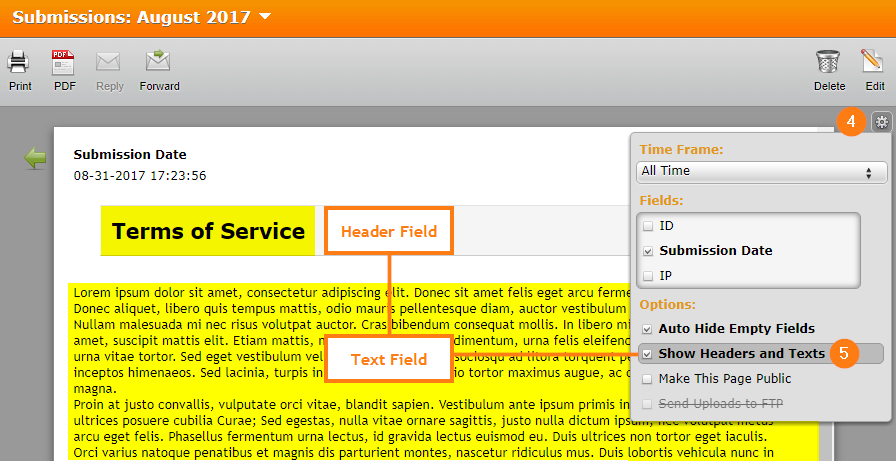
Complete guide: How-to-Show-Headers-and-Text-in-the-PDF
-
MPartridge1Replied on January 28, 2018 at 6:43 AMNew response receivedI will do that thanks. Will that then adjust all future submissions too?
Also is there a way to get it too show that they have accepted it, all it says on the submitted form is accepted. It is a legally binding agreement.
Many thanks
Malcolm Partridge
Watersplash Club
76 Barton Court Avenue
New Milton
Hampshire
Tel 01425610119
sales@watersplash.org
www.watersplash.org
... -
Elton Support Team LeadReplied on January 28, 2018 at 8:04 AM
Yes, new submissions will use the configured settings.
When they accepted it, the text option on the following checkbox field in your form will be displayed on the PDF too. That would be your indication of the agreed terms.
You can customize the text option if you want it to be more precise.
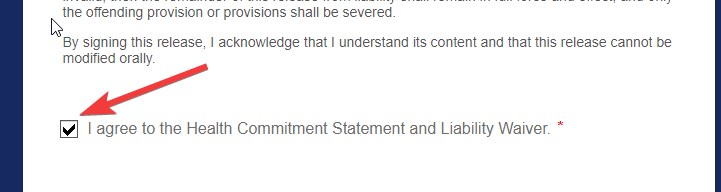
-
MPartridge1Replied on January 28, 2018 at 8:43 AMNew response receivedHi
In the submission all i get is accepted, the tick box and text are removed.
Many thanks
Malcolm Partridge
Watersplash Club
76 Barton Court Avenue
New Milton
Hampshire
Tel 01425610119
sales@watersplash.org
www.watersplash.org
... -
Elton Support Team LeadReplied on January 28, 2018 at 8:50 AM
Open the terms and conditions widget settings in your form and change the accepted text.
Here's how:
I just realized that it has a separate setting, sorry about that. :)
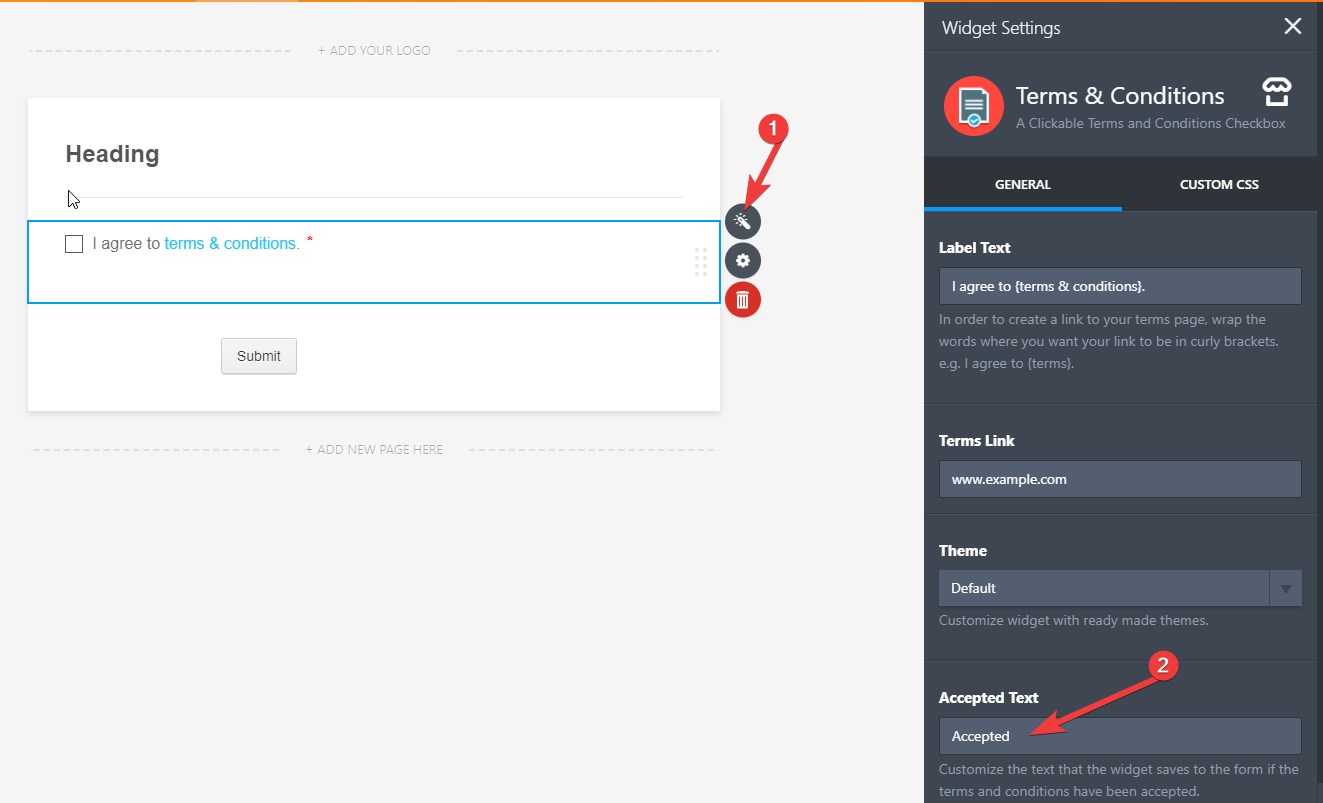
-
MPartridge1Replied on January 28, 2018 at 9:43 AMNew response receivedok great, do you know if theres a way to keep the tick box?
do you also know if on forms that is a binding agreement?
Many thanks
Malcolm Partridge
Watersplash Club
76 Barton Court Avenue
New Milton
Hampshire
Tel 01425610119
sales@watersplash.org
www.watersplash.org
... -
David JotForm Support ManagerReplied on January 28, 2018 at 11:09 AM
No, the widget does not have the option to keep the tick box. The agreement is linked through the widget, where you put the terms link. If you would like to show the terms inside the form, you could try the Short Scrollable Terms widget: https://widgets.jotform.com/widget/short_scrollable_terms
- Mobile Forms
- My Forms
- Templates
- Integrations
- INTEGRATIONS
- See 100+ integrations
- FEATURED INTEGRATIONS
PayPal
Slack
Google Sheets
Mailchimp
Zoom
Dropbox
Google Calendar
Hubspot
Salesforce
- See more Integrations
- Products
- PRODUCTS
Form Builder
Jotform Enterprise
Jotform Apps
Store Builder
Jotform Tables
Jotform Inbox
Jotform Mobile App
Jotform Approvals
Report Builder
Smart PDF Forms
PDF Editor
Jotform Sign
Jotform for Salesforce Discover Now
- Support
- GET HELP
- Contact Support
- Help Center
- FAQ
- Dedicated Support
Get a dedicated support team with Jotform Enterprise.
Contact SalesDedicated Enterprise supportApply to Jotform Enterprise for a dedicated support team.
Apply Now - Professional ServicesExplore
- Enterprise
- Pricing





























































