-
BaijucherianAsked on January 28, 2018 at 1:57 PM
-
BaijucherianReplied on January 28, 2018 at 2:01 PM
what I need is 1-form to submit data and other one to display the report of submitted data.
-
JanReplied on January 28, 2018 at 3:14 PM
You can actually display a report (Grid Report, HTML Table Listing Report or Visual Report) in the form using the iFrame embed widget.
When you are creating a report, you will see the Report URL and the Embed code at the last part.
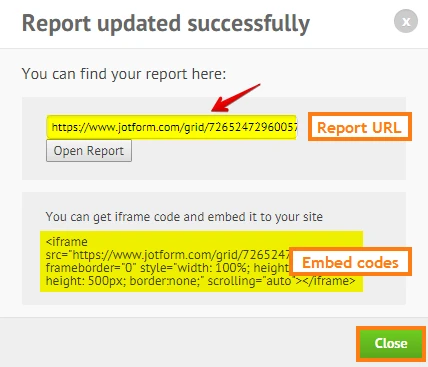
In the Form Builder, insert the iFrame Embed widget. After that, please paste the Report URL in the Frame URL and then click the "Update Widget" button. Here's a screen capture:

Please check these guides:
https://www.jotform.com/help/326-How-to-Create-Form-Reports-in-JotForm
https://www.jotform.com/help/252-How-to-Add-a-Widget-to-Your-FormHope that helps. If you have any questions, let us know. Thank you.
-
BaijucherianReplied on January 29, 2018 at 3:02 PM
-
David JotForm SupportReplied on January 29, 2018 at 4:20 PM
I moved your new question to a thread of its own. I will address the date reservation widget issue in the following thread shortly:
- Mobile Forms
- My Forms
- Templates
- Integrations
- INTEGRATIONS
- See 100+ integrations
- FEATURED INTEGRATIONS
PayPal
Slack
Google Sheets
Mailchimp
Zoom
Dropbox
Google Calendar
Hubspot
Salesforce
- See more Integrations
- Products
- PRODUCTS
Form Builder
Jotform Enterprise
Jotform Apps
Store Builder
Jotform Tables
Jotform Inbox
Jotform Mobile App
Jotform Approvals
Report Builder
Smart PDF Forms
PDF Editor
Jotform Sign
Jotform for Salesforce Discover Now
- Support
- GET HELP
- Contact Support
- Help Center
- FAQ
- Dedicated Support
Get a dedicated support team with Jotform Enterprise.
Contact SalesDedicated Enterprise supportApply to Jotform Enterprise for a dedicated support team.
Apply Now - Professional ServicesExplore
- Enterprise
- Pricing





























































