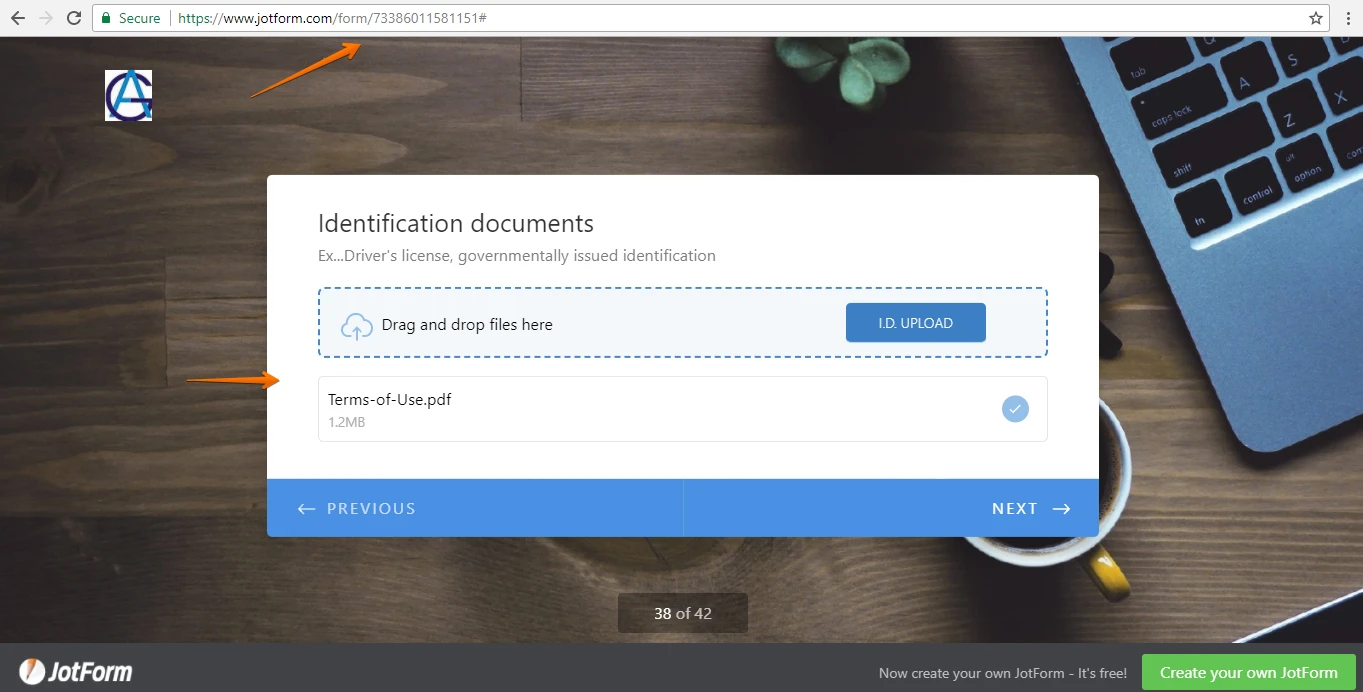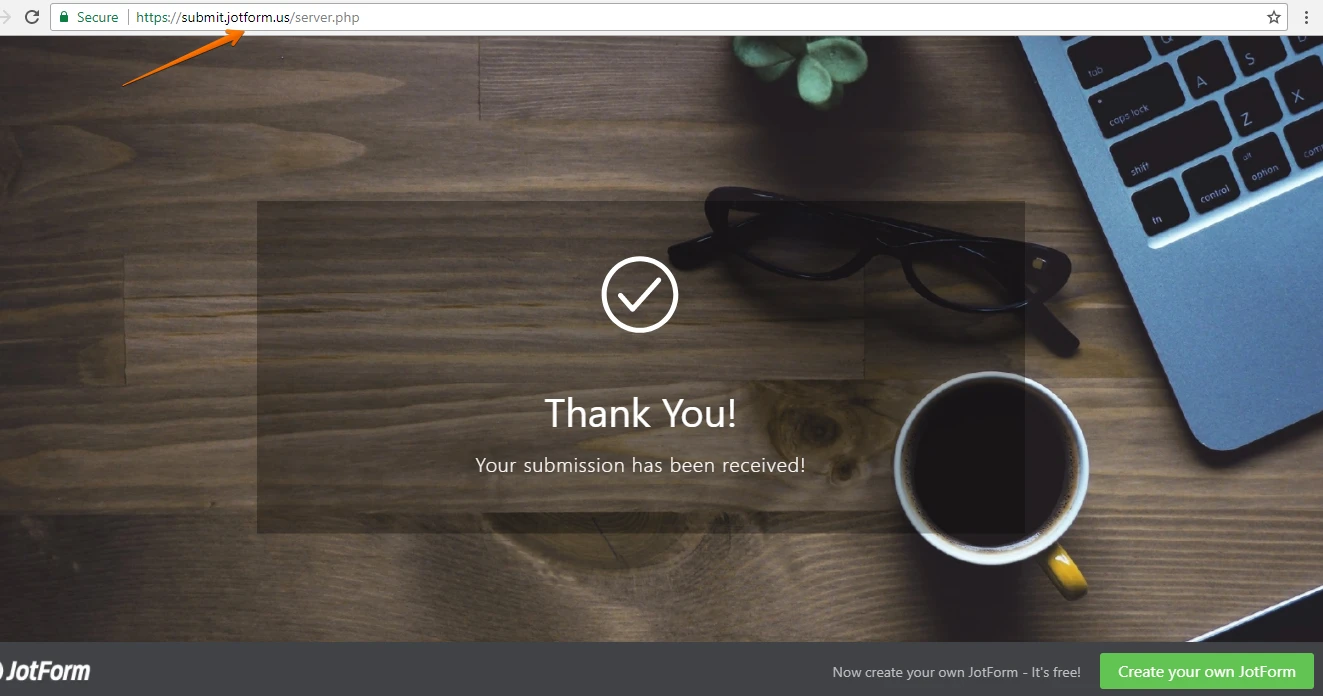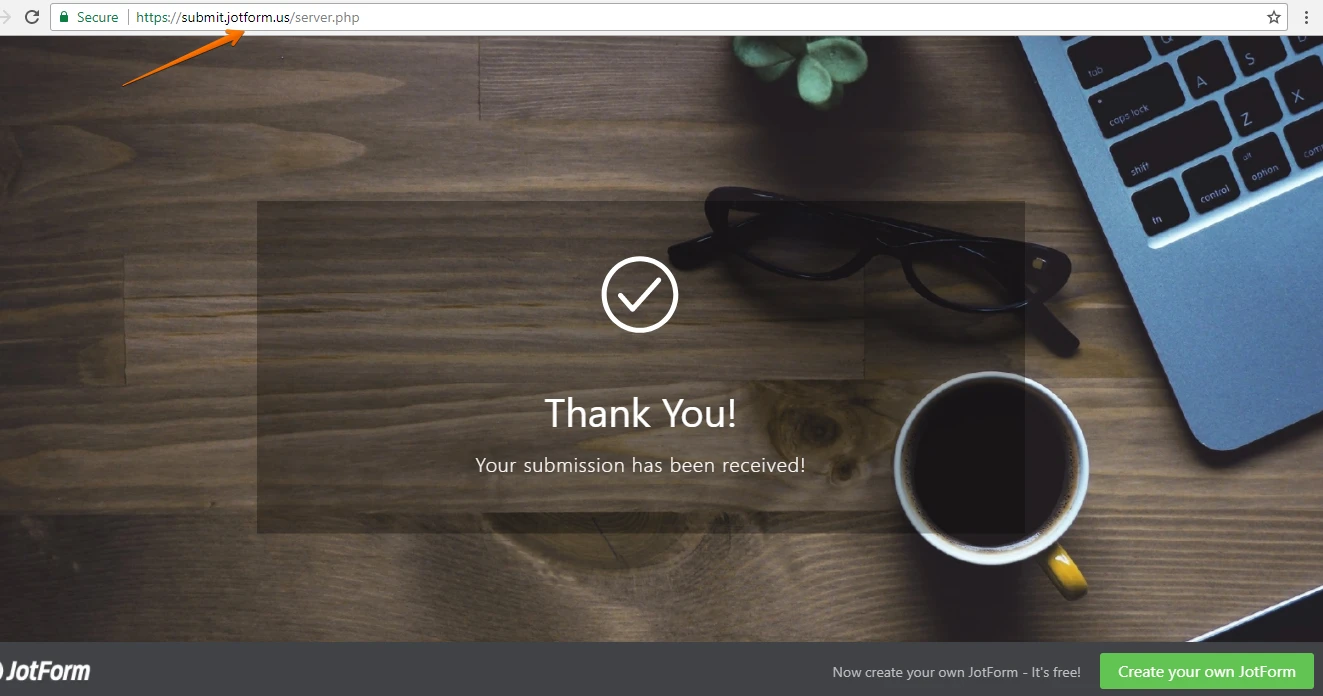-
Renard AnthonyAsked on January 28, 2018 at 4:36 PM
My users are receiving the following error messages when submitting the form:
Upload Error
Files could not be uploaded for some reason.
Please go back and fix the problem(s)
-
MarvihReplied on January 28, 2018 at 5:08 PM
Can you give us additional details such as the type of file they tried to upload.
Also please check if you have enabled FTP in your Submission page.
https://www.jotform.com/help/177-How-to-Send-Submission-Data-File-Upload-via-FTP
If you setup FTP, try removing it. Since your form is Encrypted I cannot check it manually.
We will wait for your response.
-
AnthonyGroup1Replied on January 28, 2018 at 5:36 PM
When submitting forms with PDFs and JPegs attachments the following error message is displayed
Upload Error
Files could not be uploaded for some reason.
Please go back and fix the problem(s)
Once go back (it's a hyperlink) is pushed, you are returned to the beginning of the form.
-
jonathanReplied on January 28, 2018 at 6:12 PM
I made a test submission using your form https://www.jotform.com/form/73386011581151# to test the Upload field.
but so far I was not able to reproduce the issue. I was able to upload file and submit the form.
I was able to reach the post submission Thank You page which indicates the completed submission.
---
I did noted during my test that this is a very long form and there is a Captcha field required at the start of the form.
It is possible the Captcha field session challenge had timed out at the end of the form (before submission) , so the form will trigger Captcha challenge again to finalize submission. It could be the user that encountered the issue just did not completed the Captcha field again at the end.
As of this checking, the upload field is working properly on the form.
I hope this help. Let us know if issue persist.
-
AnthonyGroup1Replied on January 28, 2018 at 11:28 PM
Didnt receive it earlier, but the issue is recurring.

-
AnthonyGroup1Replied on January 28, 2018 at 11:40 PM
Additionally, I have received my test forms that created the error, without completing the entire process.
-
BJoannaReplied on January 29, 2018 at 6:15 AM
Is this the form that is causing mentioned issue http://www.jotform.us/form/73386011581151?
I tested the form, but I could not replicate the issue you reported. I successfully submitted the form and I got redirected to the Thank You page.
Is the form embedded? If so, please provide us the webpage URL, so that we can test the from there. In case that your issue is related to some other form, please provide us a link of that form. Also, tell us how large are the files that you are uploading and which file extension are using.
If possible test you form using some other browser or with some other device.
Additionally, I have received my test forms that created the error, without completing the entire process.
You received the data even when the error message was shown?
- Mobile Forms
- My Forms
- Templates
- Integrations
- INTEGRATIONS
- See 100+ integrations
- FEATURED INTEGRATIONS
PayPal
Slack
Google Sheets
Mailchimp
Zoom
Dropbox
Google Calendar
Hubspot
Salesforce
- See more Integrations
- Products
- PRODUCTS
Form Builder
Jotform Enterprise
Jotform Apps
Store Builder
Jotform Tables
Jotform Inbox
Jotform Mobile App
Jotform Approvals
Report Builder
Smart PDF Forms
PDF Editor
Jotform Sign
Jotform for Salesforce Discover Now
- Support
- GET HELP
- Contact Support
- Help Center
- FAQ
- Dedicated Support
Get a dedicated support team with Jotform Enterprise.
Contact SalesDedicated Enterprise supportApply to Jotform Enterprise for a dedicated support team.
Apply Now - Professional ServicesExplore
- Enterprise
- Pricing